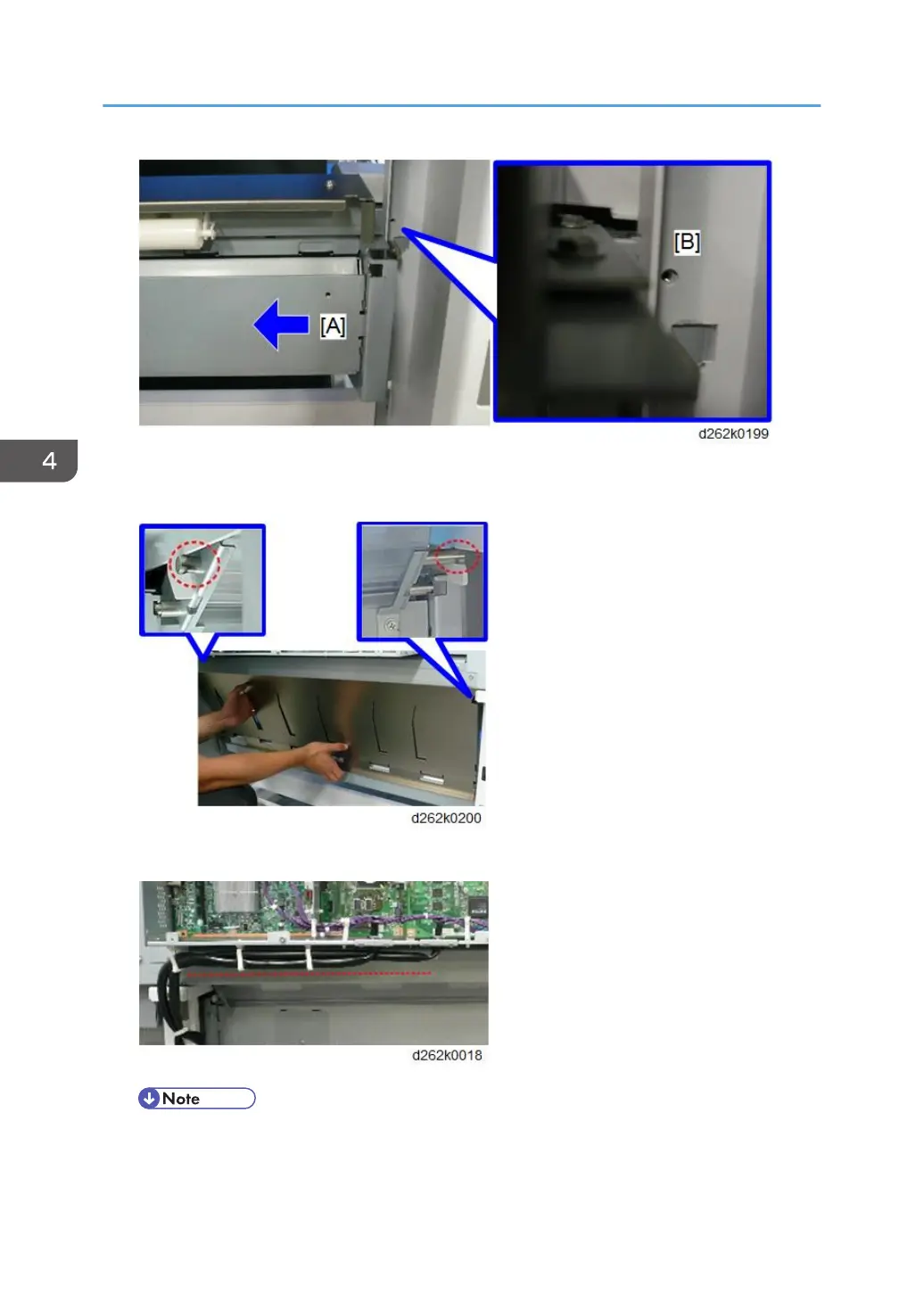4. To install the guide plate of the roll unit 2, make sure that the hooks of the guide plate are placed
correctly on the left and right pins.
5. Make sure that the roll unit harness are tight against the bottom of the PCB box.
• During bypass paper feed, the trailing edge of the paper comes out of the machine briefly
and then feeds back into the machine. If the harnesses of the roll unit are hanging down, they
could interfere with paper in the bypass paper feed path.
4. Replacement and Adjustment
328