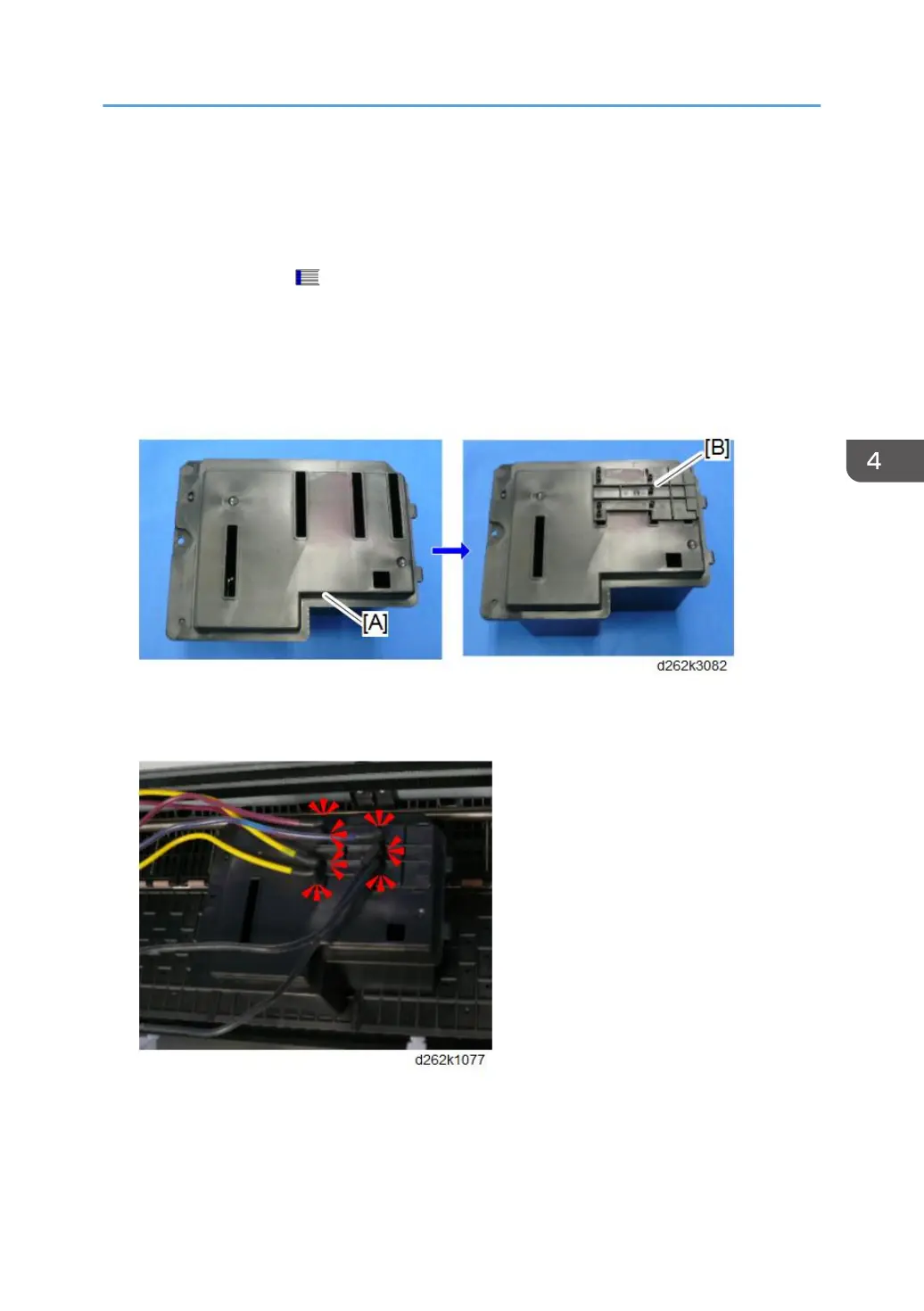3. The ink cartridge cover on the front and the ink collector tank cover on the right side must
be reinstalled to prevent their sensors from returning an error when the machine is turned
on.
4. Reattach the ink cartridge cover.
5. Reconnect the FFCs ( x4) to the carriage unit.
6. Close the front cover if it is up.
7. Make sure that the paper exit guide is down.
8. Set the service ink cartridges in the new ink supply unit.
9. The dummy tank [A] is provided with a nozzle plate [B].
10. Snap the nozzle plate onto the top of the dummy tank.
11. Set the dummy tank on the platen.
12. Connect each tube to the top of the box. The order of connection is not important.
13. Before going to the next step, check:
• FFCs on the carriage unit must be connected to prevent an error.
Ink Supply
515
