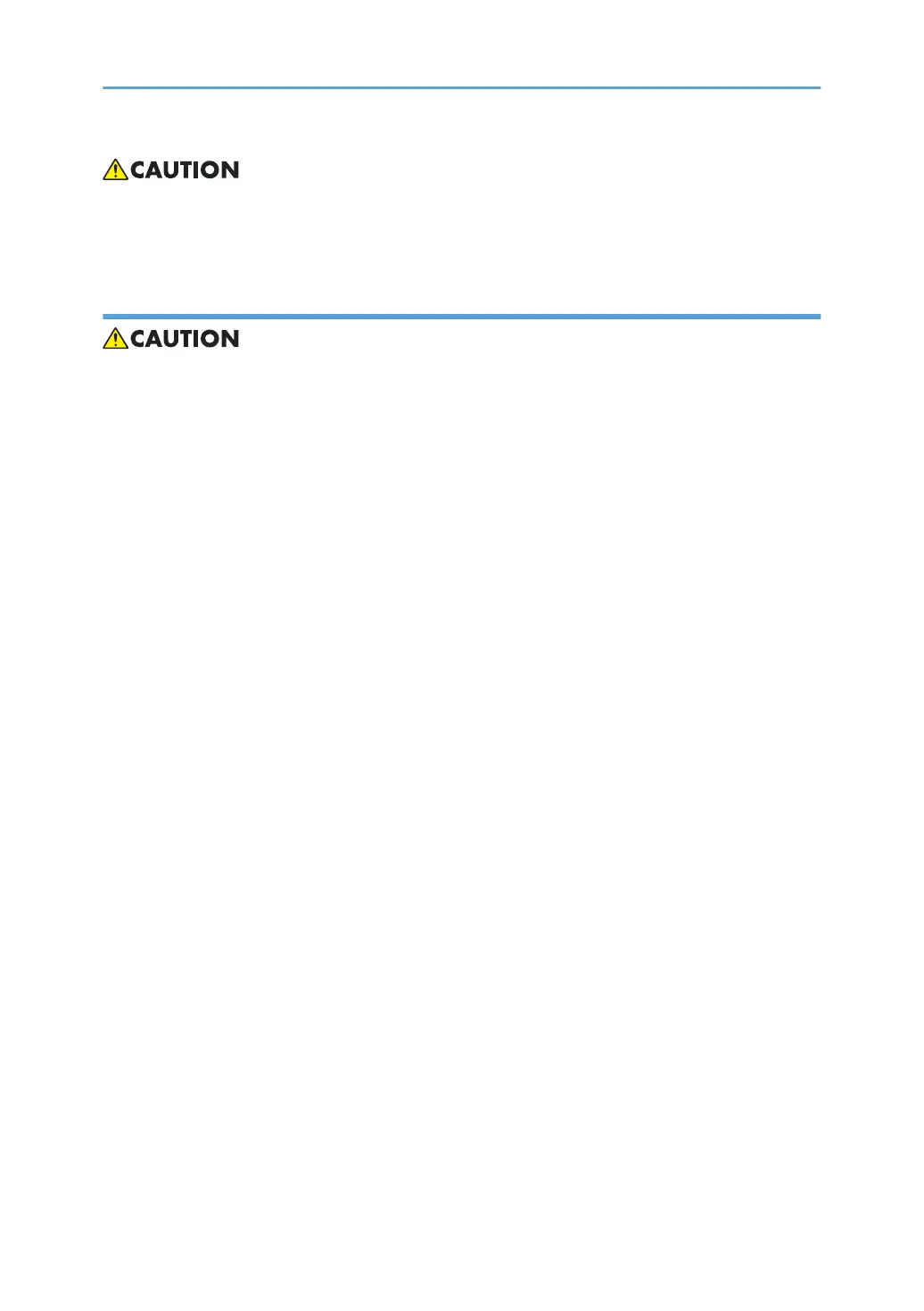1. Always store ink cartridges out of the reach of children.
2. Always store ink cartridges in a cool, dry location that is not exposed to direct sunlight.
Ink Cartridge Disposal
1. Attach the caps to empty ink containers for temporary storage to avoid accidental spillage.
2. Return empty ink cartridges to a local dealer who can accept such items for collection and
recycling or disposal.
3. If the customer decides to dispose of empty ink cartridges, make sure that they are disposed of
in accordance with local laws and regulations.
4