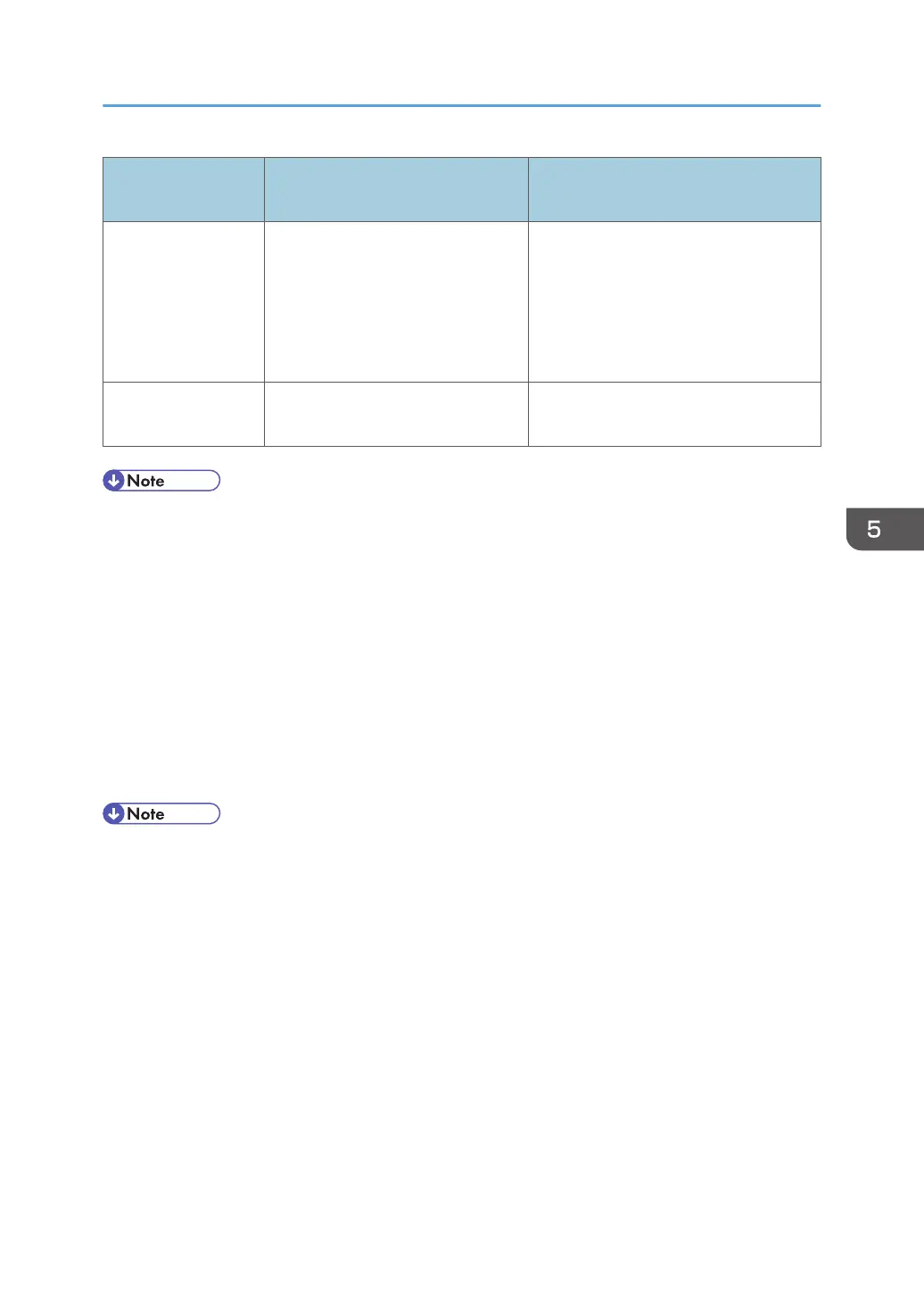Type Storage Timing Destination (maximum storage
capacity)
FCU debug log • When a specified amount of
FCU debug log is stored in the
FCU. If fax application is
unavailable (e.g. not
installed), the machine does
not transfer the log.
HDD or SD card connected to the
service slot
Operation panel log • When an error related to the
operation panel occurs.
Memory in the operation panel.
• Debug logs are not saved in the following conditions:
• While erasing all memory
• While data encryption equipment is installed
• While changing the firmware configuration
• Forced power OFF (accidentally disconnecting the outlet)
• Engine debug log in shutdown
• When the power supply to the HDD is off because of energy saving (engine OFF mode /STR
mode)
• When one of the following SC occurs: SC672, SC816, SC819, SC878, SC899, SC859,
SC860, SC861, SC863, or SC864
• Following logs are not saved:
• Log related to the energy saver mode (Engine-off, suspend-mode, or other cases)
Network communication log
Logs related to NRS
IP-FAX log
Access log for unauthorized user (guest)
• HTTP session timeout log
• Auto log-out log
• IC card related log
• Authorization for Fax
Capturing the Debug Logs
625