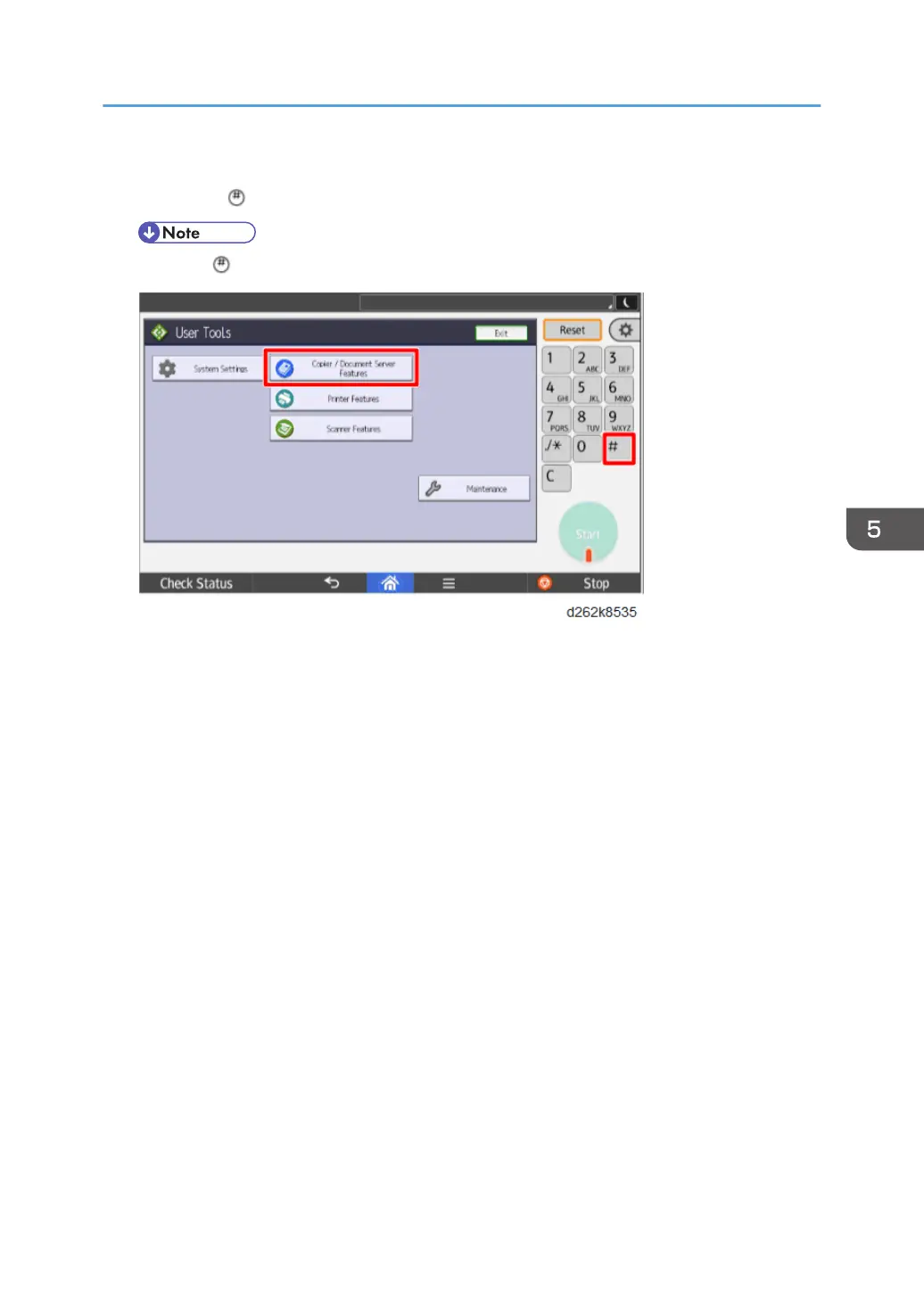3. Touch [Machine Features].
4. Hold down and then press [Copier/Document Server Features].
• Press first.
5. Touch [Yes] when the message prompts you to confirm that you want to reset the Copier
Document Server settings.
6. Touch [exit] when the message tells you that the settings have been reset.
Reboot/System Setting Reset
629