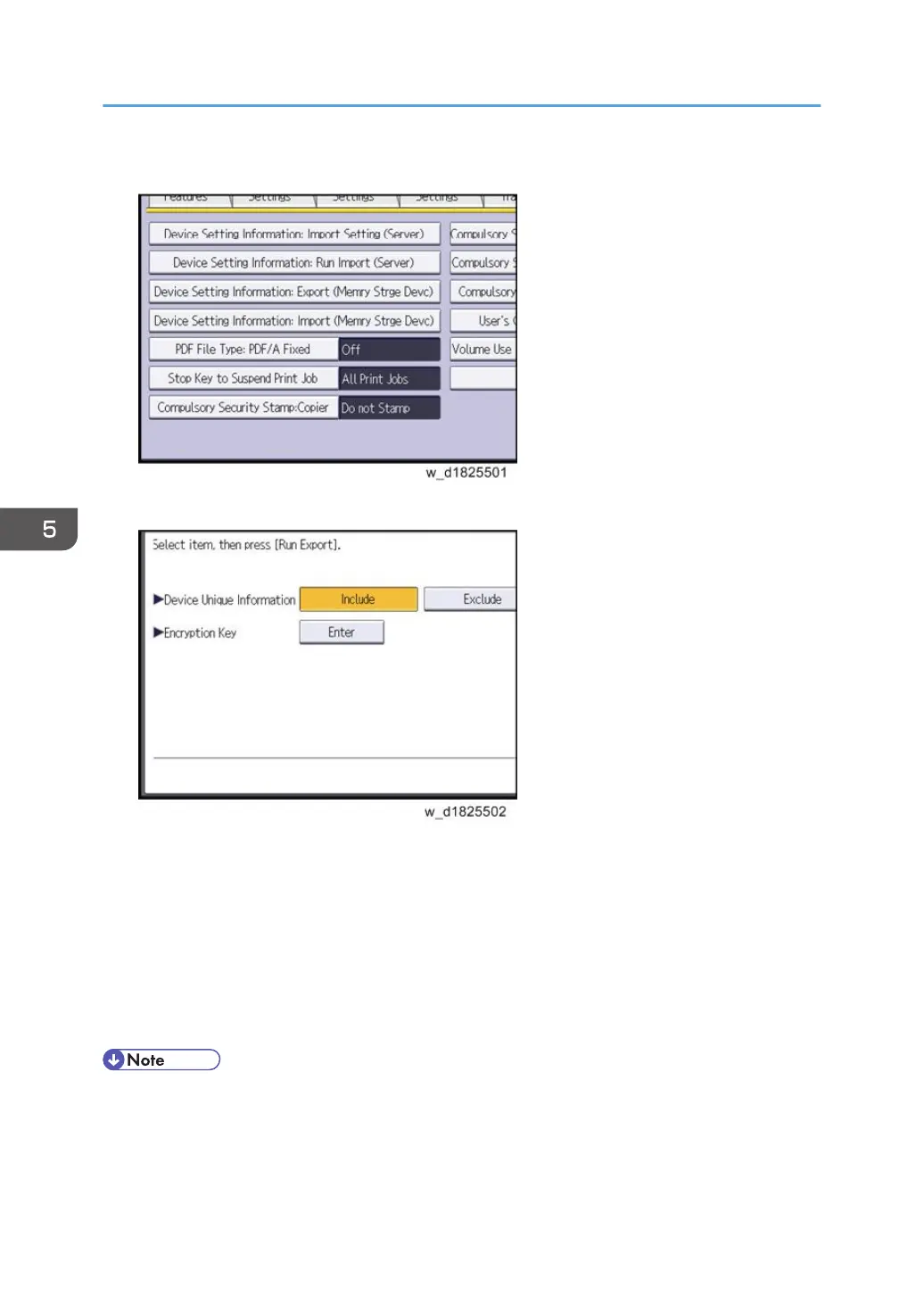6. Press [Device Setting Information: Export (Memry Strge Devc)].
7. Set the export conditions.
• Specify whether to [Include] or [Exclude] the "Device Unique Information". "Device Unique
Information" includes the IP address, host name, fax number, etc.
• Specify an encryption key.
8. Press [Run Export].
9. Press [OK].
10. Press [Exit].
11. Log out.
• If data export fails, the details of the error can be viewed in the log.
• When device Information is periodically imported, it is necessary to create the device setting
information file with special software and store it on the web server.
5. System Maintenance Reference
642