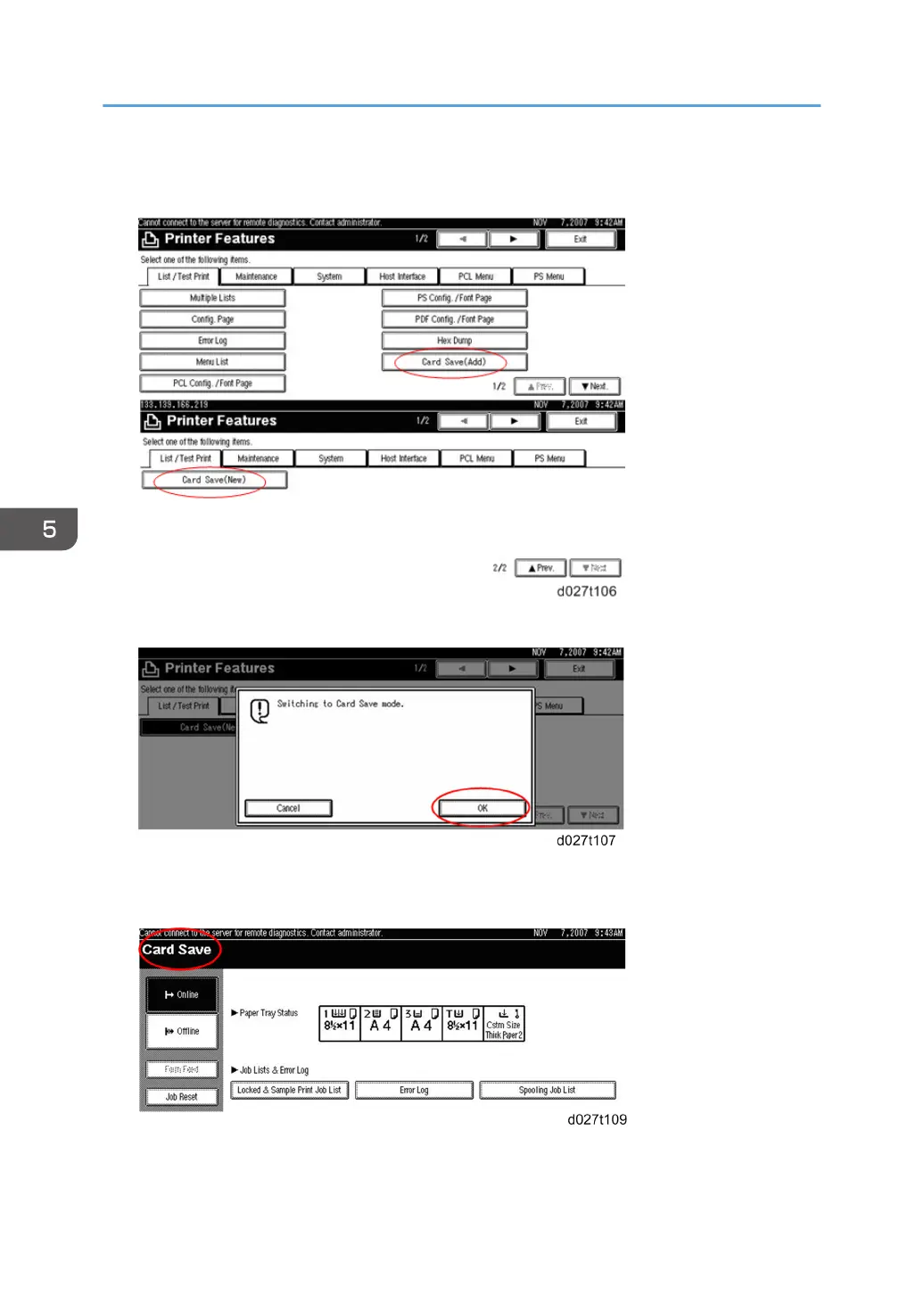11. Card Save (Add) and Card Save (New) should be displayed on the screen. Select Card
Save (Add) or Card Save (New).
12. Press "OK" and then exit the "User Tools" menu.
13. Press the "Printer" button.
14. Card Save should be displayed in the top left of the display panel.
15. Send a job to the printer. The Communicating light should start blinking.
5. System Maintenance Reference
652