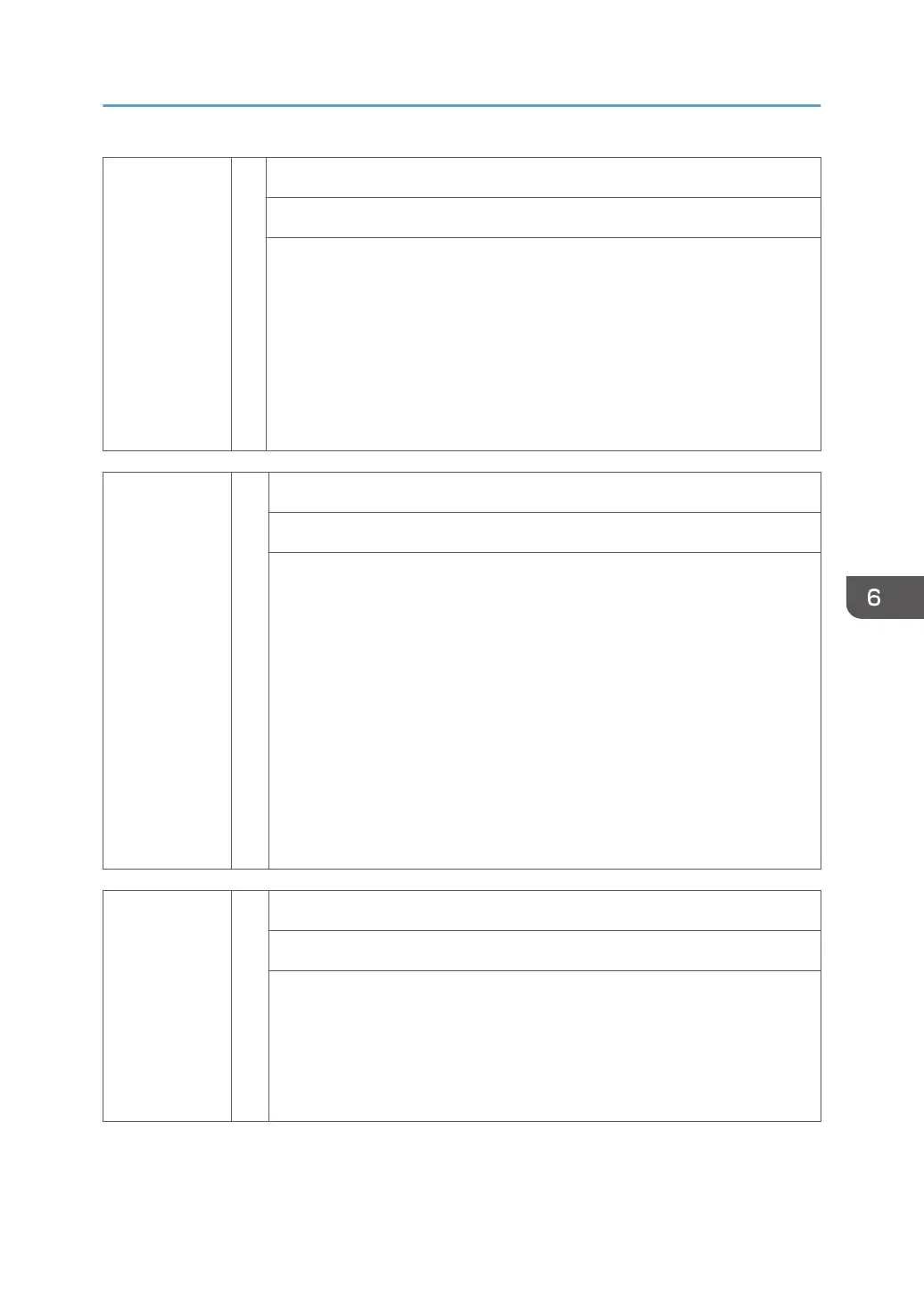SC520-02 D Vertical Paper Feed Hardware Error
Response of hardware error from motor control
• Motor (defective or broken), sensor (defective, broken, or position
error), encoder sheet (broken, position error, or dirty), or other rotation
load error.
• Roll paper feed motor harness loose, broken, defective
• Encoder sensor harness or encoder wheel loose, broken, defective
• Motor defective
• BICU defective
SC520-03 D Vertical Paper Feed Operation Direction Error
Response of moving direction error from motor control
• Vertical wheel sensor connection loose, broken, defective
• Vertical motor connection loose, broken, defective
• Check motor to confirm that the polarity of the harness connector is
correct
• If the motor or an encoder error has been recovered and the motor
connection was not correct, reverse the harness +/- connection.
• Check the sensor to confirm that the polarity of the harness connection is
correct
• If the motor or an encoder error has been recovered and the encoder
connection was not correct, revere the connections of the phase A and
phase B sensor harnesses.
SC520-04 D Sub Scan Motor Driver Error (Overcurrent)
Response to the motor driver error (overcurrent) from motor control
• Check that there is no problem on the driving parts (registration roller
and its parts, gear, roller, belt, and pressure roller).
• Check that there is no problem on sliding.
• If no problem is found above but it is not recovered by setting the main
power switch to OFF and back ON, replace the BICU.
SC500: Paper Feed, Transport
683