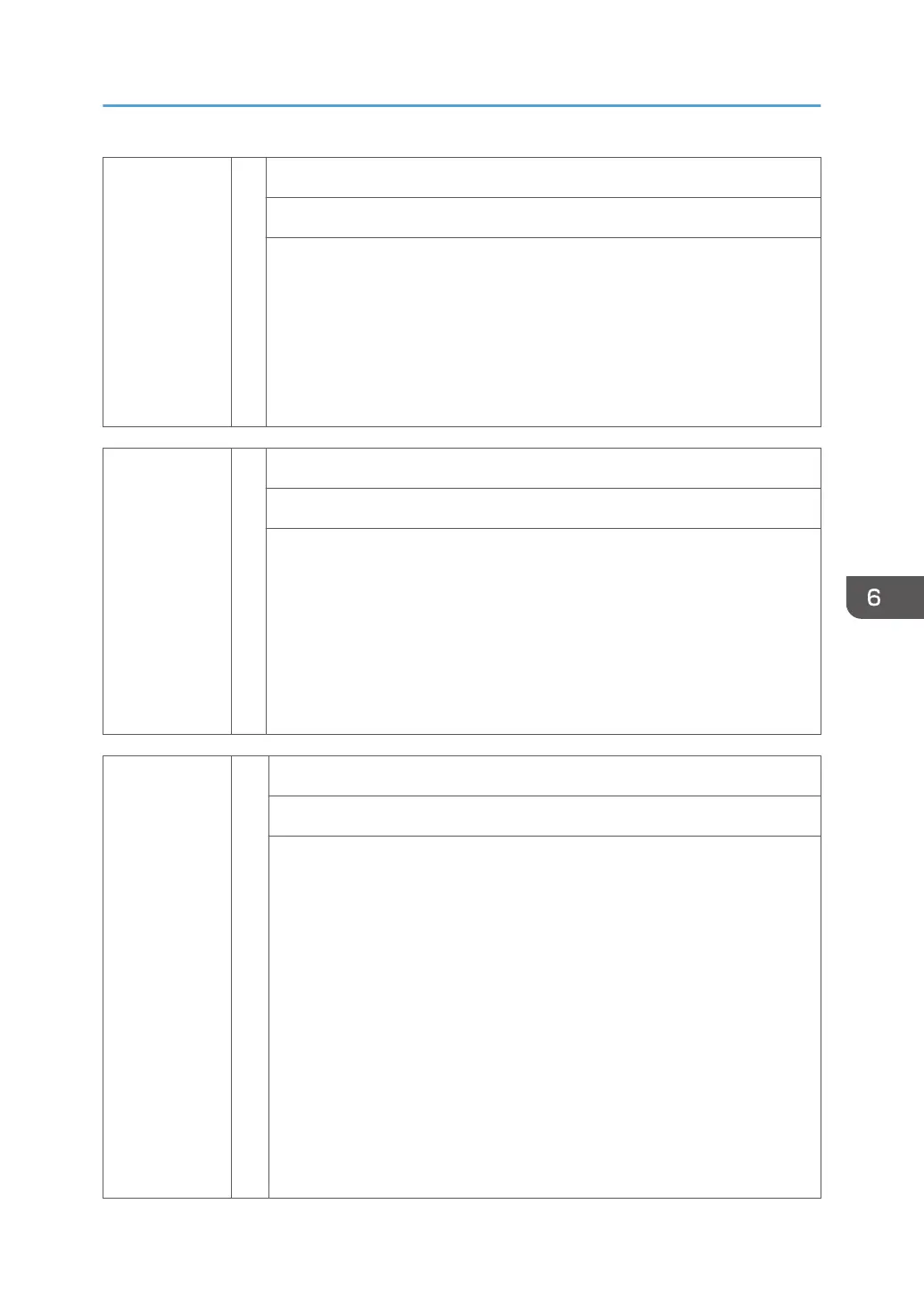SC521-02 D Roll Unit 1 Hardware Error
Response of hardware error from motor control
Motor (defective or broken), sensor (defective, broken or position error),
encoder sheet (broken, position error, or dirty), and other rotation load error
• Roll paper feed motor harness loose, broken, defective
• Encoder sensor harness or encoder wheel loose, broken, defective
• Motor defective
• If not recovered, replace IOB and BICU.
SC521-03 D Roll unit 1 motor driver defective
Response to the motor driver error from motor control
This error is generated when the motor driver is in overcurrent, heating, or
low-voltage status.
• Check that there is no problem on the driving parts (roller and its parts,
gear, roller, motor).
• Check that there is no problem with sliding.
• If no problem is found above but it is not recovered by setting the main
power switch to OFF and back ON, replace IOB.
SC522-01 D Roll 2 Communication Error
No response from the motor control firmware
Communication error between the motor control firmware and engine The
machine failed to stop within the specified time and area due to the
mechanical trouble.
Communication Error
• Cycle the machine off/on
• Check the harness connections between the roll unit, RFDB, MCU
• MCU or RFDB defective
• If not repaired above, replace BICU and RFDB.
Mechanical Trouble
• Check that there is no problem on the feed driving parts (gear, roller).
• If it is not recovered by setting the main power switch to OFF and back
ON, replace the parts.
SC500: Paper Feed, Transport
685