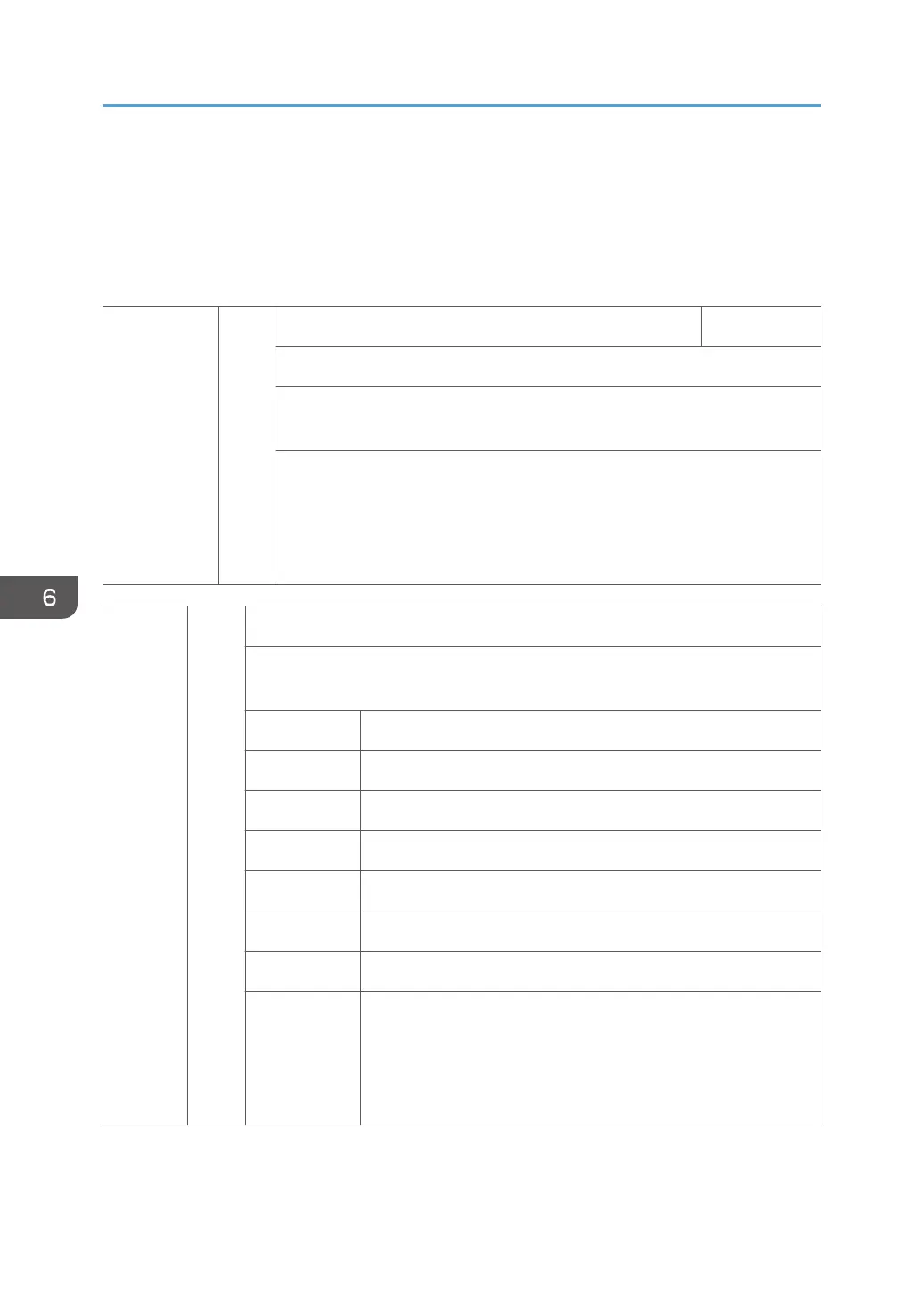Files in the self-diagnostic module, kernel, or root file system on the SD card have been falsified or
altered
• Before discarding the SD card, try to update the data on the card. If the error occurs again, the
card may be defective.
• Be sure to use an SD card that contains the correct electronic signature.
SC818-00 D Watchdog Error CTL
A watchdog error is generated.
• During running of the system program, bus hold or interrupt program
endless loop is generated and other processes cannot work.
• Main power switch OFF to ON
• Replace the system program
• Replace the controller board
• Replace the peripherals
SC819 D Fatal kernel error
Due to a control error, a RAM overflow occurred during system processing. One
of the following messages was displayed on the operation panel.
0x5032 HAIC-P2 error
0x5245 Link-up fail
0x5355 L2 Status Time Out
0x696e gwinit died
0x766d Vm_pageout: VM is full
554C USB loader defect
Other
• System program defective
• Controller board defective
• Optional board defective
• Replace controller firmware
6. Troubleshooting
708
