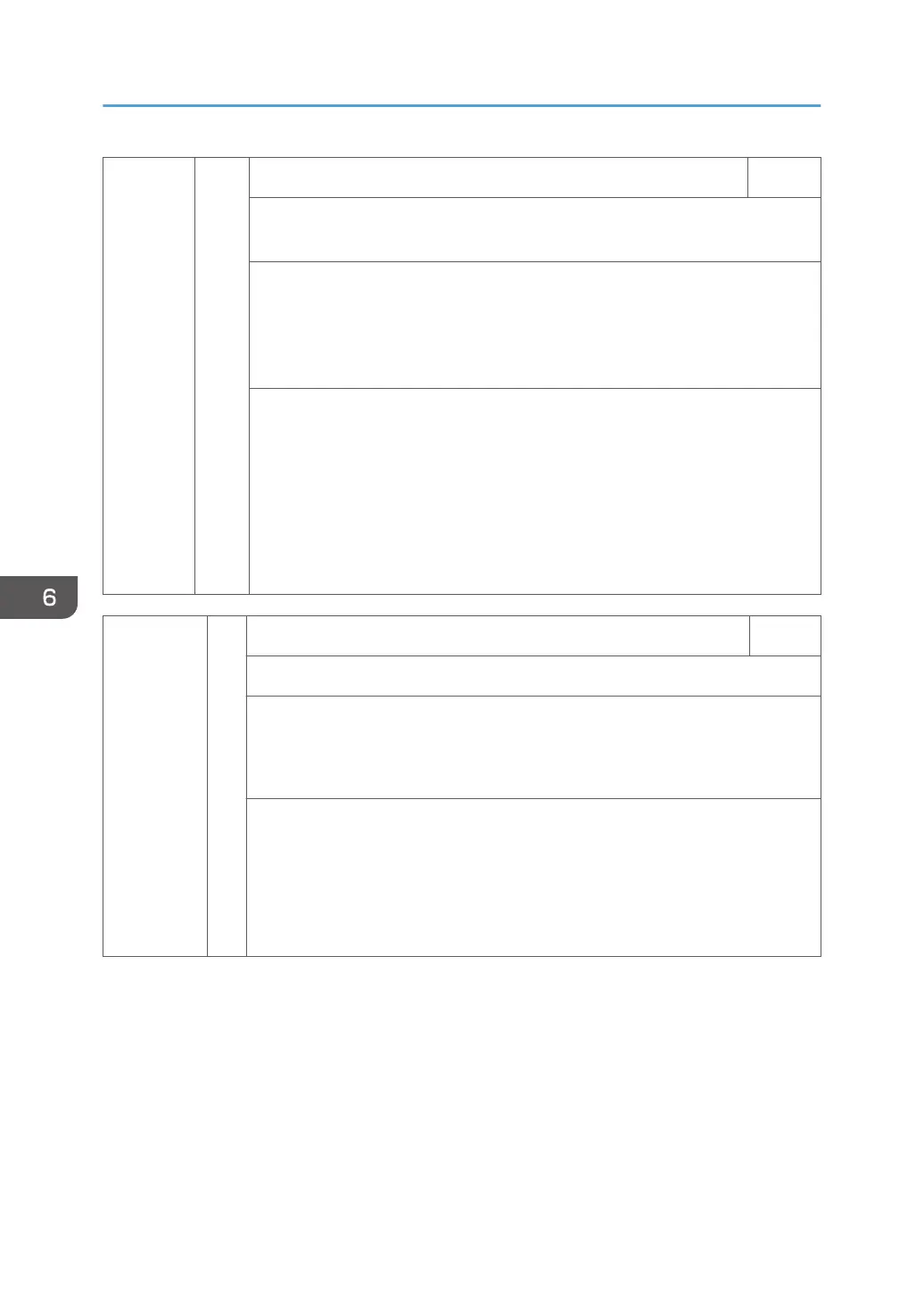SC997 B Application function selection error CTL
The application selected by the operation panel key operated abnormally (No
response, abnormal ending).
• Software (including the software configuration) defective
• An option required by the application (RAM, DIMM, board) is not
installed.
• Nesting of the fax group addresses is too complicated.
• Check the devices necessary for the application program. If necessary
devices have not been installed, install them.
• Check that application programs are correctly configured.
• For a fax operation problem, simplify the nesting of the fax group
addresses.
• Take necessary countermeasures specific to the application program. If the
logs can be displayed on the operation panel, see the logs.
SC998 D Application start error CTL
No applications start within a specified time after the power is turned on.
• Loose connection of RAM-DIMM, ROM-DIMM
• Defective controller
• Software problem
• Check the setting of SP5-875-001. If the setting is set to "1 (OFF)", change
it to "0 (ON)".
• Check if the RAM-DIMM and ROM-DIMM are correctly connected.
• Reinstall the controller system firmware.
• Replace the controller board.
Note 1
If a problem always occurs in a specific condition (for example. printer driver setting, image file), the
problem may be caused by a software error. In such a case, the following data and information need to
be sent back to your product specialist. Please understand that it may take some time to get a reply on
how to solve the problem, because in some cases the design staff in Japan must analyze the data.
• Symptom / Possible Causes / Action taken
• Summary sheet (SP mode "Printer SP", SP1-004 [Print Summary])
• SMC - All (SP5-990-001)
6. Troubleshooting
720