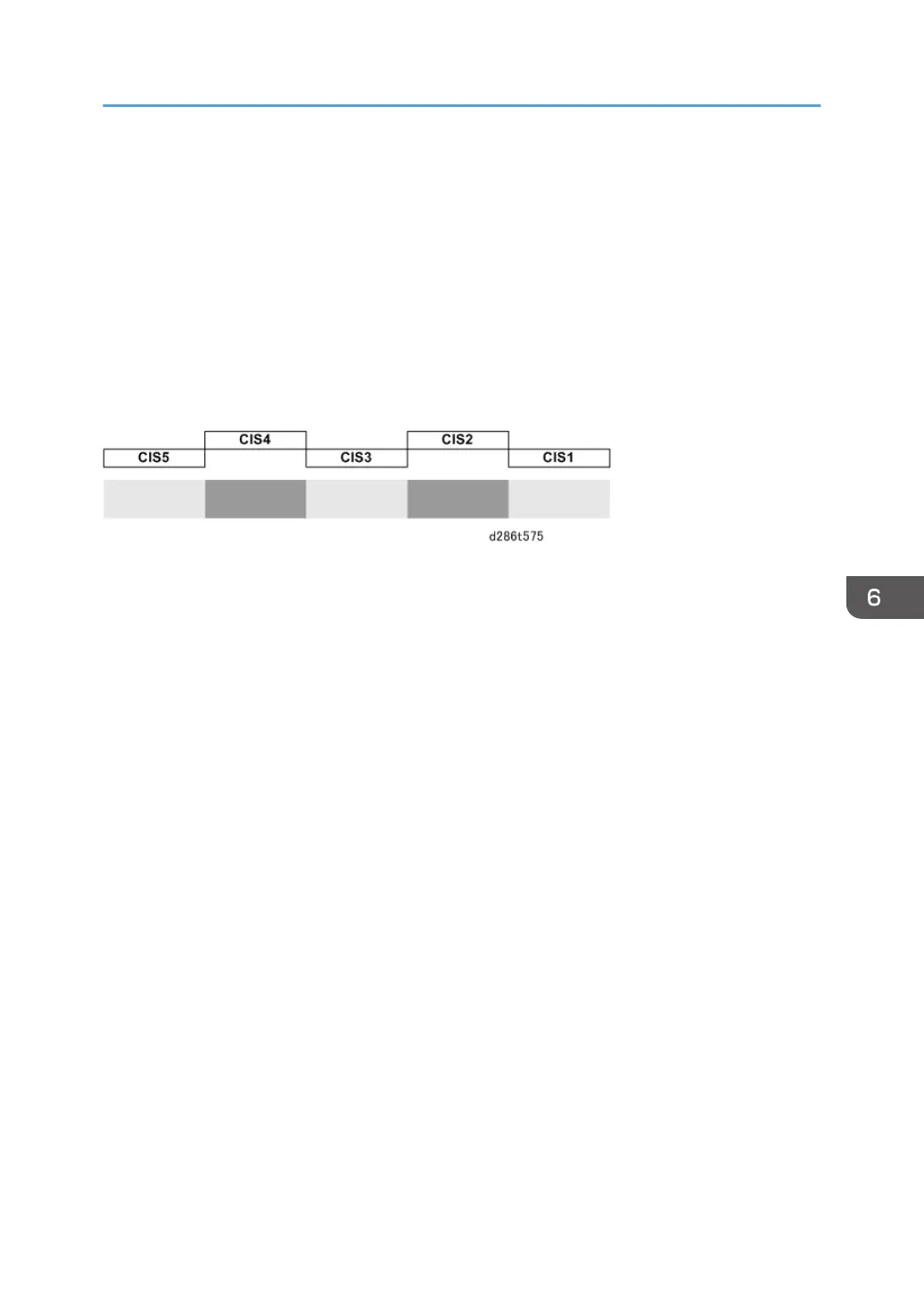• If this gap is not covered by the shield, strong light could enter the back of the scanner unit
and cause image distortion during scanning.
• Make sure that the light shield has not been removed.
• Move the machine away from the window.
• Close the window blinds to block the sunlight.
• If closing the blinds or moving the machine is not possible (or if the light shield has been
removed or damaged), cover the top of the machine with one wide sheet of paper (at least
840 mm wide) to block the sunlight.
Case 9: Dark image density at CIS2 and CIS4.
Possible causes:
• The white plate is not flat against the original.
• The original is wrinkled.
Scanning Problems
737