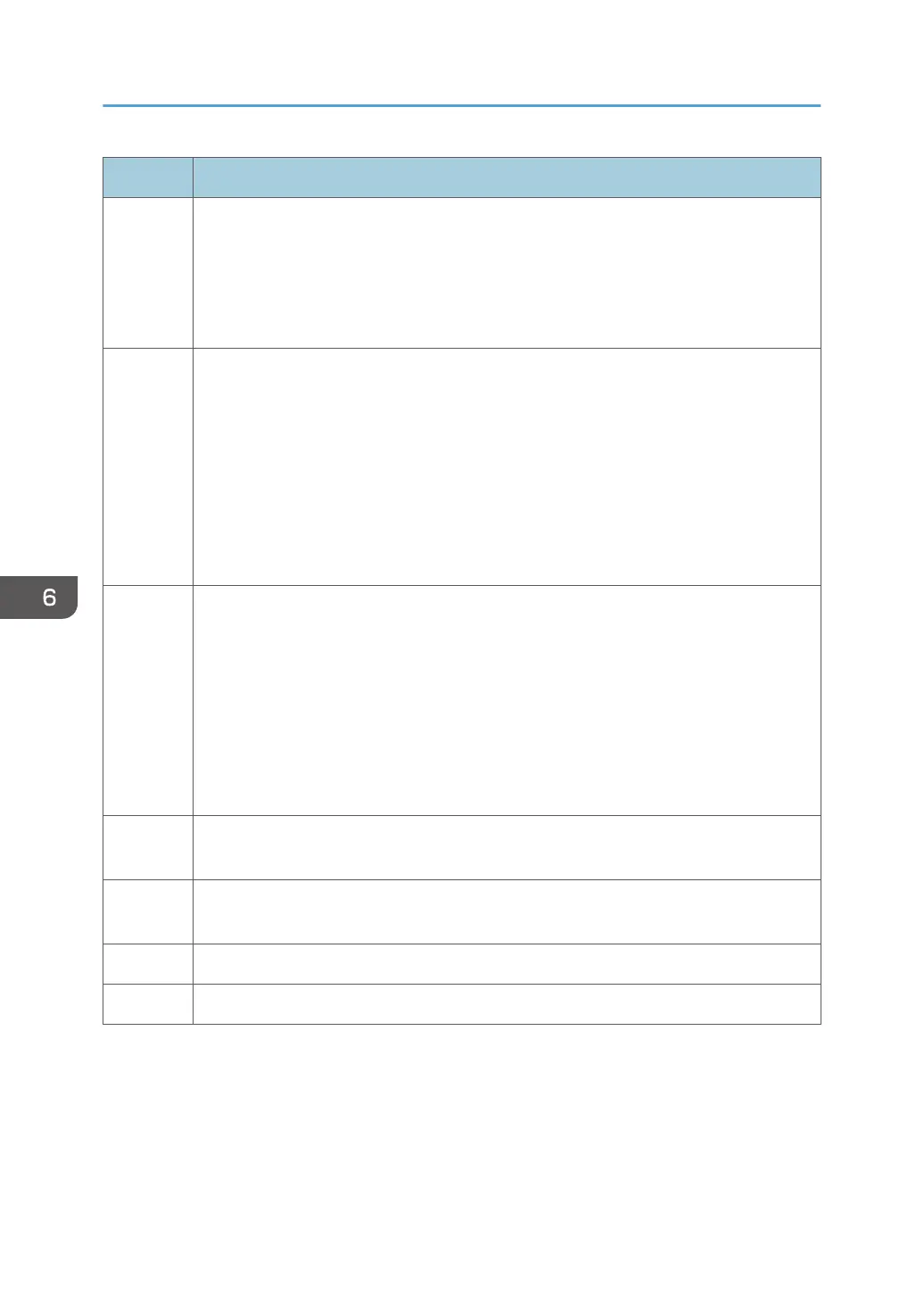Code Details
9 During paper feed from Roll Unit 2, the pre-registration sensor did not detect any paper:
• After paper was fed long enough to feed the paper the distance between the pre-
registration sensor and the registration roller plus 100 mm
• After paper was fed long enough to feed the paper the distance between the paper
standby position and the pre-registration sensor plus 100 mm.
13 The DRESS sensor failed to detect the leading edge of the paper at the start of the print
job:
• During roll paper edge detection
• Within the prescribed time (enough time for the paper to feed from the paper
standby position to the DRESS sensor, plus 100 mm).
• Within the prescribed time (enough time for the paper to feed from the paper
registration position to the DRESS sensor, plus 100 mm).
• The right edge of the paper could not be detected before the start of printing.
16 One of the following occurred:
• During printing, the exit sensor did not detect the leading edge of the paper within
the prescribed time (enough time for the paper to feed to the exit sensor plus 100
mm).
• During skew correction, the exit sensor did not detect the leading edge of the paper
within the prescribed time (enough time for the paper to feed to the exit sensor plus
100 mm).
• Paper was not detected by the roll exit sensor.
34 During paper edge detection during the preparation for bypass printing, the DRESS
sensor could not detect the right edge of the paper (returned a "0").
41 The machine detected an overload on the horizontal motor during printing, caused by
an obstruction in the paper path (torn or wrinkled paper).
53 Roll end at Roll Unit 1. The roll unit exit sensor did not detect paper for 7 sec.
54 Roll end at Roll Unit 2. The roll unit exit sensor did not detect paper for 7 sec.
6. Troubleshooting
742