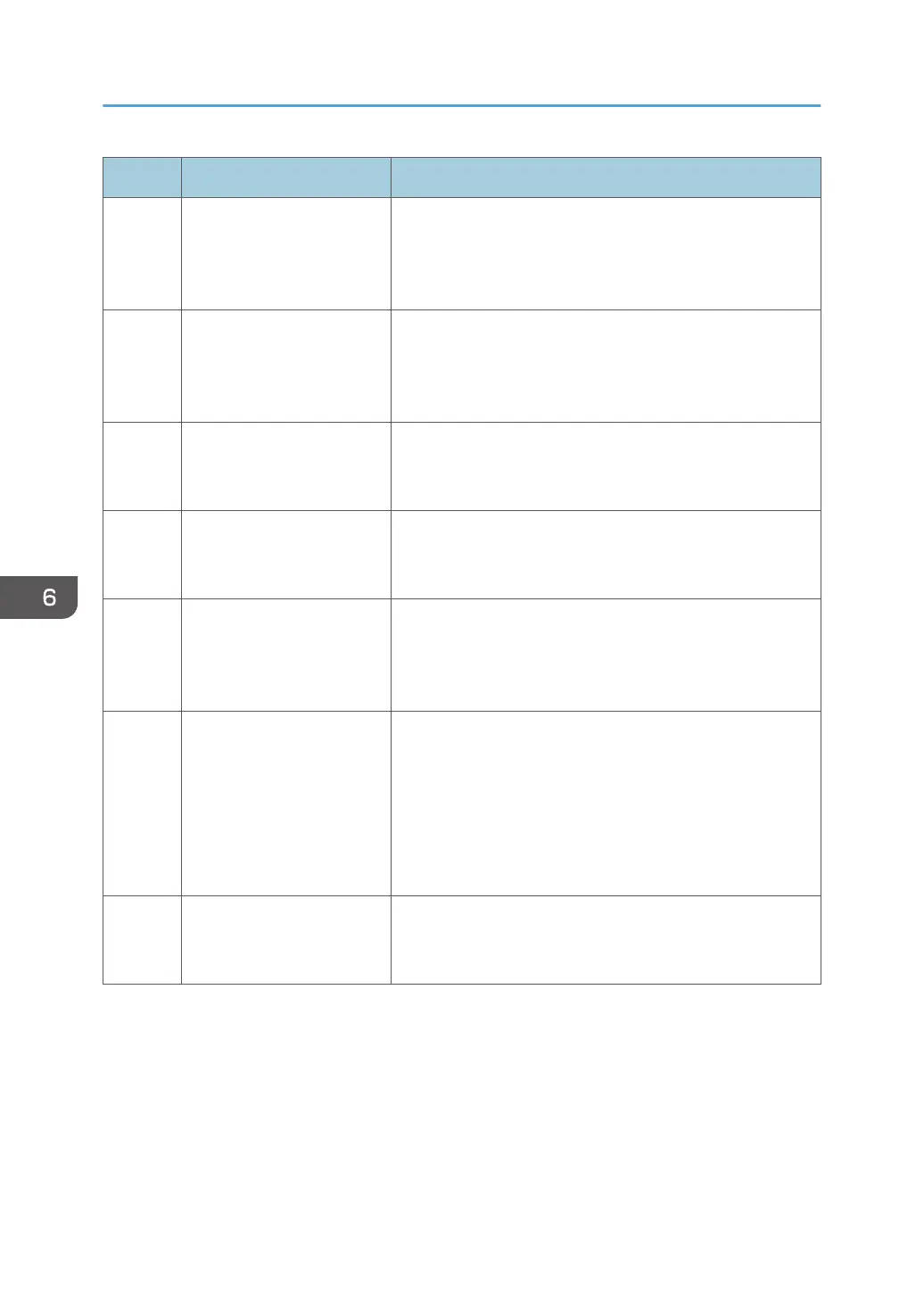No. Component Function
1 Suction Cap Sensor This sensor switches the maintenance motor on and off
when the motor raises and lowers the K1 cradle for capping
during the printing cycle or during the print head cleaning
cycle.
2 Maintenance Motor The maintenance motor: 1) Raises and lowers the print head
suction cap, 2) Drives the pump that sucks waste ink from
the print heads through the suction cap, and 3) Drives the
wiper blade and wiper in the cleaning unit.
3 Maintenance Lift Sensor Controls the operation of the maintenance lift motor that
raises and lowers the color cradle (K2, C, YM) during
capping.
4 Slide Sensor This sensor controls the operation of the maintenance motor
when it slides the K1 cradle to the front (home position) or to
the rear during the print head cleaning cycle.
5 Maintenance Lift Motor Raises and lowers the color cradle (K2, C, YM caps) during
capping and the print head cleaning cycle. The
maintenance lift sensor controls operation of this motor
during raising and lowering.
6 BOW Board This is the ID chip holds the ID code that confirms the tank is
the correct one for the machine. The machine software
records a count in this chip every time the maintenance unit
suction cap operates to suck waste ink from the print heads
during cleaning. Once the count Is exceeded this signals
tank full, and the machine disables the code so that the tank
can no longer be used.
7 Ink Collector Cover Switch Detects when the ink collector tank door is opened and
closed. The machine does not operate until the cover is
closed.
6. Troubleshooting
756