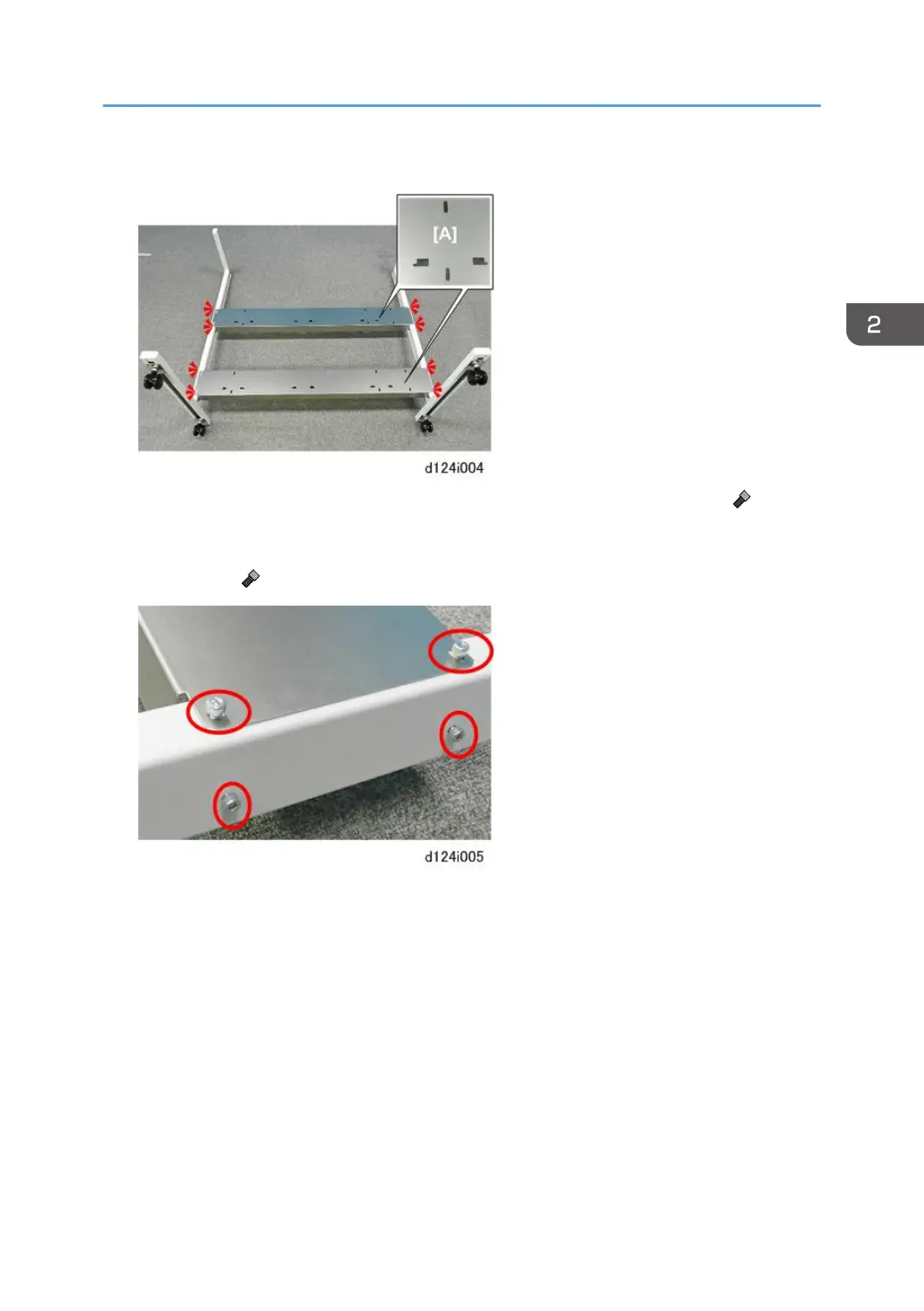4. Engage the ends of the stays on the ends of both stays.
5. Insert the ends of each stay to the left and right supports and tighten by hand ( x16 hex
socket bolt). (Do not tighten the hex-head bolts until all have been inserted.)
6. After all the bolts have been inserted and slightly tightened, use the Allen key to tighten
all the bolts. ( x16)
Main Machine Installation
77