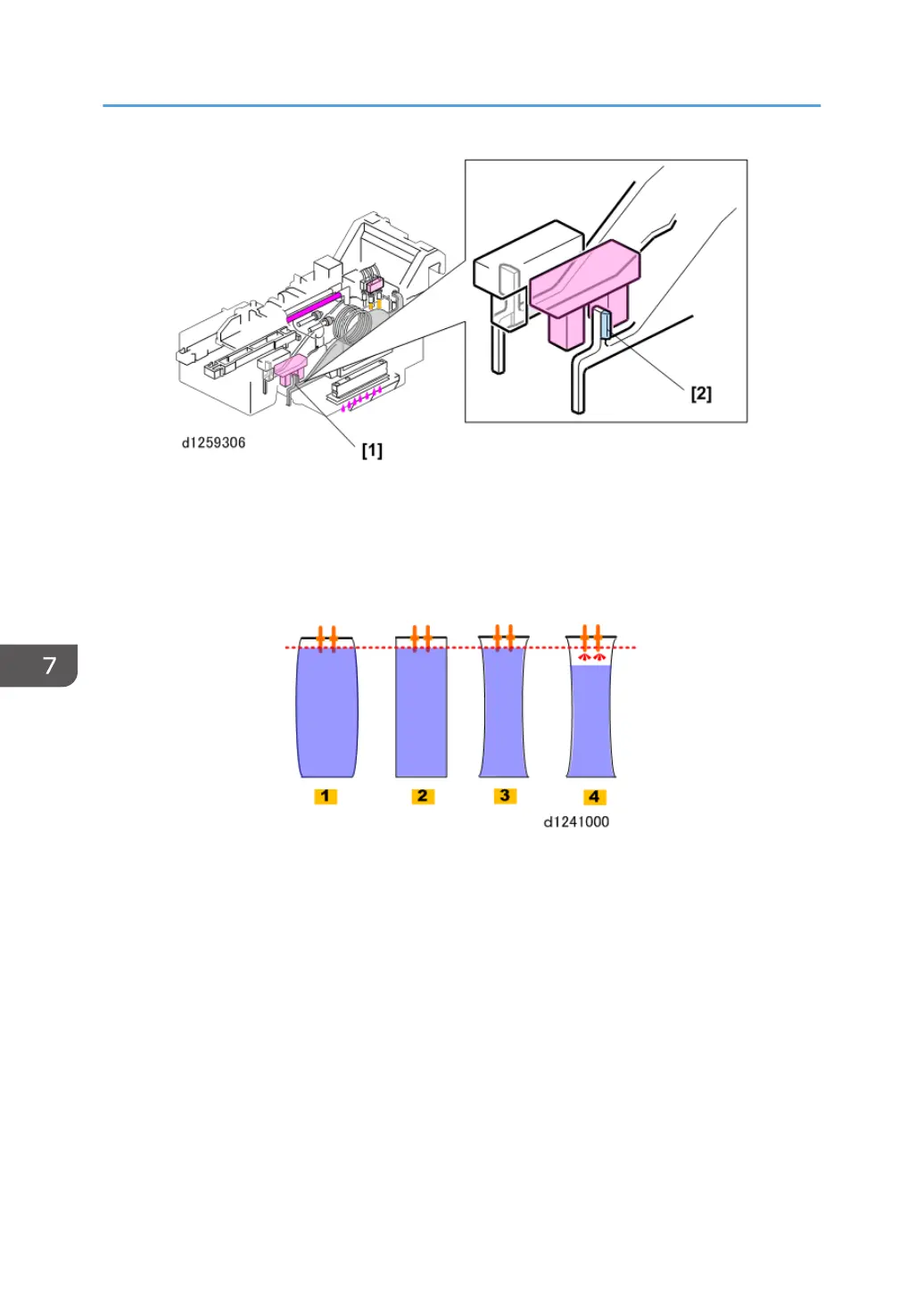The OCFS actuator [1] on the top of the actuator arm is not symmetrical.
• The side of the actuator away from the tank has an extended wing [2] (shaded blue in the drawing)
attached to it.
Because this actuator is wider than a normal actuator, it takes longer for it to move from right to left
through and then out of the gap of the OCFS.
The sides of the sub tanks are flexible.
• The sides may bend out slightly when the tank is full [1], and then gradually collapse as ink is
drained from the tank [2] and [3].
• The actual level of the ink does not change at [2] and [3] even though there is less ink in the tank.
• However, if air enters the tank [4], the air sensors at the top of the tank will be exposed and detect
air in the tank.
7. Detailed Description
834