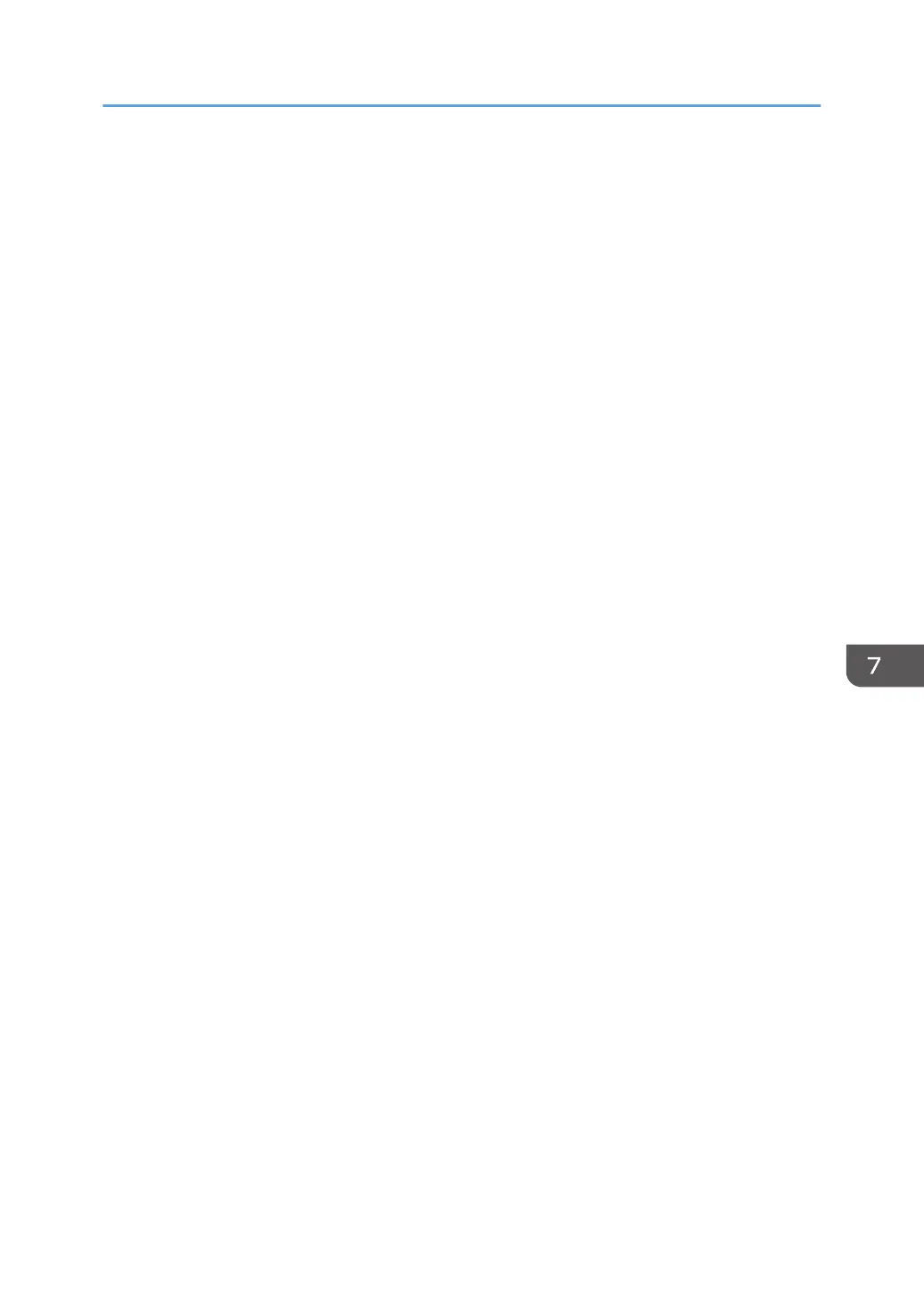Use this SP code to switch on/off the number of times that the downtime cycles execute. The
settings of SP2-521-001 to -003 allow you to set the number of times the cycles (small downtime
purge, large downtime purge, and downtime) cleaning execute.
• 2-521-XXX [Mainten. after Leftover Repeat]:
These SP codes allow you to set the number of times the cleaning cycles (small downtime purge,
large downtime purge, and downtime) execute. To use these settings, SP2-520 must be set.
• 2-507-001 [Waste Ink Related Threshold DFU]-[Change Waste Ink Box Full Threshold]:
This SP adjusts the threshold for the tank full alert for the ink collector tank on the right side of the
machine.
• 2-507-002 [Waste Ink Related Threshold DFU]-[Change Waste Ink Box Near Full Threshold]:
This SP adjusts the threshold for the near-tank full alert for the ink collector tank on the right side of
the machine.
• 2-505-002 [Reset Waste Ink Counter]-[Waste Ink: Right C/R]:
A software count triggers a prompt to tell the operator when the right ink sump is nearfull, and then
finally full and in need of replacement.
• 2-505-001 [Reset Waste Ink Counter]-[Waste Ink: Right C/R]:
The firmware count triggers a prompt to tell the operator when the left ink sump tank is near-full,
and then finally full and in need of replacement. The count is stored in NVRAM.
Printing
875