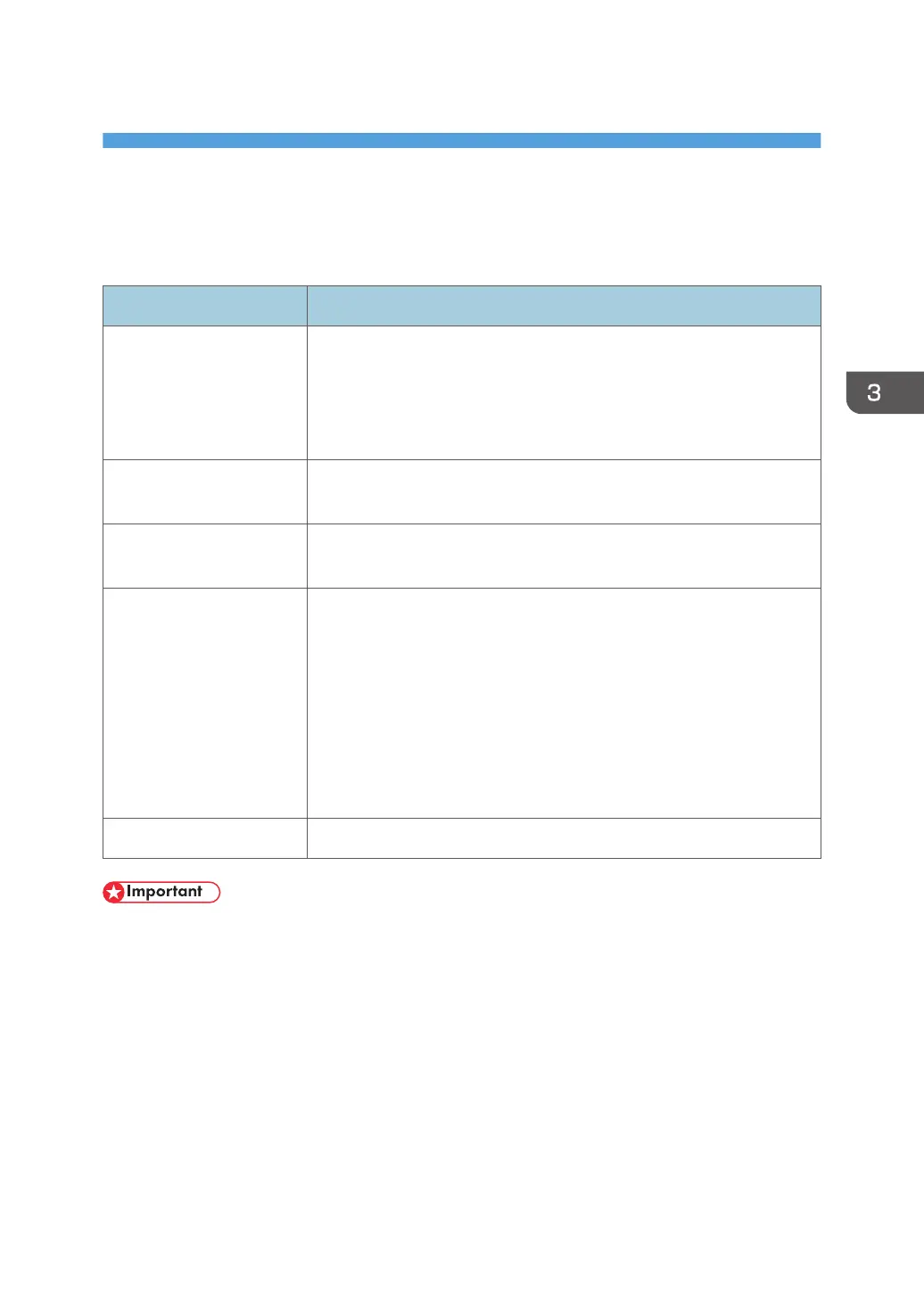3. SP Mode Tables
Service Program Mode
Notation What it means
[range/default step] Example: [-9 to +9/+3.0/0.1 mm].
• Setting can be adjusted in the range ±9
• Default: +3.0. Value reset to default after an NVRAM reset
• Value is changed in 0.1 mm steps with each key push.
DFU “Design or Factory Use”. Do not change this value. The factory default
setting provides optimum performance.
CTL Means "controller". This is used to denote SP codes related to the GW+
controller.
Not Used These SP's appear in the SP mode menus but these codes are not used
because:
• Currently the feature is not available for the main machine, or its
use has been discontinued.
• The SP is intended for use with a peripheral that is currently under
development but not available at this time.
• Executing these SP's has no effect on operation of the main
machine or any peripheral device.
Japan Only This feature or item is for Japan only. Do not change this value.
• Always cycle the machine off/on after changing an SP setting.
17