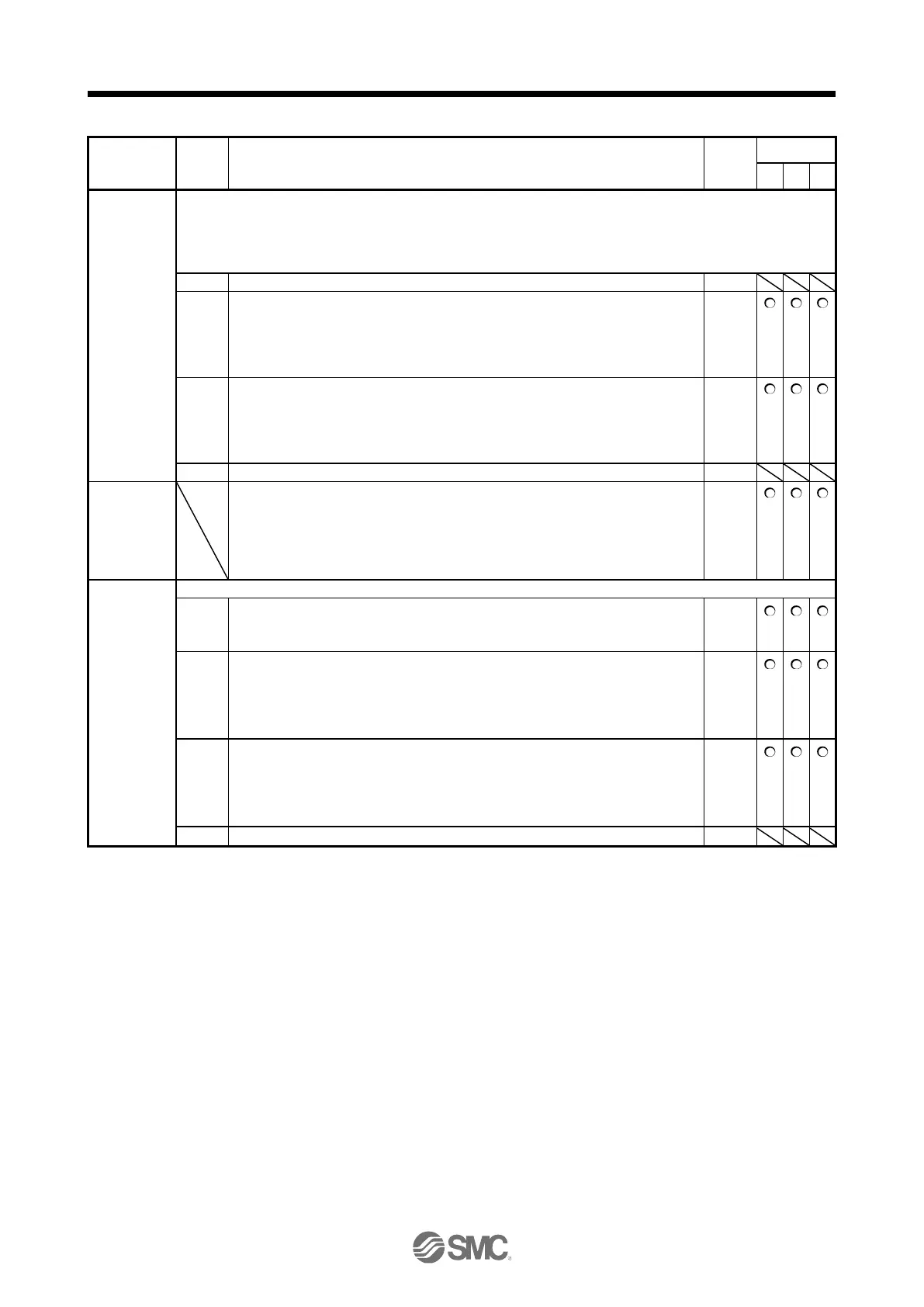PB14
NHQ1
Notch shape
selection 1
Set forms of the machine resonance suppression filter 1.
When "Filter tuning mode selection" is set to "Automatic setting (_ _ _ 1)" in [Pr. PB01], this parameter will be
adjusted automatically by adaptive tuning.
When "Filter tuning mode selection" is set to "Manual setting (_ _ _ 2)" in [Pr. PB01], the setting value will be
enabled.
Notch depth selection
0: -40 dB
1: -14 dB
2: -8 dB
3: -4 dB
Notch width selection
0: α = 2
1: α = 3
2: α = 4
3: α = 5
PB15
NH2
Machine
resonance
suppression
filter 2
Set the notch frequency of the machine resonance suppression filter 2.
To enable the setting value, select "Enabled (_ _ _ 1)" of "Machine resonance
suppression filter 2 selection" in [Pr. PB16].
Setting range: 10 to 4500
PB16
NHQ2
Notch shape
selection 2
Set forms of the machine resonance suppression filter 2.
Machine resonance suppression filter 2 selection
0: Disabled
1: Enabled
Notch depth selection
0: -40 dB
1: -14 dB
2: -8 dB
3: -4 dB
Notch width selection
0: α = 2
1: α = 3
2: α = 4
3: α = 5
