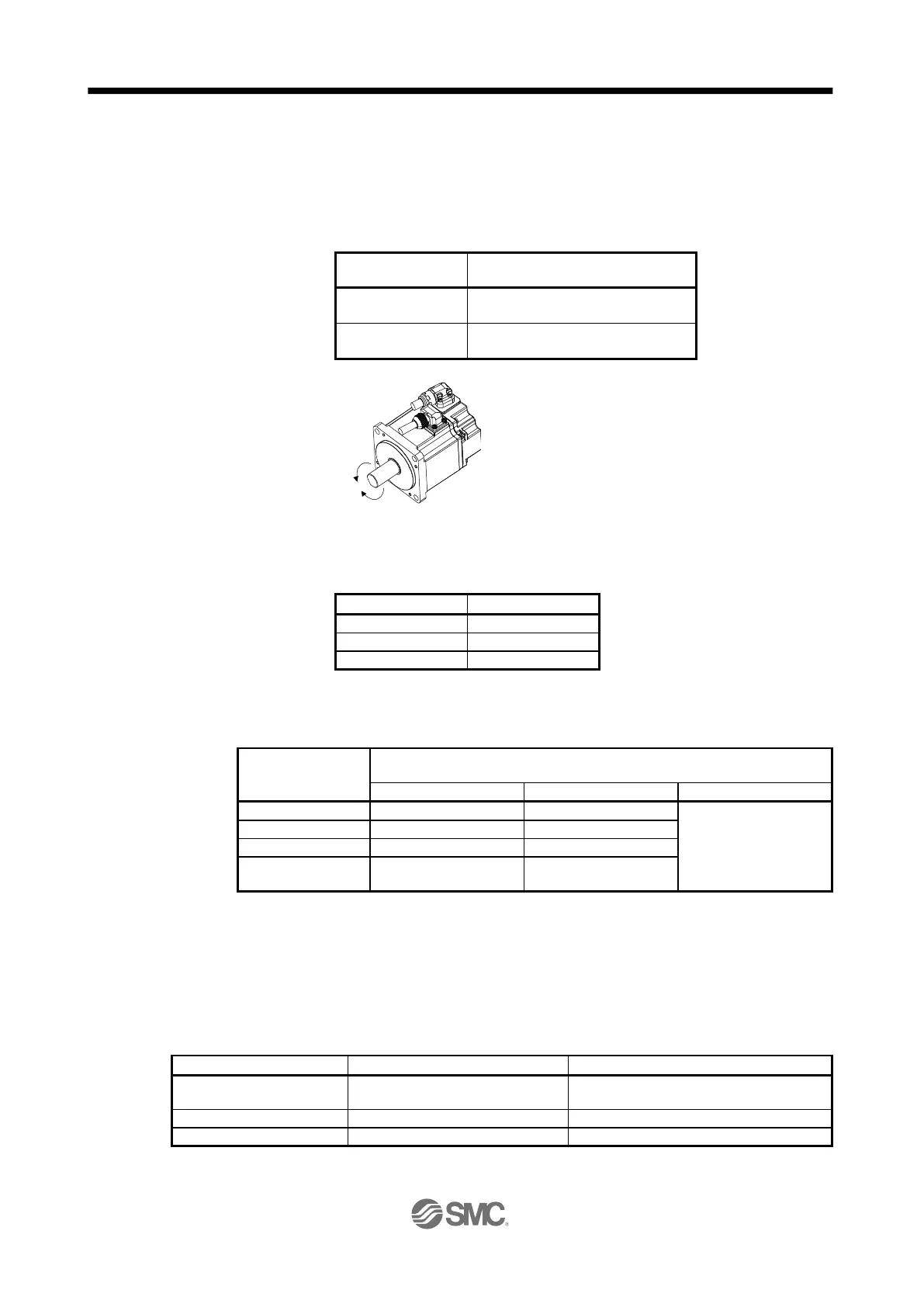16. HOW TO USE THE POINT TABLE
(2) Parameter setting
Set the following parameters to perform automatic operation.
(a) Rotation direction selection ([Pr. PA14])
Select the servo motor rotation direction when "Controlword bit 4 (New set-point)" is switched on.
Servo motor rotation direction
"Controlword bit 4 (New set-point)" on
CCW rotation with + position data
CW rotation with - position data
CW rotation with + position data
CCW rotation with - position data
(b) Position data unit ([Pr. PT01])
Set the unit of the position data.
(c) Feed length multiplication ([Pr. PT03])
Set the feed length multiplication factor (STM) of the position data.
Position data input
range
The feed length multiplication setting ([Pr. PT03]) is not applied to the unit multiplication factor.
Adjust the unit multiplication factor in the electronic gear setting ([Pr. PA06] and [Pr. PA07]).
(3) Operation
Selecting the point table with "Target point table" and switching on "Controlword bit 4 (New set-point)"
starts positioning to the position data at the set speed, acceleration time constant and deceleration time
constant.
Point table mode (pt)
selection
Set the point table No. to use.
Switch on "Controlword bit 4 (New set-point)".