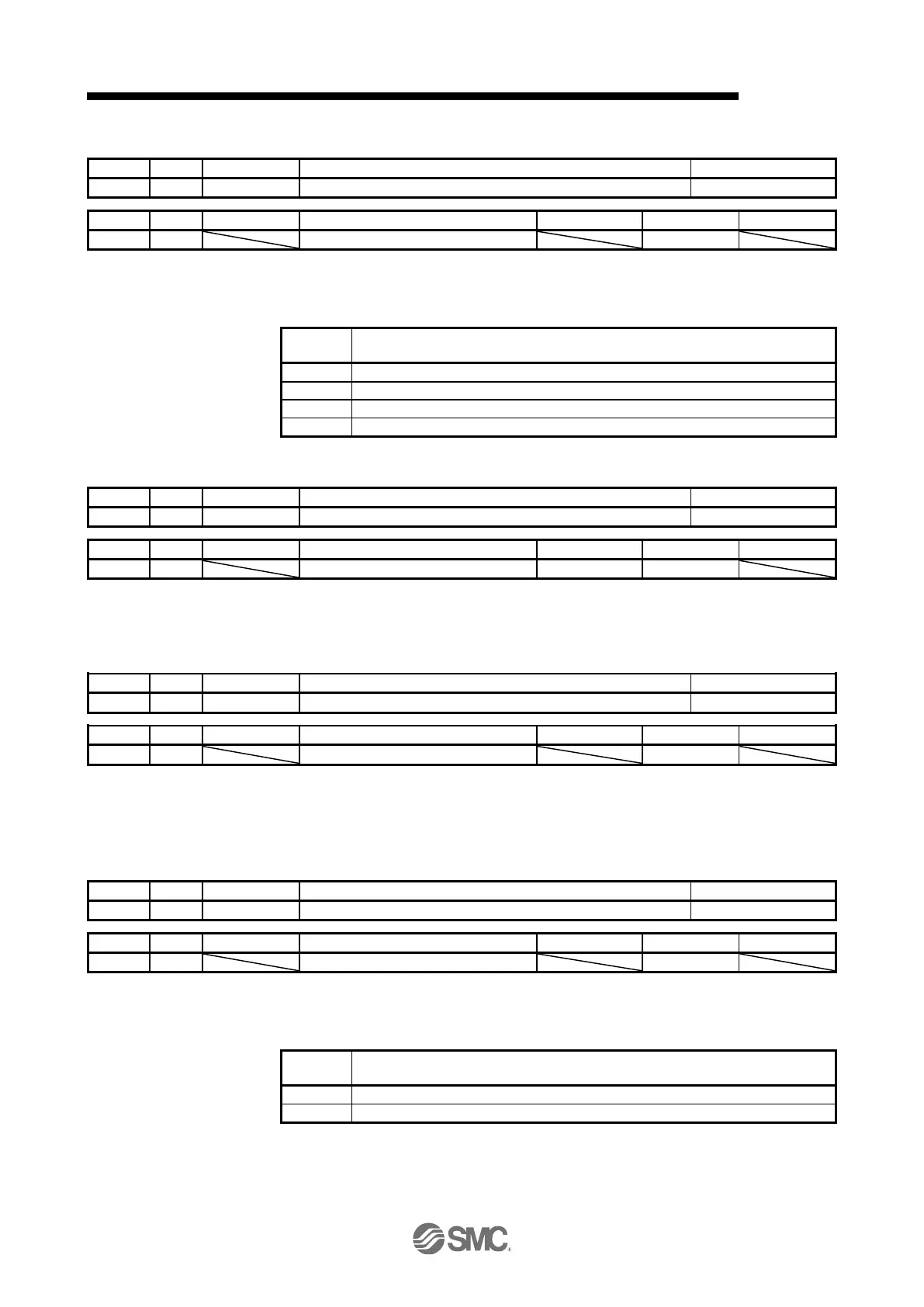19.EtherNet/IP COMMUNICATION
(37) One-touch tuning mode (2D50h)
Setting a value of "1" to "3" starts one-touch tuning. After one-touch tuning is completed, the setting
value automatically changes to "0". The description of the setting values is as follows.
During one-touch tuning stop
(38) One-touch tuning status (2D51h)
The one-touch tuning progress is returned.
(39) One-touch tuning Stop (2D52h)
Writing "1EA5h" can stop one-touch tuning. Writing a value other than "1EA5h" sets a general-purpose
code 09h Invalid attribute value.
(40) One-touch tuning Clear (2D53h)
The parameter changed in one-touch tuning can be returned to the value before the change. The
description of the setting values is as follows.
Restores the initial value.
Restores the value before one-touch tuning.
