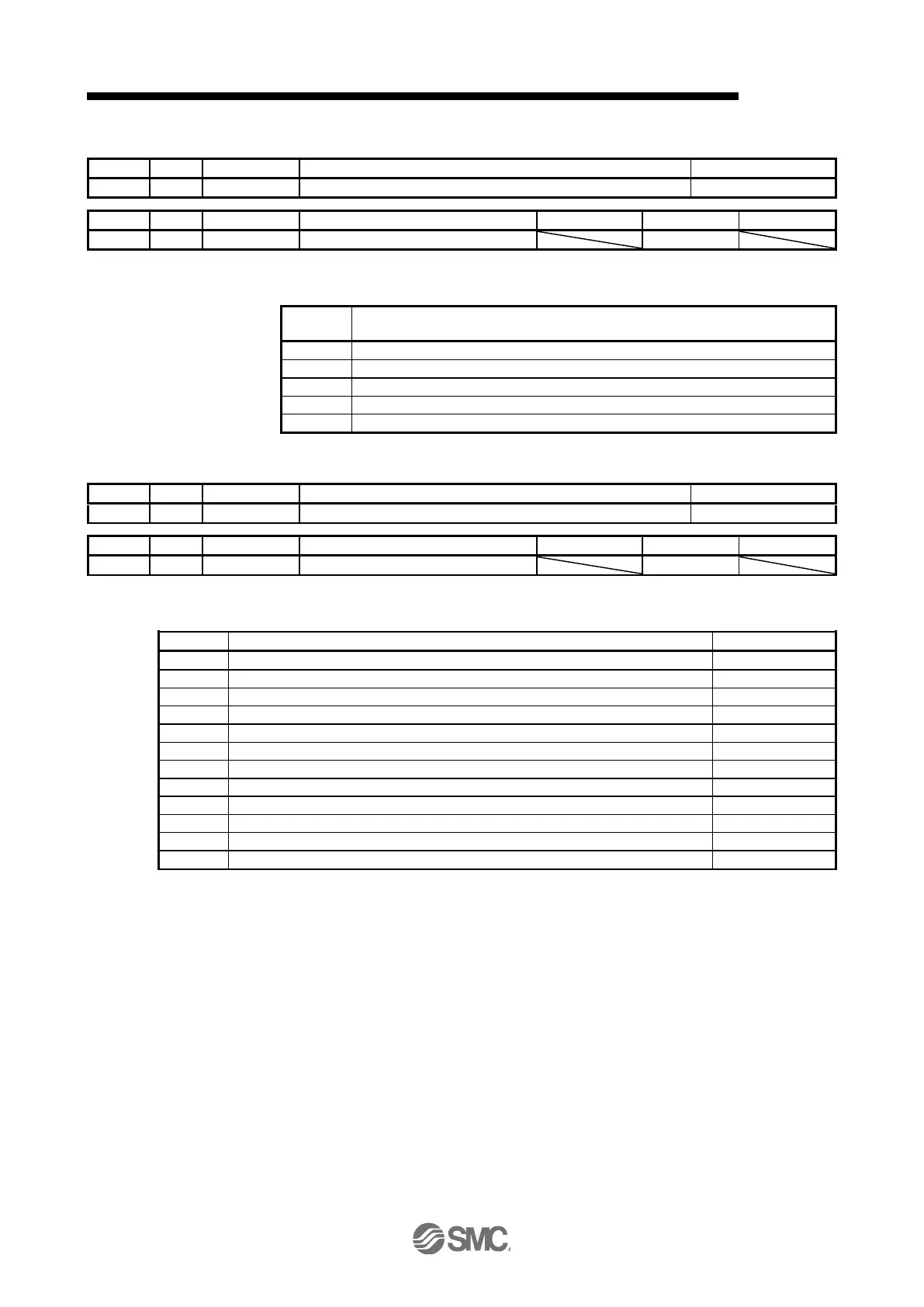19.EtherNet/IP COMMUNICATION
(7) Modes of operation display (6061h)
Modes of operation display
The current control mode is returned. The description is as follows.
Profile position mode (pp)
Profile velocity mode (pv)
(8) Supported drive modes (6502h)
The supported control mode is returned. The description is as follows.
Profile position mode (pp)
Profile velocity mode (pv)
Interpolated position mode (ip)
Cyclic synchronous position mode (csp)
Cyclic synchronous velocity mode (csv)
Cyclic synchronous torque mode (cst)
Cyclic synchronous torque mode with communication angle (cstca)
A fixed value is returned regardless of the [Pr. PA01] setting.
