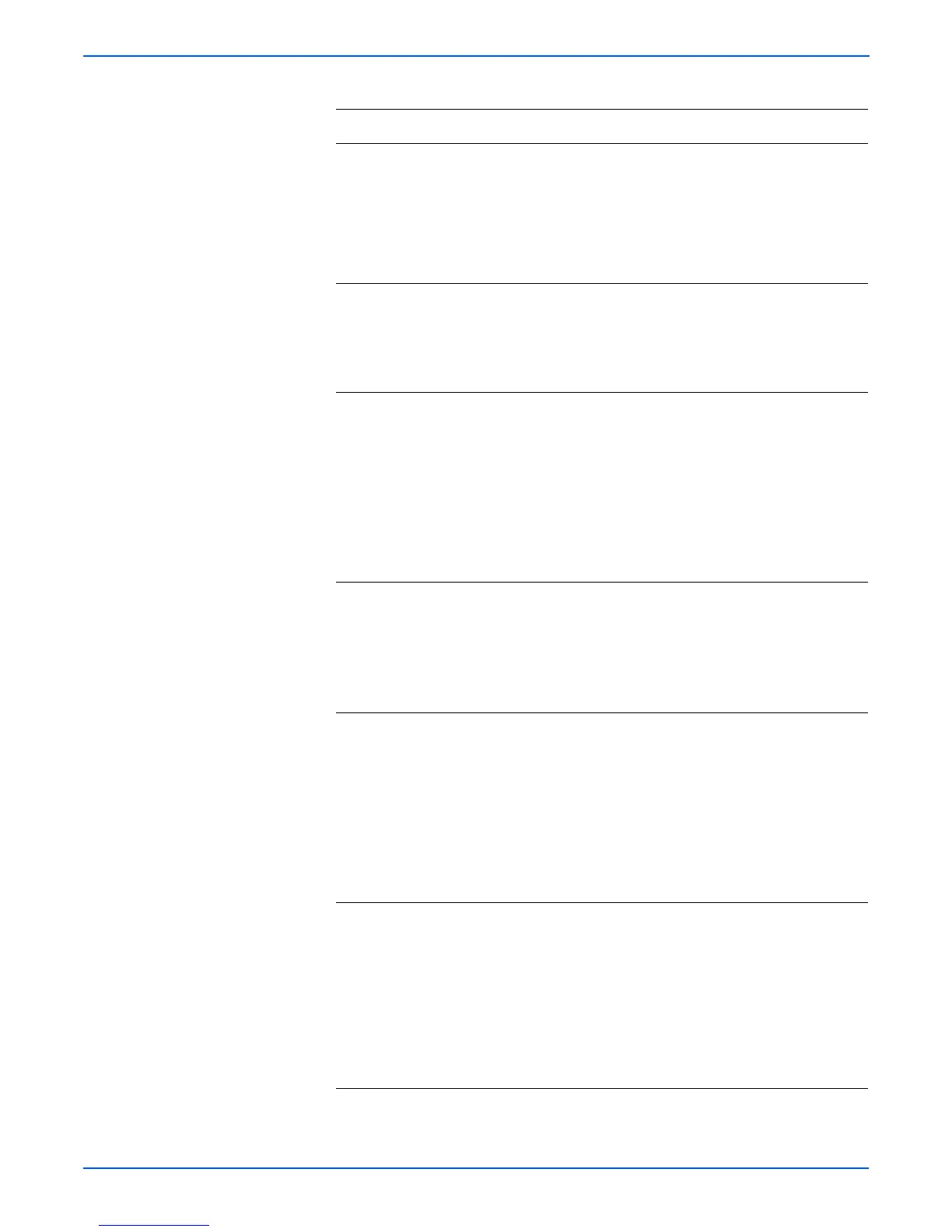4-14 Phaser 4500/4510 Service Manual
General Troubleshooting
7 Check the HVPS/engine logic board for
continuity:
Disconnect P/J14 and P/J11 from the
HVPS/engine logic board.
Test for continuity between P/J14-1 <=>
P/J11-13.
Is there continuity?
Go to step 8. Go to step 13.
8 1. Disconnect P/J11 from the HVPS/engine
logic board.
2.Test for continuity between P/J11-13 <=>
P/J41-4.
Is there continuity?
Go to step 9. Replace the
LVPS harness
assembly (1).
9 Check the /ROSMOT ON signal of the
Scanner Motor:
1.Install the print cartridge.
2.Close the top cover.
3.Measure the voltage across P/J13-3 <=>
P/J13-2 on the HVPS/engine logic board.
Does the voltage measure 0 V just after
the power is turned ON, and 5 VDC 10
seconds after stopping main motor?
Go to step 11. Go to step 10.
10 Check the laser unit harness assembly:
1.Disconnect P/J13 from the HVPS/engine
logic board.
2.Test each conductor in the harness
P/J13 <=> P/J130 for continuity.
Do all the conductors exhibit continuity?
Replace the
HVPS/engine
logic board.
(page 8-73)
Replace the
laser unit
harness
assembly.
11 Check the laser unit harness assembly:
1.Disconnect P/J17 and P/J16 from the
HVPS/engine logic board.
2.Disconnect P/J170 and P/J160 from laser
unit assembly.
3.Measure the following for continuity:
■ P/J17 <=> P/J170
■ P/J16 <=> P/J160
Do the conductors exhibit continuity?
Go to step 12. Replace the
laser unit
harness
assembly.
12 Check the SOS power circuit of the laser
unit assembly:
1.Disconnect P/J140 from laser unit
assembly.
2.Measure the following for continuity:
■ P/J140-8 <=> P/J201-1
■ P/J140-6 <=> P/J201-2
■ P/J140-7 <=> P/J201-3
Do the conductors exhibit continuity?
Go to step 13. Replace the
laser unit
assembly
(page 8-38).
Troubleshooting Procedure (continued)
Steps Actions and Questions Yes No