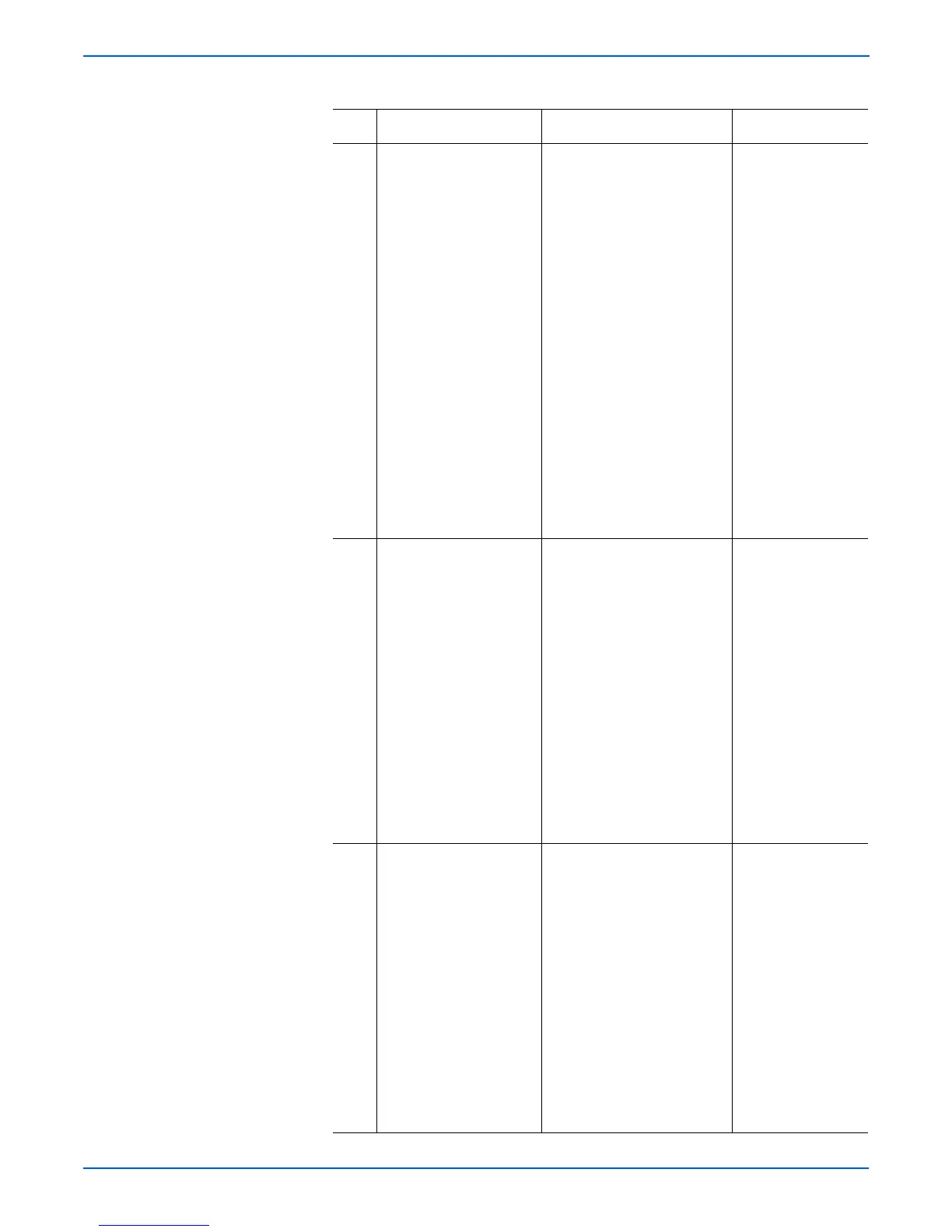5-44 Phaser 4500/4510 Service Manual
Print-Quality Troubleshooting
Skewed Image Troubleshooting Procedure
Step Actions and Questions Yes No
1 Run 5 Test Prints, single
sided, from each paper
tray. If the printer has a
duplex unit, run five
duplexed prints from
each tray.
Does the skewed image
appear only on duplexed
prints?
■ Check the fuser assembly.
Check for worn parts or
rollers. Check for
obstructions or
contamination. Clean or
replace as necessary.
■ Check all rollers and drives
in the Exit Assembly. Check
for obstructions or
contamination. Clean or
replace as necessary.
■ Check the duplex unit.
Check for worn parts or
rollers. Check for
obstructions or
contamination. Clean or
replace as necessary.
■ Check the chute between
the duplex unit and the
registration rollers. Check for
worn parts or rollers. Check
for obstructions or
contamination. Clean or
replace as necessary.
2 The skewed image
occurs on prints fed from
all trays.
■ Check the registration
sensor. Check actuation and
for obstructions or
contamination. Clean or
replace if necessary.
■ Check the registration
rollers. Clean or replace if
necessary.
■ Check the transfer roller
and bearings. Clean or replace
if necessary.
■ Check the print cartridge.
Replace if necessary.
■ Check the chute Transport
Assembly. Check for
obstructions or
contamination. Clean or
replace as necessary.
Go to step 3.
3 The skewed image
occurs on prints fed from
tray 1.
■ Check the tray 1 feed
rollers. Clean or replace if
necessary.
■ Check the tray 1 nudger
roller. Clean or replace if
necessary.
■ Check the tray 1 retard
roller. Clean or replace if
necessary.
■ Check the feed chute
between tray 1 and the
registration rollers. Check for
obstructions or
contamination. Clean as
necessary.
■ Check condition of paper
tray. Replace if necessary.
Go to step 4.