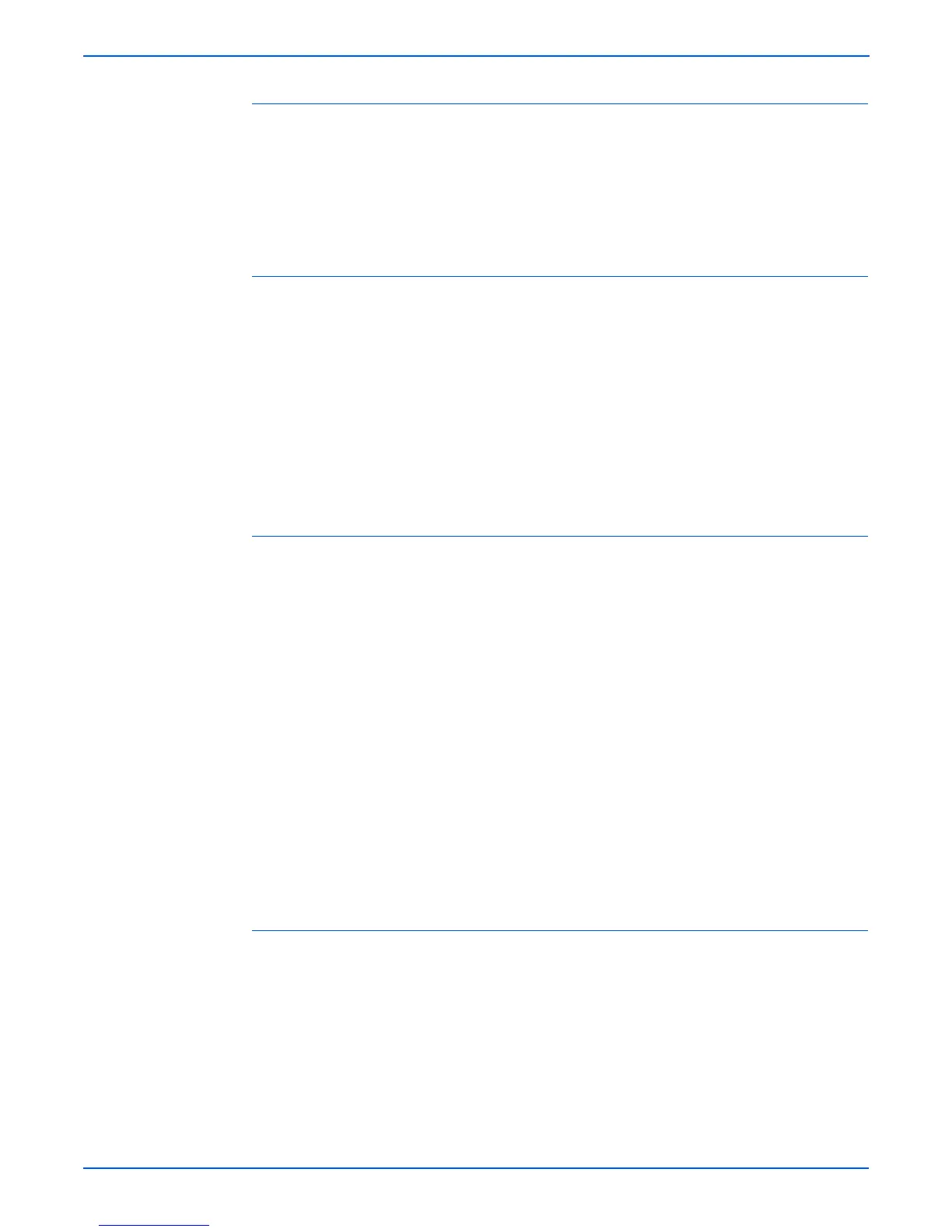3-14 Phaser 4500/4510 Service Manual
Error Messages and Codes
Solenoid Test
Tests the functionality of the printer’s only solenoid.
Stacker Gate Solenoid This test is available at all times, but runs only when a
stacker is installed. Attempting to run the test without a stacker results in the
“Option not installed.” message. You can view the stacker Gate operation by
opening the rear cover.
Clutch tests
Tests the functionality of the printer clutches. The audible click of the clutch
engaging is the only indicator of success. The feed and turn roller clutches
listed here can be tested in conjunction with the main motor.
Registration Roller Tests the clutch that couples drive power to the registration
roller.
Tray 1/2/3/4 Feed Tests the clutch that couples drive power to the feed roller for
the selected tray.
Tray 3/4 Turn Roller Tests the clutch that couples drive power to the turn roller
for the selected tray.
Controller NVRAM Access (NVRAM Reset)
This menu allows you to reset the PostScript NVRAM locations to factory
defaults.
o
e
Refer to “Resetting All Printer Default Settings (PostScript NVRAM)” on
page 6-13 for more details.
Reset PostScript NVRAM Resets the PS NVRAM. You are prompted to confirm
your decision to perform a reset operation.
Factory Reset NVRAM Allows you to reset the PS NVRAM locations to factory
defaults. This tests is password protected to allow access only to certified
Service Personnel. The password to access the reset functions is 4370. To
enter the password, you use the OK button to move from digit to digit on the
display, you use the Up and Down Arrow buttons the change the value of the
digit, and when the password is correct, you use the Back button to enter the
selection. After you enter the password, you are prompted to confirm your
decision to perform a reset operation.
Exit
Reboots the Printer out of Service Diagnostics
