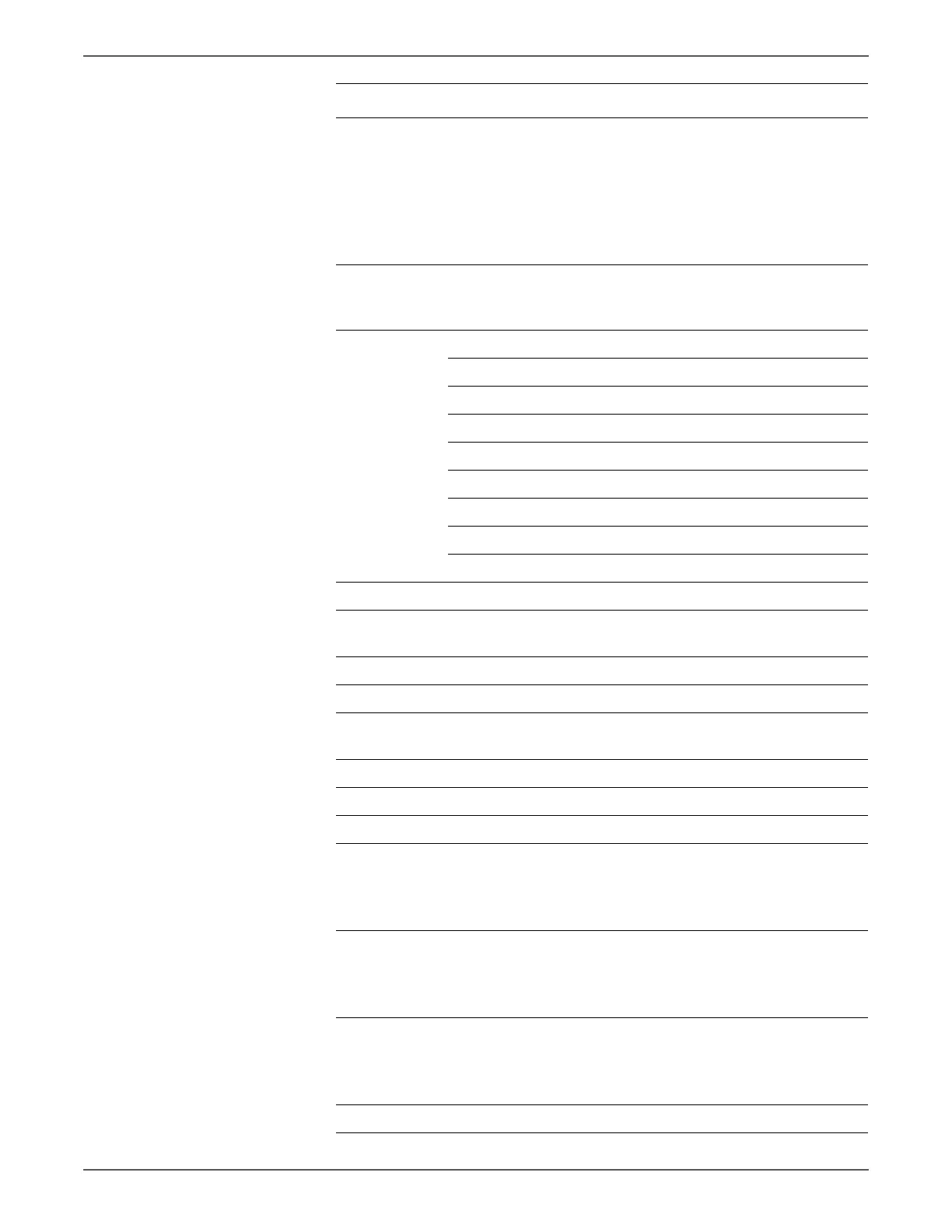Phaser 6128MFP Service Manual 4-13
General Troubleshooting
Vertical Scan
Magnification
■ Mag FB Color [Hex]:
00
■ Mag FB Grey [Hex]:
00
■ Mag ADFColor [Hex]:
00
■ Mag ADF Grey [Hex]:
00
Adjusts the scaling in the sub-
scanning direction. Changing this
value affects image quality
Test Pattern Pattern No. 0000 Select the test pattern and to set the
parameter.The beginning "*" of the
value suggests to complete setting.
Pt No. Contents Value
Pattern No. Value (Dec) *000
03 Grid Size Value (Hex) *FFFF
04 Gradation Value (Hex) *FF
05 Gradation Value (Hex) *FF
06 R Level Value (Hex) *FF
06 G Level Value (Hex) *FF
06 B Level Value (Hex) *FF
07 Step Cycle Value (Hex) *FFFF
IIT I/O Check Test IIT sensors and motors.
Home Position
Sensor
Status: Off or On Checks the function of the sensor.
Tray Sensor Status: Off or On Checks the function of the sensor.
Feed Sensor Status: Off or On Checks the function of the sensor.
ADF Cover
Sensor
Status: Off or On Checks the function of the sensor.
Lamp See procedure Checks lamp function.
Scanner Motor See procedure Runs the Scanner motor.
ADF Motor See procedure Runs the ADF motor.
Scan Counter
Clear
Counter Clear
■ Ready
■ Processing
■ Complete
Resets the platen and ADF scan
counters to zero.
Counter Clear
(FB)
Counter Clear (FB)
■ Ready
■ Processing
■ Complete
Use to clear the platen counter.
Counter Clear
(ADF)
Counter Clear (ADF)
■ Ready
■ Processing
■ Complete
Use to clear the ADF counter.
Test Control Panel Display Test Description
