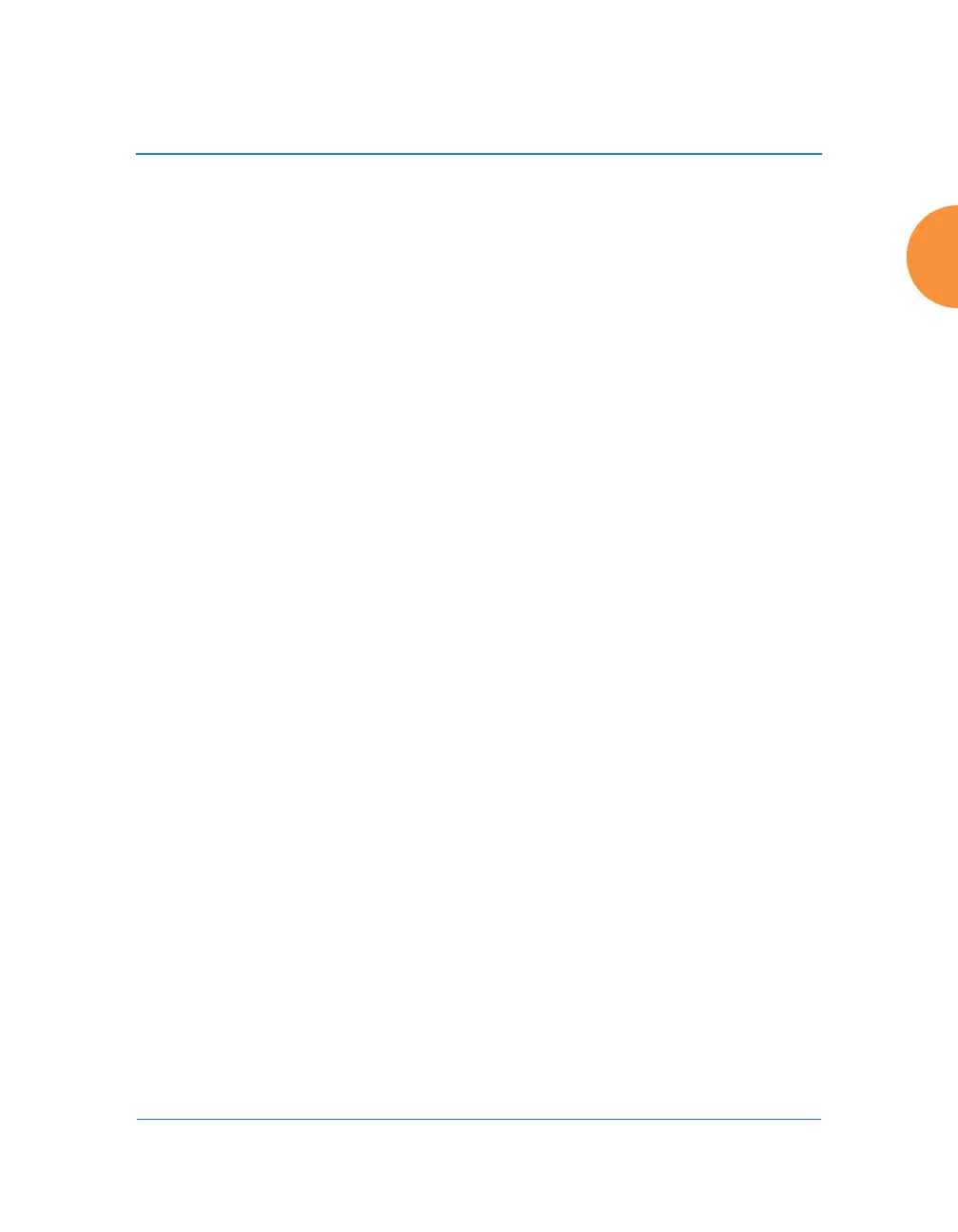Wireless Access Point
vii
SSID Management ........................................................................................ 276
SSID List (top of page) .......................................................................... 277
SSID Limits and Scheduling ................................................................ 283
Web Page Redirect (Captive Portal) Configuration ........................ 286
Whitelist Configuration for Web Page Redirect .............................. 292
Web Page Redirect for Purple WiFi Venues ..................................... 293
WPA Configuration .............................................................................. 296
Authentication Service Configuration ............................................... 296
Active IAPs .................................................................................................... 297
Per-SSID Access Control List ...................................................................... 298
Honeypots ...................................................................................................... 299
Personal Wi-Fi ............................................................................................... 301
Groups ................................................................................................................... 303
Understanding Groups ......................................................................... 303
Using Groups ......................................................................................... 304
Group Management ..................................................................................... 305
Group Limits .......................................................................................... 308
IAPs ........................................................................................................................ 310
Understanding Fast Roaming .............................................................. 311
IAP Settings ................................................................................................... 312
Global Settings ............................................................................................. 318
Beacon Configuration ........................................................................... 320
Station Management ............................................................................. 321
Advanced Traffic Optimization .......................................................... 323
Global Settings .11an .................................................................................... 334
Global Settings .11bgn .................................................................................. 340
Global Settings .11n ...................................................................................... 346
Global Settings .11ac ..................................................................................... 349
Global Settings .11u ...................................................................................... 351
Understanding 802.11u ......................................................................... 351
Advanced RF Settings .................................................................................. 357
About Standby Mode ............................................................................ 357
RF Monitor .............................................................................................. 358
RF Resilience .......................................................................................... 359
RF Power and Sensitivity ..................................................................... 360
RF Spectrum Management ................................................................... 361
Station Assurance .................................................................................. 364
