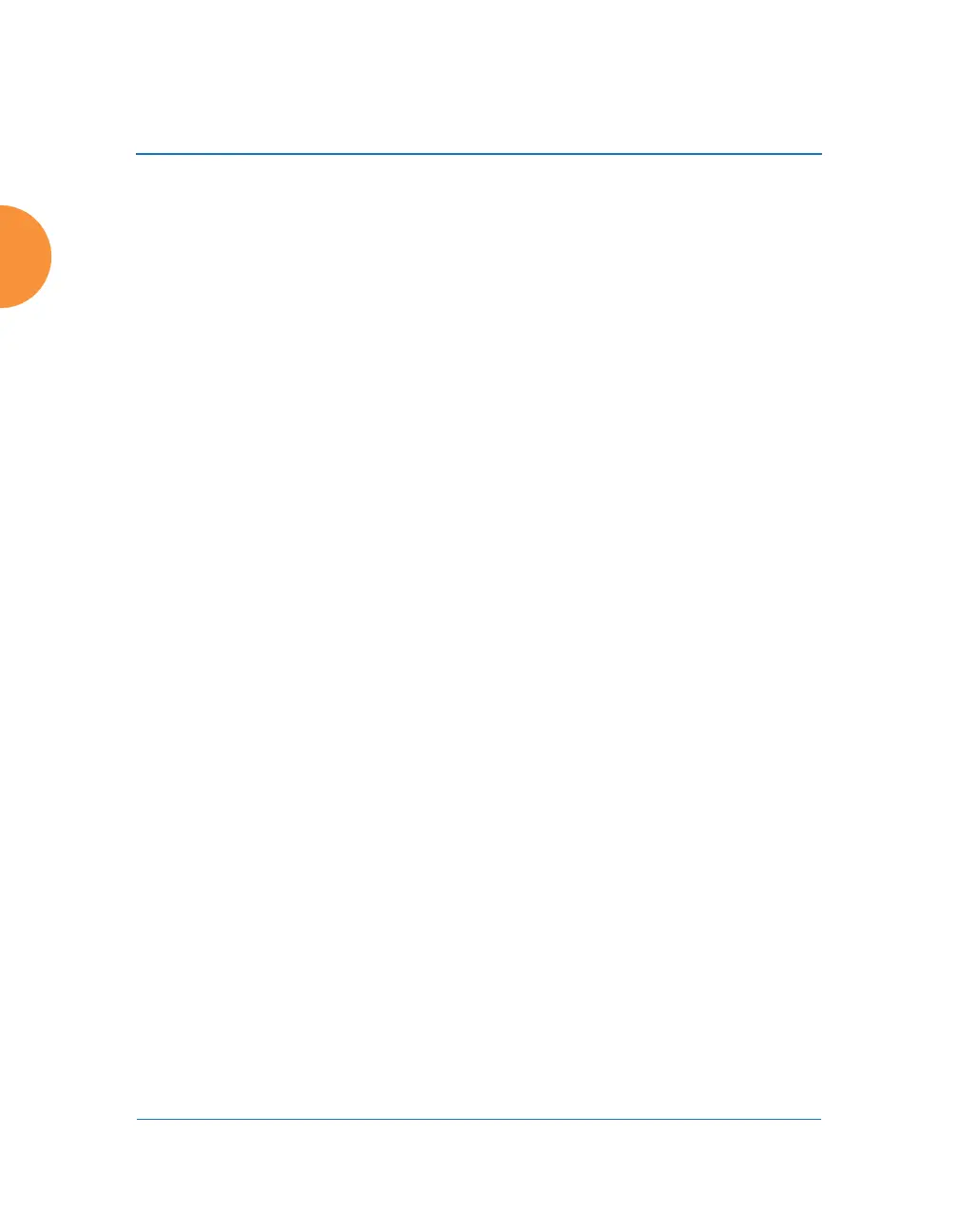Wireless Access Point
viii
Hotspot 2.0 ..................................................................................................... 366
Understanding Hotspot 2.0 .................................................................. 366
NAI Realms .................................................................................................... 369
Understanding NAI Realm Authentication ....................................... 369
NAI EAP ......................................................................................................... 370
Intrusion Detection ....................................................................................... 372
DoS Attacks ............................................................................................ 373
Impersonation Attacks .......................................................................... 374
About Blocking Rogue APs .................................................................. 375
RF Intrusion Detection and Auto Block Mode .................................. 376
DoS Attack Detection Settings ............................................................. 377
Impersonation Detection Settings ....................................................... 378
LED Settings .................................................................................................. 378
DSCP Mappings ............................................................................................ 379
Roaming Assist .............................................................................................. 380
WDS ....................................................................................................................... 383
About Configuring WDS Links .................................................................. 383
Long Distance Links ..................................................................................... 385
WDS Client Links ......................................................................................... 385
Filters ..................................................................................................................... 389
Filter Lists ...................................................................................................... 390
Filter Management ....................................................................................... 393
Clusters .................................................................................................................. 399
Cluster Management ................................................................................... 399
Mobile .................................................................................................................... 404
AirWatch ........................................................................................................ 404
User Procedure for Wireless Access ................................................... 406
Using Tools on the Wireless AP................................................... 409
System Tools ......................................................................................................... 410
About Licensing and Upgrades ........................................................... 410
System ..................................................................................................... 412
Remote Boot Services ............................................................................ 414
Configuration Management ................................................................. 415
Diagnostics ............................................................................................. 419
Application Control Signature File Management ............................. 420
Web Page Redirect (Captive Portal) ................................................... 421
