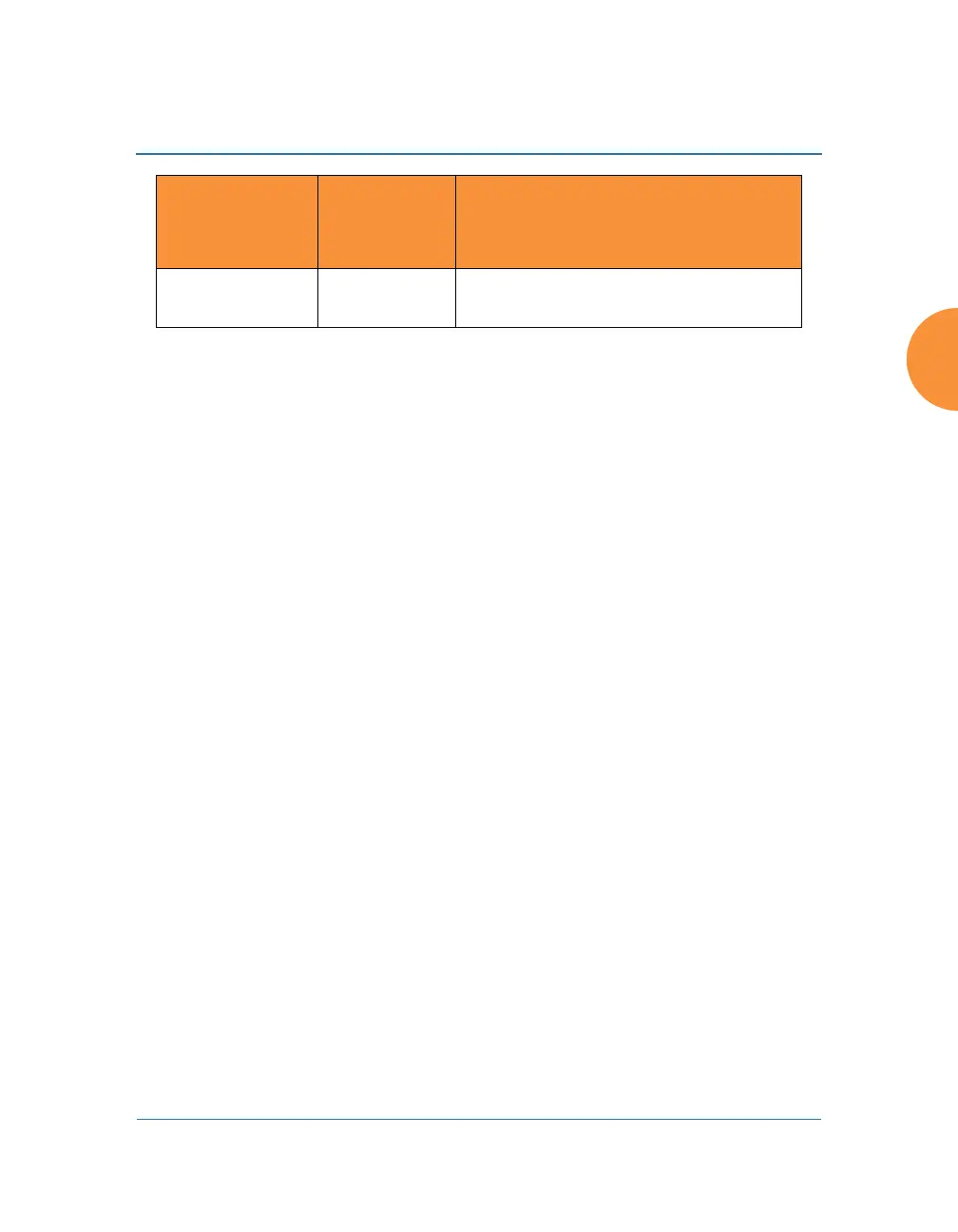Wireless Access Point
Configuring the Wireless AP 273
Wireless QoS - Radios:
Each SSID can be assigned a separate QoS priority (i.e., traffic class) from
0 to 3, where 3 is highest priority and 2 is the default. See “SSID
Management” on page 276. If multiple SSIDs are used, packets from the
SSID with higher priority are transmitted first.
The AP supports IEEE802.11e Wireless QoS for downstream traffic.
Higher priority packets wait a shorter time before gaining access to the
air and contend less with all other 802.11 devices on a channel.
How QoS is set for a packet in case of conflicting values:
a. If an SSID has a QoS setting, and an incoming wired packet’s user
priority tag is mapped to a higher QoS value, then the higher QoS
value is used.
b. If a group or filter has a QoS setting, this overrides the QoS value
above. See “Groups” on page 303, and “Filters” on page 389.
c. Voice packets have the highest priority (see Voice Support, below).
d. If DSCP to QoS Mapping Mode is enabled, the IP packet is mapped
to QoS level 0 to 3 as specified in the DSCP Mappings table. This
value overrides any of the settings in cases a to c above.
In particular, by default:
• DSCP 8 is set to QoS level 1.
• DSCP 40 is typically used for video traffic and is set to QoS
level 2.
• DSCP 48 is typically used for voice traffic and is set to QoS
level 3—the highest level
7 (Highest
priority)
3 (Highest
priority)
Network control
FROM
Priority Tag
802.1p (Wired)
TO
AP QoS
(Wireless)
Typical Use
