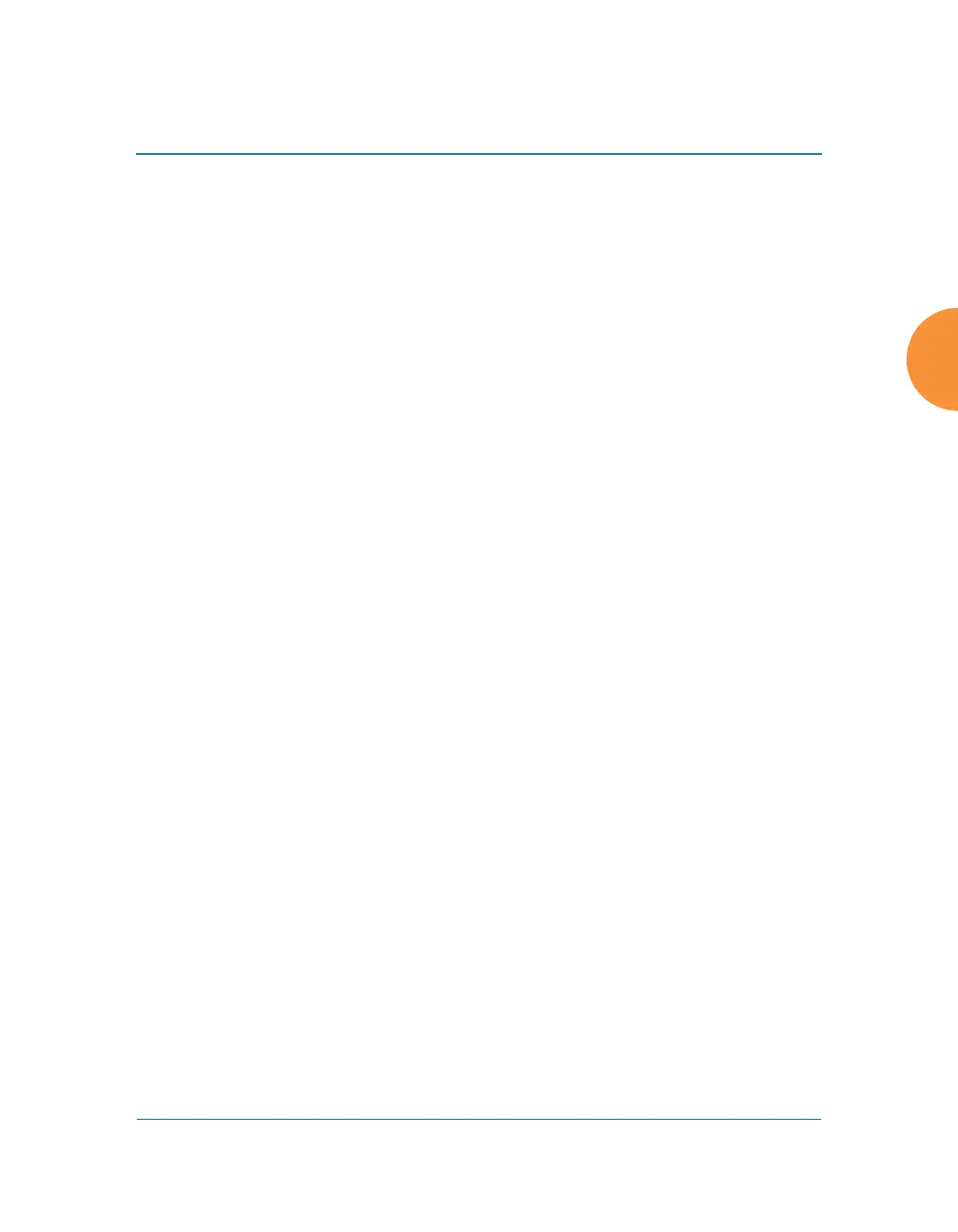Wireless Access Point
Configuring the Wireless AP 337
• Full Scan: perform a full traffic scan on all channels on all IAPs to
determine the best channel allocation.
• Include WDS: automatically assign 5GHz to WDS client links.
5. Set Cell Size: Cell Size may be set globally for all 802.11an IAPs to Auto,
Large, Medium, Small, or Max using the buttons.
For an overview of RF power and cell size settings, please see “RF Power
and Sensitivity” on page 360, “Capacity and Cell Sizes” on page 36, and
“Fine Tuning Cell Sizes” on page 37.
6. Auto Cell By Channel: By default, this feature is On, and auto cell will
adjust the cell size for a radio when nearby APs have radios on the same
channel within earshot of each other, so that the two radios minimize
interference with each other. If this option is unchecked, then auto cell
will adjust the cell size for a radio when nearby APs have radios on the
same band, even if they are using different channels (called Auto Cell by
Band, or Multichannel Auto Cell). This will result in smaller cell sizes. See
“Fine Tuning Cell Sizes” on page 37.
7. Auto Cell Period (seconds): You may set up auto-configuration to run
periodically, readjusting optimal cell sizes for the current conditions.
Enter a number of seconds to specify how often auto-configuration will
run. If you select None, then auto-configuration of cell sizing will not be
run periodically. You do not need to run Auto Cell often unless there are a
lot of changes in the environment. If the RF environment is changing
often, running Auto Cell every twenty-four hours (86400 seconds) should
be sufficient). The default value is None.
To use the Auto Cell Size feature, any IAPs that will use Auto Cell must
have Cell Size set to auto.
For Auto Cell by Channel, it is not necessary for RF Monitor Mode to be
turned on, or for there to be a radio set to monitor mode. For Auto Cell by
Band, RF Monitor Mode must be set to Dedicated or Timeshare mode, and
there must be a radio set to monitor mode. See “RF Monitor” on page 358.
