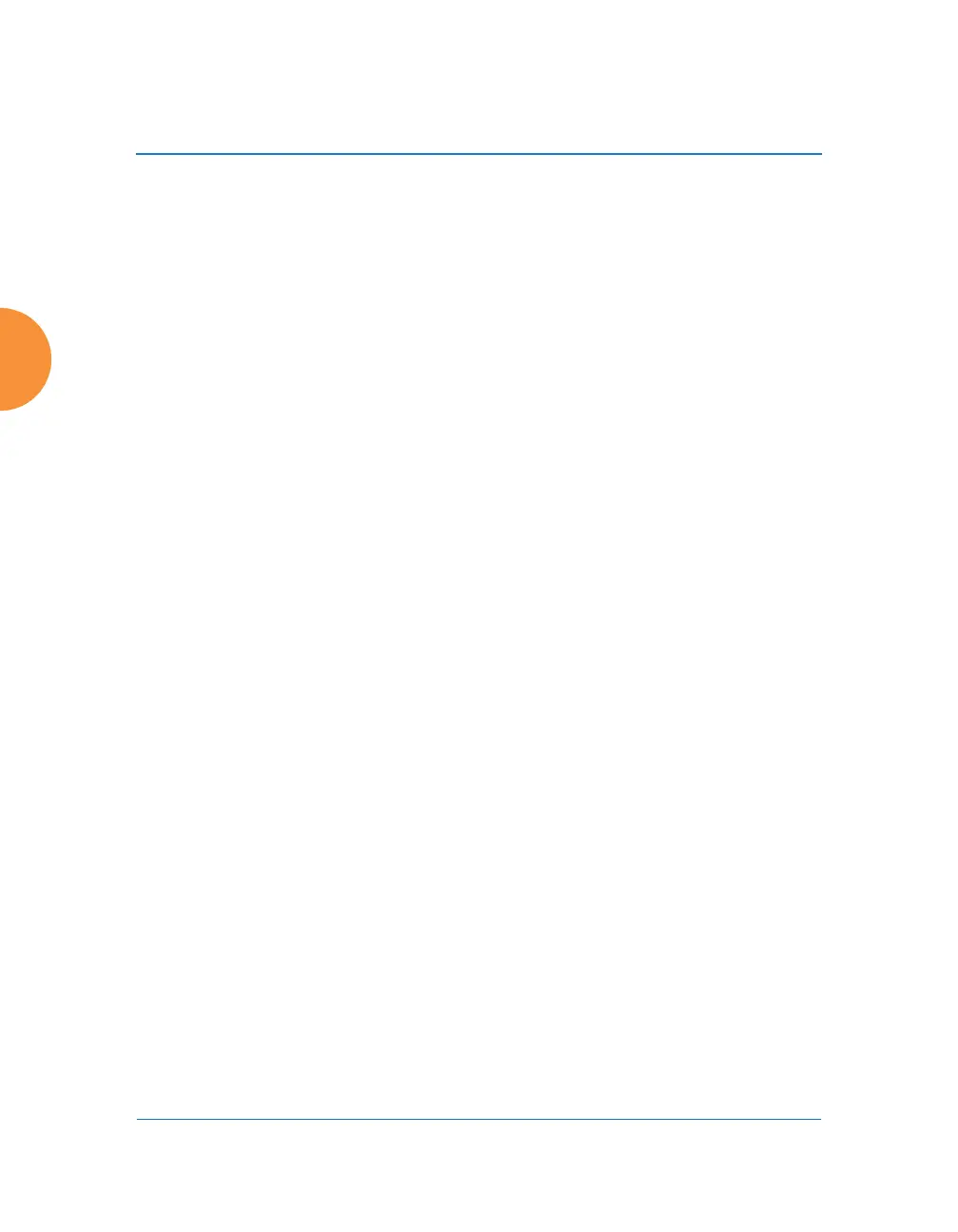Wireless Access Point
338 Configuring the Wireless AP
8. Auto Cell Size Overlap (%): Enter the percentage of cell overlap that will
be allowed when the AP is determining automatic cell sizes. For 100%
overlap, the power is adjusted such that neighboring APs that hear each
other best will hear each other at -70dB. For 0% overlap, that number is -
90dB. The default value is 50%.
9. Auto Cell Min Cell Size: Use this setting if you wish to set the minimum
cell size that Auto Cell may assign. The values are Default, Large,
Medium, or Small.
10. Auto Cell Min Tx Power (dBm): Enter the minimum transmit power that
the AP can assign to a radio when adjusting automatic cell sizes. The
default value is 10.
11. Auto Cell Max Rx Threshold (dBm): Enter the maximum receive
threshold that the AP can assign to a radio when adjusting automatic cell
sizes. The default value is -80.
12. Auto Cell Configuration: Click this button to instruct the AP to
determine and set the best cell size for each 802.11an IAP whose Cell Size
is auto on the IAP Settings window, based on changes in the
environment. This is the recommended method for setting cell size. You
may look at the Tx and Rx values on the IAP Settings window to view the
cell size settings that were applied.
13. Fragmentation Threshold: This is the maximum size for directed data
packets transmitted over the 802.11an radio. Larger frames fragment into
several packets, their maximum size defined by the value you enter here.
Smaller fragmentation numbers can help to “squeeze” packets through in
noisy environments. Enter the desired Fragmentation Threshold value in
this field, between 256 and 2346.
14. RTS Threshold: The Request To Send (RTS) Threshold specifies the
packet size. Packets larger than the RTS threshold will use CTS/RTS prior
to transmitting the packet — useful for larger packets to help ensure the
success of their transmission. Enter a value between 1 and 2347.
15. Max Stations: This defines how many station associations are allowed
per 802.11an IAP. Note that the IAPs > Global Settings window and
