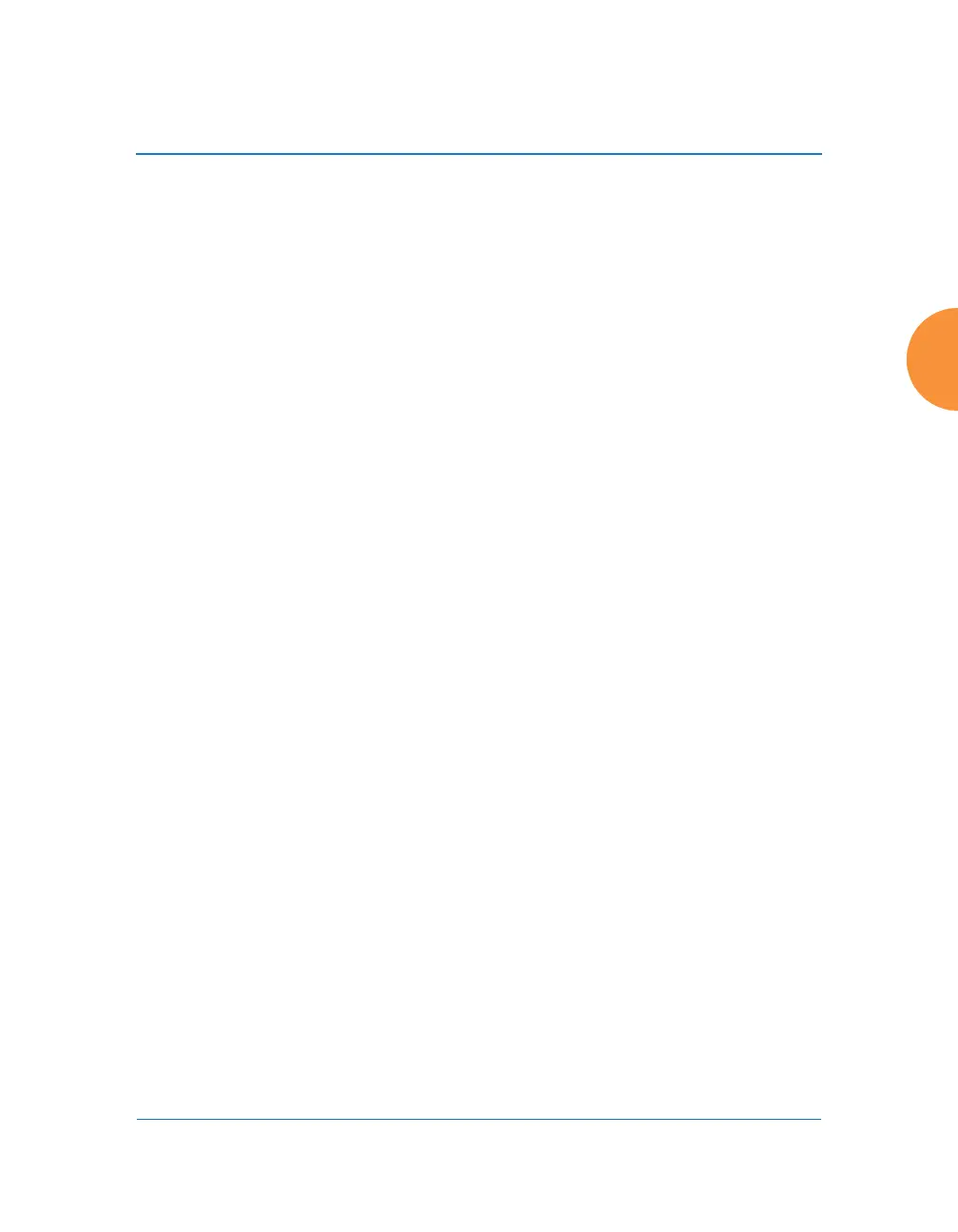Wireless Access Point
Configuring the Wireless AP 347
Procedure for Configuring Global 802.11n IAP Settings
1. 802.11n Data Rates: The AP allows you to define which data rates are
supported for all 802.11n radios. Select (or deselect) 11n data rates by
clicking in the corresponding Supported and Basic data rate check boxes.
• Basic Rate — a wireless station (client) must support this rate in
order to associate.
• Supported Rate — data rates that can be used to transmit to
clients.
2. 802.11n Mode: Select Enabled to allow the AP to operate in 802.11n
mode.
If you select Disabled, then 802.11n operation is disabled on the AP.
3. TX Chains: Select the number of separate data streams transmitted by the
antennas of each IAP. The maximum number of chains is determined by
whether the AP has 2x2 or 3x3 radios. The default value is always the
maximum supported by the radio type. See “Up to Eight Simultaneous
Data Streams — Spatial Multiplexing” on page 44.
4. RX Chains: Select the number of separate data streams received by the
antennas of each IAP. This number should be greater than or equal to TX
Chains. The maximum number of chains is determined by whether the
AP has 2x2 or 3x3 radios. The default value is always the maximum
supported by the radio type. See “Up to Eight Simultaneous Data
Streams — Spatial Multiplexing” on page 44.
5. Guard interval: Select Short to increase the data transmission rate by
decreasing wait intervals in signal transmission. Select Long to use the
standard interval. The default is Short.
6. Auto bond 5 GHz channels: Select Enabled to use Channel Bonding on
5 GHz channels and automatically select the best channels for bonding.
The default is Enabled. See “80 MHz and 160 MHz Channel Widths
(Bonding)” on page 48.
