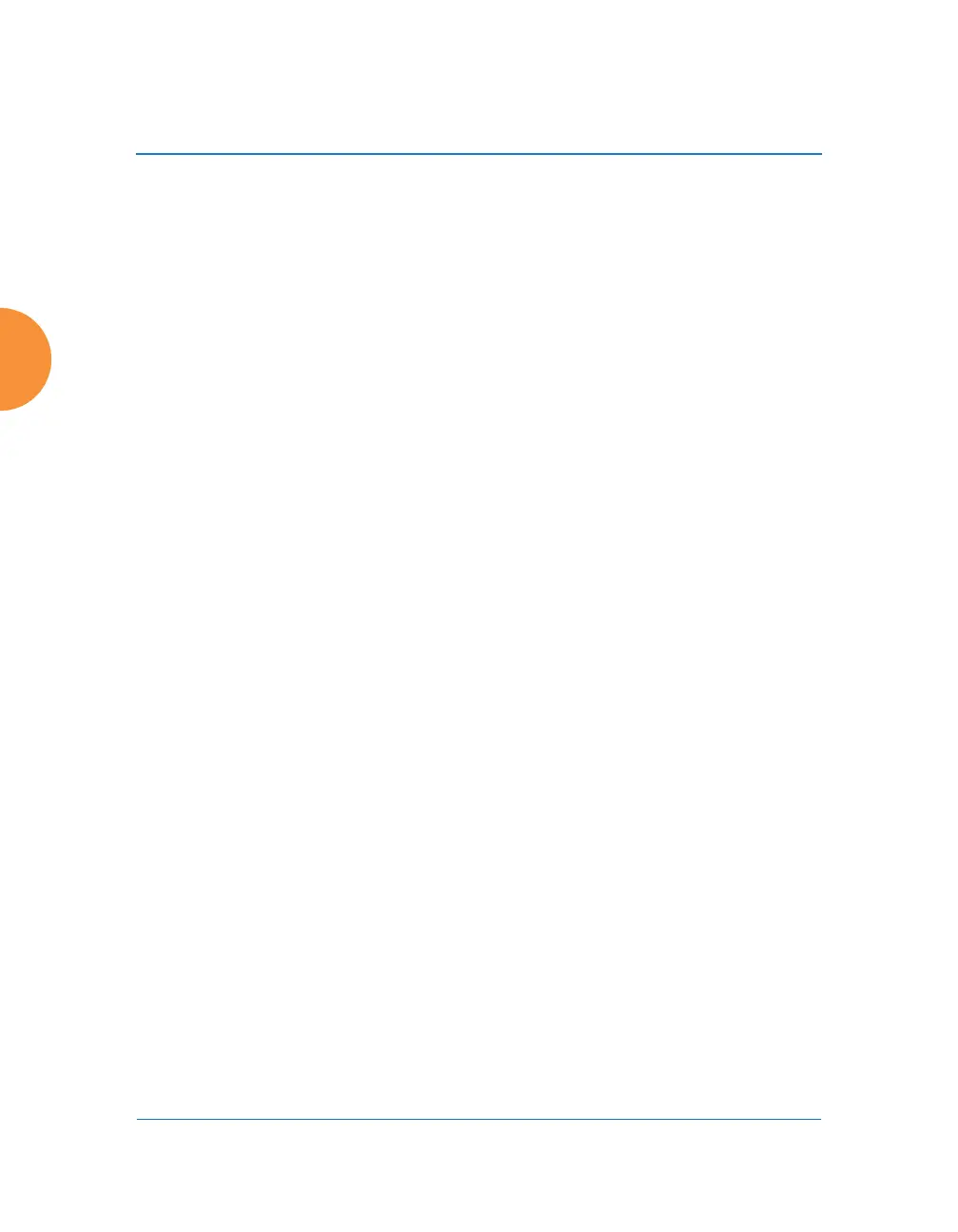Wireless Access Point
348 Configuring the Wireless AP
7. 5 GHz Channel Bonding: Select Dynamic to have auto-configuration for
bonded 5 GHz channels be automatically updated as conditions change.
For example, if there are too many clients to be supported by a bonded
channel, dynamic mode will automatically break the bonded channel into
two channels. Select Static to have the bonded channels remain the same
once they are selected. The Dynamic option is only available when Auto
bond 5 GHz channels is enabled. The default is Dynamic. See “80 MHz
and 160 MHz Channel Widths (Bonding)” on page 48.
8. 2.4 GHz Channel Bonding: Select Dynamic to have auto-configuration
for bonded 2.4 GHz channels be automatically updated as conditions
change. Select Static to have the bonded channels remain the same once
they are selected. The default is Dynamic. See “80 MHz and 160 MHz
Channel Widths (Bonding)” on page 48.
9. Global channel bonding: These buttons allow you to turn channel
bonding on or off for all IAPs in one step. The effect of using one of these
buttons will be shown if you go to the IAP Settings window and look at
the Bond column. Clicking Enable bonding on all IAPs causes all IAPs
to be bonded to their auto-bonding channel immediately, if appropriate.
For example, the IAP will not be bonded if it is set to monitor mode, and
2.4 GHz radios will not be bonded. Click Disable bonding on all IAPs to
turn off bonding on all IAPs immediately. See “80 MHz and 160 MHz
Channel Widths (Bonding)” on page 48. Settings in Step 7 and Step 8 are
independent of global channel bonding.
