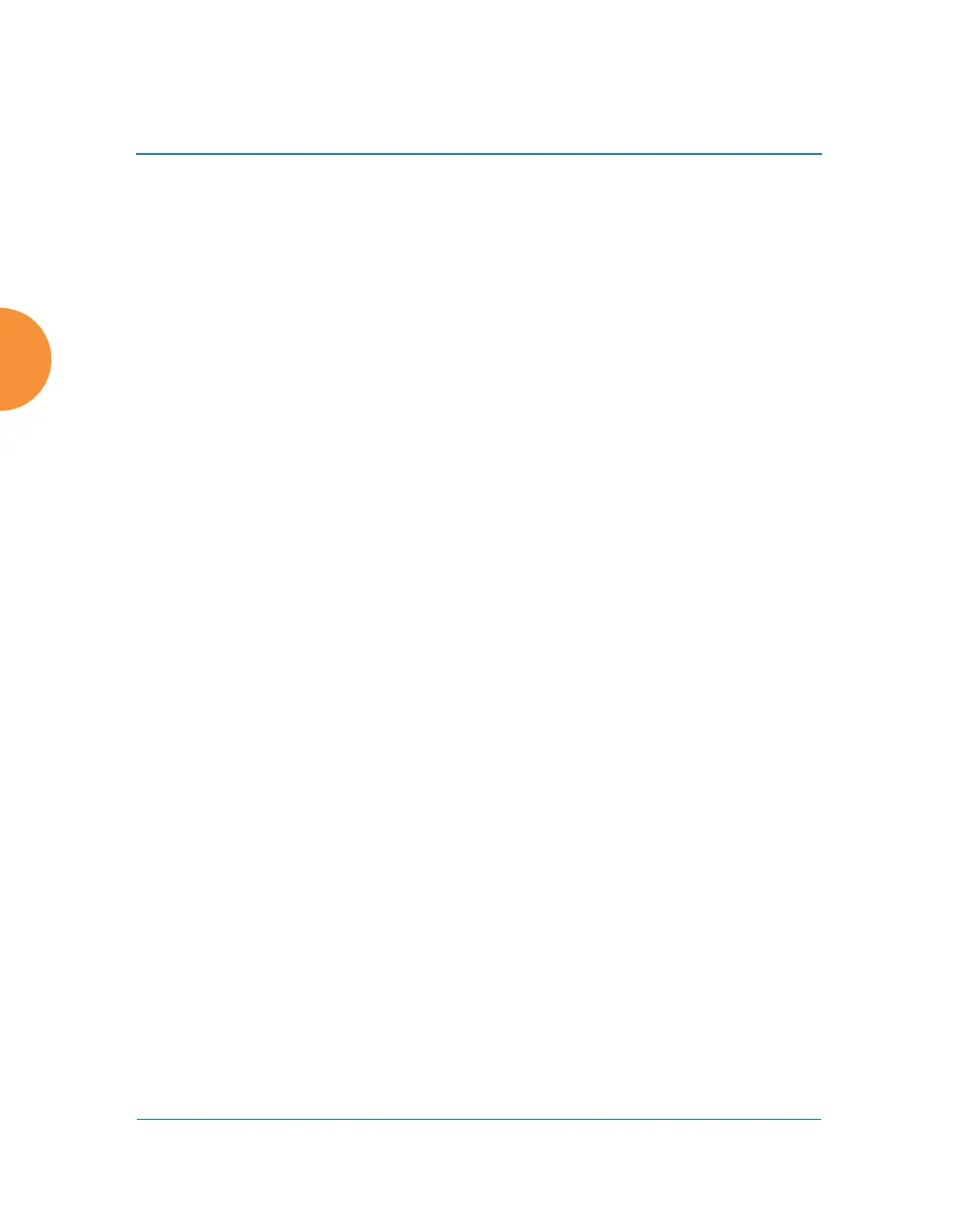Wireless Access Point
354 Configuring the Wireless AP
7. HESSID. Enter the globally unique homogeneous ESS ID. This SSID is
marked as being HotSpot 2.0 capable. This SSID attribute is global—if
802.11u is enabled and HotSpot 2.0 is enabled, then all SSIDs will have
HotSpot 2.0 capability.
8. IPv4 Availability. Select the type of IPv4 addressing that will be assigned
by the network upon connection. NATed addresses are IP addresses that
have been changed by mapping the IP address and port number to IP
addresses and new port numbers routable by other networks. Double
NATed addresses go through two levels of NATing. Port restricted IPv4
addresses refer to specific UDP and TCP port numbers associated with
standard Internet services; for example, port 80 for web pages. The
choices for this field are:
a. Double NATed private IPv4 address available
b. IPv4 address not available
c. IPv4 address availability not known
d. Port-restricted IPv4 address available
e. Port-restricted IPv4 address and double NATed IPv4 address
available
f. Port-restricted IPv4 address and single NATed IPv4 address
available
g. Public IPv4 address available
h. Single NATed private IPv4 address available
9. IPv6 Availability. Select the type of IPv6 addressing that is available from
the network upon connection.
a. IPv6 address not available
b. IPv6 address availability not known
c. IPv6 address available
