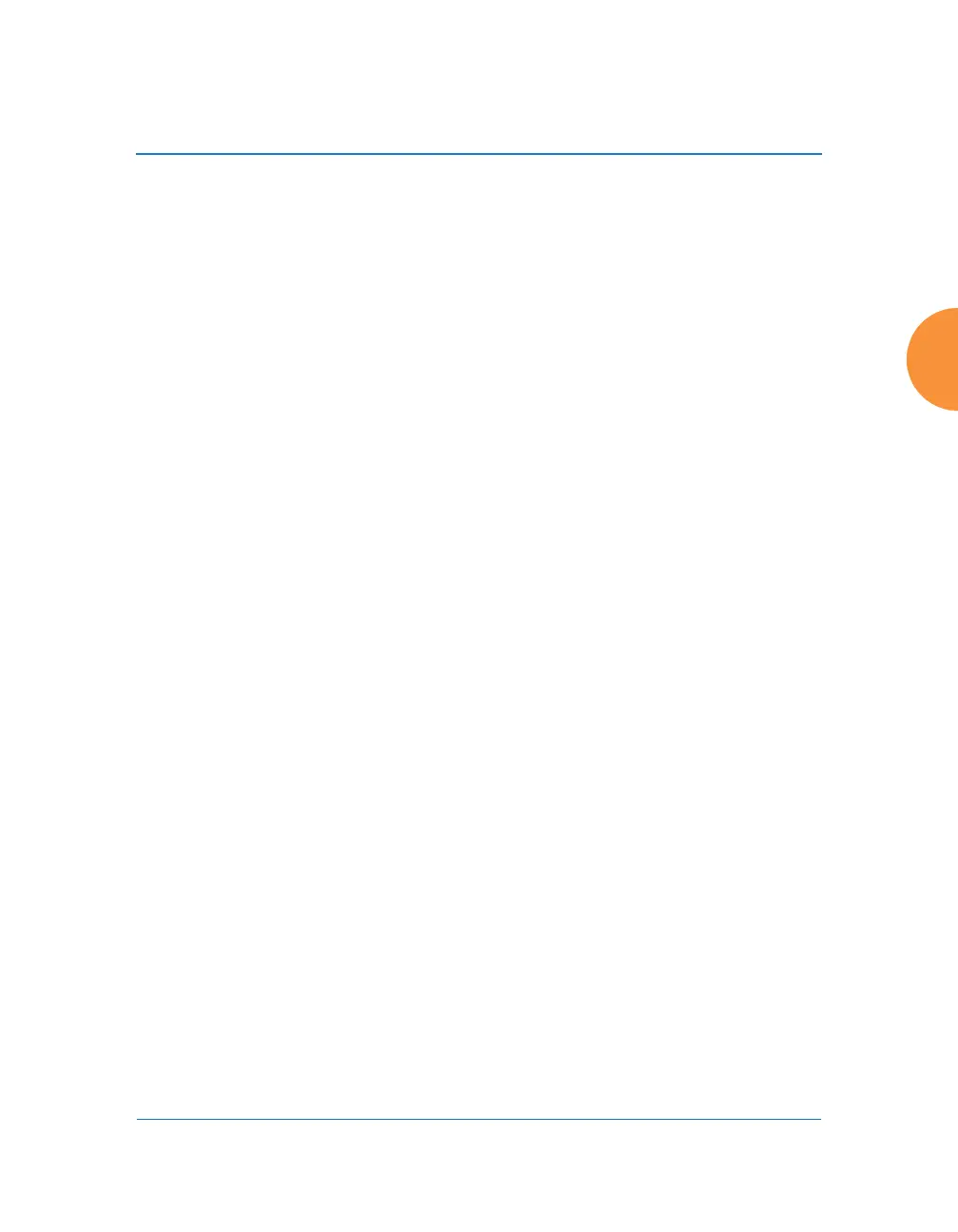Wireless Access Point
Configuring the Wireless AP 353
Procedure for Configuring 802.11u Settings
Use this window to establish the 802.11u configuration.
1. 802.11u Internetworking. Click On to enable 802.11u protocol operation.
2. Access Network Type: This indicates the type of network supported by
the access point. The choices are:
a. Chargeable public network
b. Emergency services only network
c. Free public network
d. Personal device network
e. Private network with guest access
f. Test or experimental network
g. Wildcard—all of the networks above are supported.
3. Internet Connectivity. Click Provided if Internet connectivity is available
through the access point from the back end provider to which the mobile
user ends up belonging. Click Unspecified otherwise—for example,
depending on the SLAs (service level agreements) of the mobile user,
Internet access may or may not be provided.
4. Additional Step Required for Access. Click Disabled if no additional
authentication steps will be required to complete the connection and
Enabled otherwise. The available authentication techniques are described
in the Network Authentication Types field (Step 13).
5. Venue Group. Select the general type of venue that the access point is
located in. Various choices are available, including Business, Residential,
and Outdoor. For each Ve nue Gr oup, a further set of sub-choices are
available in the Venu e Ty p e field below. The particular name of the venue
is specified in the Ven ue N ames field (Step 14).
6. Venue Type. For each of the Venue Group choices, a further set of sub-
choices are available. For example, if you set Venue Group to Assembly,
the choices include Amphitheater, Area, Library, and Theatre.
