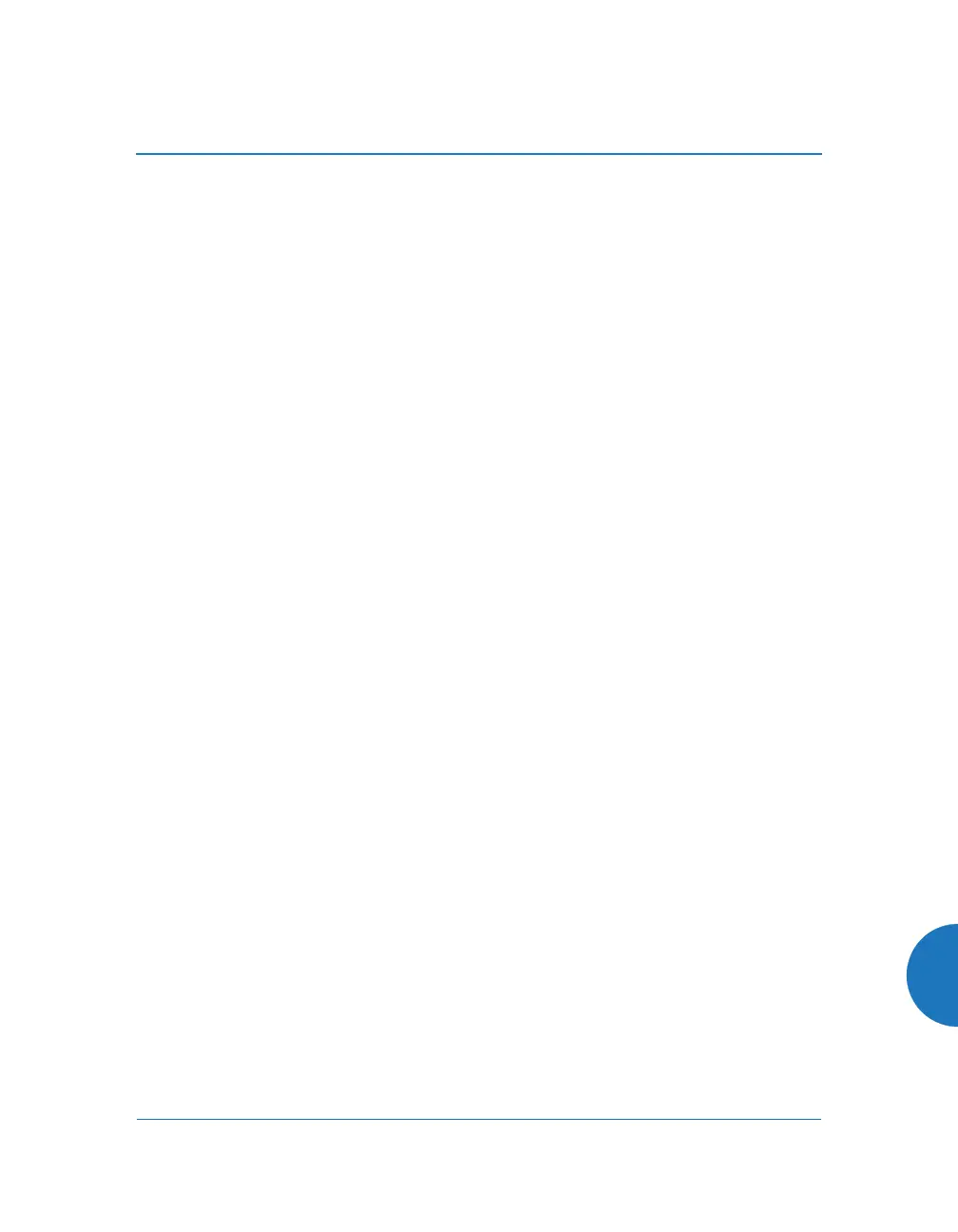Wireless Access Point
Index 621
rogue APs 375
blocking rogue APs
357
bond
mode, bridging
173
boot
413
bridging APs
173
broadcast
332
fast roaming
332
browser
certificate error
228, 244
BSS
520
BSSID
120, 520
buttons
91
BYOD (Bring Your Own Device)
280
C
capacity
of 802.11n
50
cascading style sheet
sample for web page redirect
422
CDP
452
CDP (Cisco Discovery Protocol)
settings
181
cdp CLI command
452
CDP neighbors
112
cell
sharp cell
357
cell size
34, 312
auto-configuration
357
cell size configuration
357
certificate
about
228, 244
authority
228, 244
error
228, 244
install Xirrus authority
244
X.509
228, 244
chain
see bridging
173
channel
auto-configuration
357
configuration
357
list selection
357
channels
34, 120, 312, 318, 334, 340
non-overlapping
20
CHAP (Challenge-Handshake Au-
thentication Protocol)
Admin RADIUS settings
235
web page redirect
288
CHAP Challenge Handshake Authen-
tication Protocol)
RADIUS ping
423
character restrictions
93
Chrome
30
Cisco Discovery Protocol
see cdp
452
Cisco Discovery Protocol (CDP)
181
CLI
4, 66, 69, 75, 77, 433
executing from WMI
424
vs. XMS
85
CLI commands
see commands
452
client
web page redirect
421
Cloud
Personal Wi-Fi
289, 301
WPR
289
cluster
CLI command
456
clusters
399
management
399
command
wifi-tag
493
Command Line Interface
4, 62, 69, 72,
75, 77, 433, 522
configuration commands
450
getting help
435
getting started
435
inputting commands
435
sample configuration tasks
495
SSH
433
