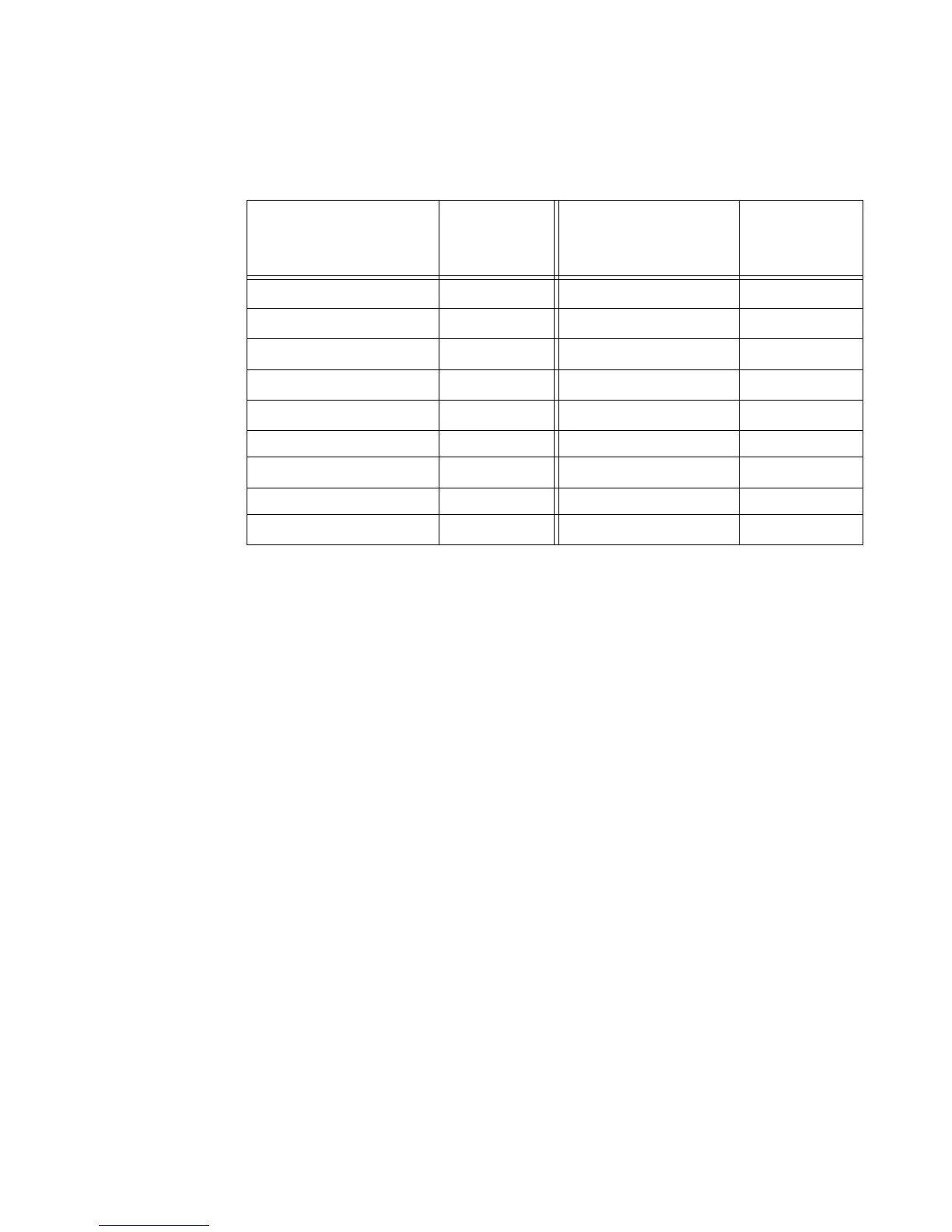MEASurement Commands 2
N1911A/1912A P-Series Power Meters Programming Guide 95
<expected_value> returns the expected value sent by the last CONFigure
command or +20 dBm by default. Note that when the display is showing
dual windows this value is meaningless.
The <resolution> returned is the same as the value returned by
DISPlay:WINDow:RESolution?. The format of the return is <NR1> in the
range 1 through 4.
Example
Reset Condition
On reset:
The command function is set to :POWer:AC.
(SENSe2 - SENSe2)
*
ON :POW:AC:DIFF:REL (@2),(@2)
(SENSe2 / SENSe1)
*
OFF :POW:AC:RAT (@1),(@2)
(SENSe2 / SENSe1)
*
OFF :POW:AC:RAT (@2),(@1)
(SENSe1 / SENSe2)
*
ON :POW:AC:RAT:REL (@1),(@2)
(SENSe2 / SENSe1)
*
ON :POW:AC:RAT:REL (@2),(@1)
(SENSe1/SENSe1) OFF POW:AC:RAT (@1),(@1)
(SENSe2/SENSe2)
*
OFF POW:AC:RAT (@2),(@2)
(SENSe1/SENSe1) ON POW:AC:RAT:REL (@1),(@1)
(SENSe2/SENSe2)
*
ON POW:AC:RAT:REL (@2),(@2)
* N1912A only.
CALCulate:MATH CALCulate:RE
Lative:
STATe
Function <source list>
CONF2? This command queries the current
configuration of the lower window/upper
measurement.
