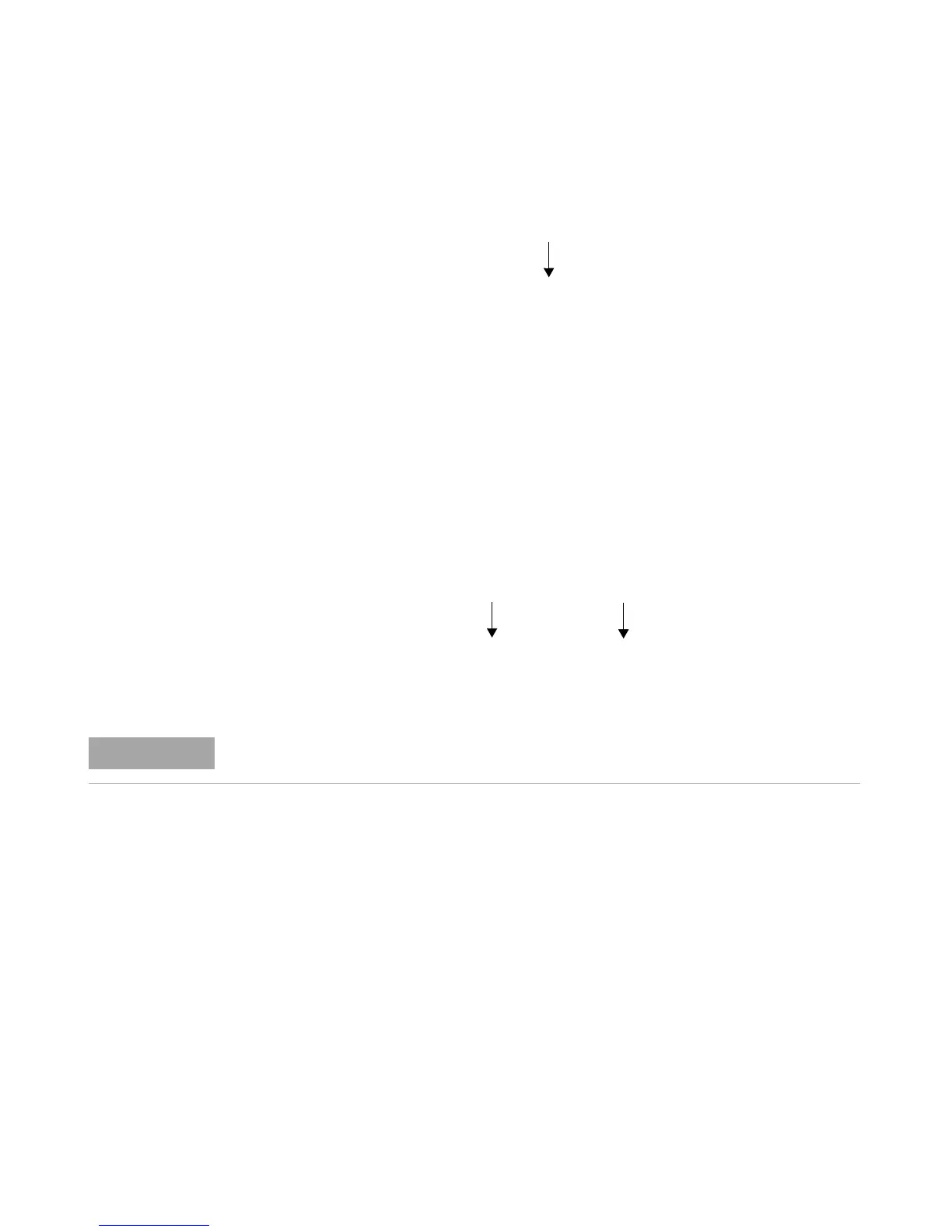Power Meter Remote Operation 1
N1911A/1912A P-Series Power Meters Programming Guide 13
defaults as in this example (see “Agilent N1912A Only” on page 15).
Example 2 - Specifying the Source List Parameter
The MEASure command has three optional parameters, an expected power
value, a resolution and a source list. These parameters must be entered in
the specified order. If parameters are omitted, they default from the right.
The parameter DEFault is used as a place holder.
The following example uses the source list parameter to specify the
measurement channel as Channel A. The expected power and resolution
parameters are defaulted, leaving them at their current settings. The
measurement is carried out on the upper window.
The operation of the MEAS1? command when the source list parameter is
defaulted is described in the note “Agilent N1912A Only” on page 15.
Example 3 - Specifying the Expected Power Parameter
The previous example details the three optional parameters which can be
used with the MEASure? command. The first optional parameter is used to
enter an expected power value. Entering this parameter is only relevant if
you are using an E- Series power sensor or N8480 Series power sensor
(excluding Option CFT). The value entered determines which of the power
sensor’s two ranges is used for the measurement. If the current setting of
the power sensor’s range is no longer valid for the new measurement,
specifying the expected power value decreases the time taken to obtain a
result.
MEAS1?
specifies window
MEAS2?
MEAS1? DEF,DEF,(@1)
specifies window
specifies channel
For the N1911A it is not necessary to specify a channel as only one channel is available.
