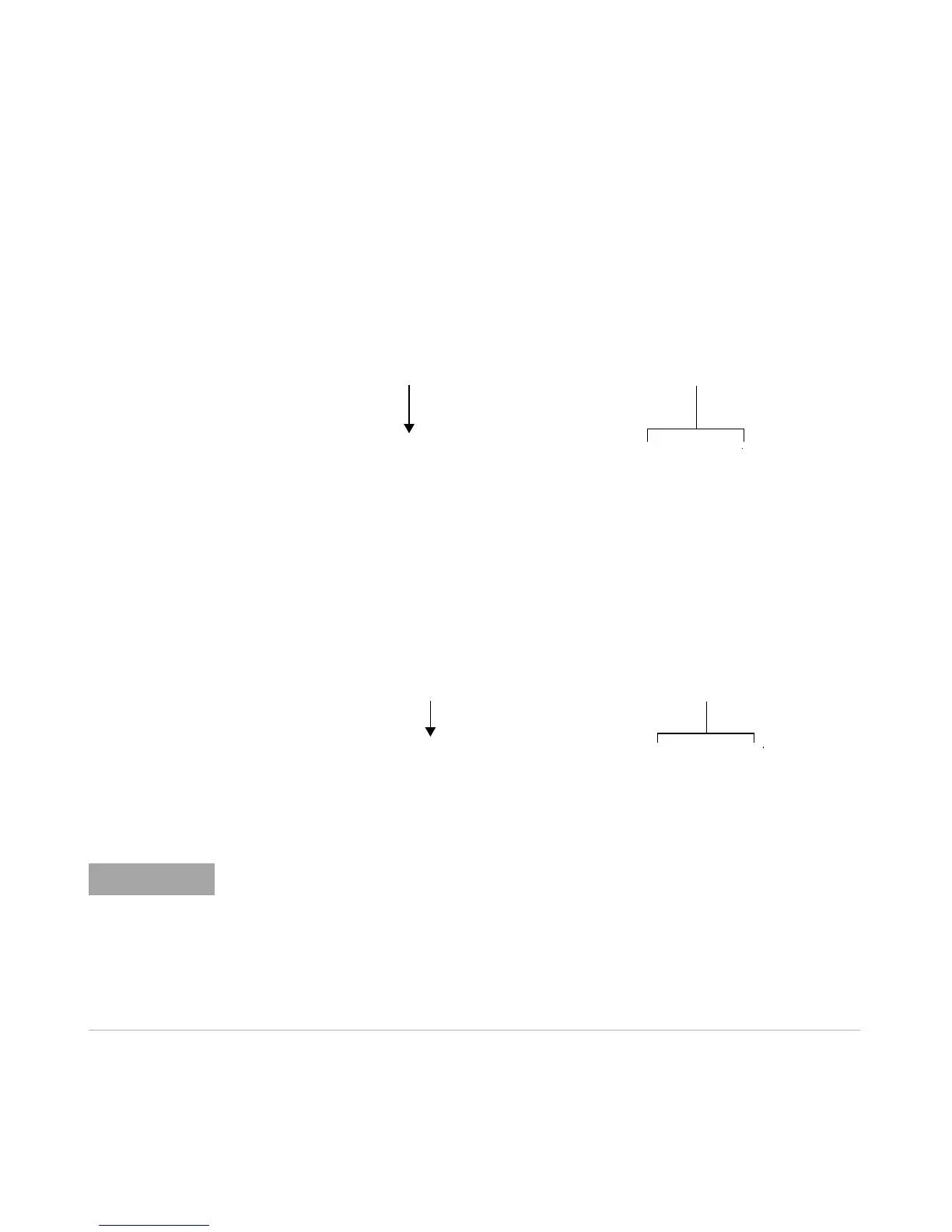Power Meter Remote Operation 1
N1911A/1912A P-Series Power Meters Programming Guide 15
Example 5 - Making a Difference Measurement
The following command is performed on the N1912A. It queries the lower
window to make a difference measurement of Channel B - Channel A. The
expected power and resolution parameters are defaulted, leaving them at
their current settings.
Example 6 - Making a Ratio Measurement
The following command is performed on the N1912A. It queries the upper
window to make a ratio measurement of Channel A/B. The expected
power and resolution parameters are defaulted, leaving them at their
current settings.
MEAS2:POW:AC:DIFF? DEF,DEF,(@2),(@1)
specifies window
specifies between which channels
the difference is calculated
Channel B - A
MEAS1:POW:AC:RAT? DEF,DEF,(@1),(@2)
specifies window
specifies the relationship of the
channels in the ratio
Channel A / B
Agilent N1912A Only
The operation of the MEASure? command when the source list parameter is defaulted
depends on the current setup of the window concerned (for example, A, B, A/B, A-B etc.)
and on the particular command used (for example, MEAS[:POW][:AC]? and
MEAS:POW:AC:RAT?).
This means that when the source list parameter is defaulted, there are a number of
possibilities.
