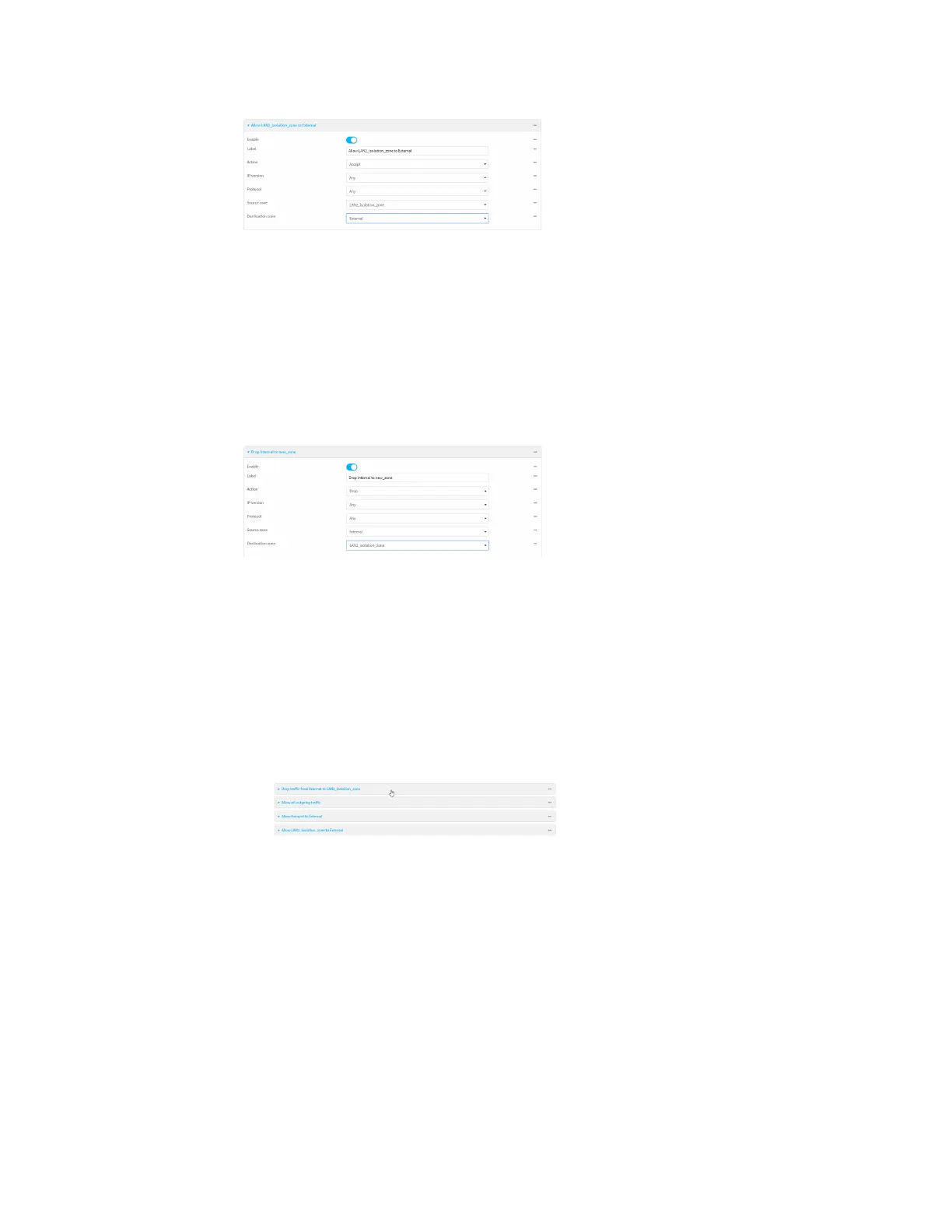Wi-Fi Isolate Wi-Fi clients
IX20 User Guide
346
d. Create a firewall filter to drop traffic from the Internal zone (used by the LAN1 interface)
to the LAN2_isolation_zone:
i. Click Firewall >Packet filtering.
ii. For Add packet filter, click .
iii. For Label, type Drop traffic from Internal to LAN2_isolation_zone.
iv. For Action, select Drop.
v. For Source zone, select Internal.
vi. For Destination zone, select LAN2_isolation_zone.
e. Rearrange the firewall filters.
Firewall filters are applied in the order that they are listed. As a result, in order to drop
traffic from the Internal zone to the LAN2_isolation_zone, thisfilter must be listed prior
to the Allow all outgoing traffic filter, which allowsthe Internal zone to haveaccess to
any zone.
To movethe Drop traffic from Internal to LAN2_isolation_zone filter to the top of the
list:
i. Click the filter title.
ii. Drag-and-drop the filter to the top of the list.
5. Create a new LAN:
By default, the IX20Wdevicecomeswith onepreconfigured LAN, which includes the default
access point. We will use that LAN for the default accesspoint, and create a new LAN for the
second access point.
