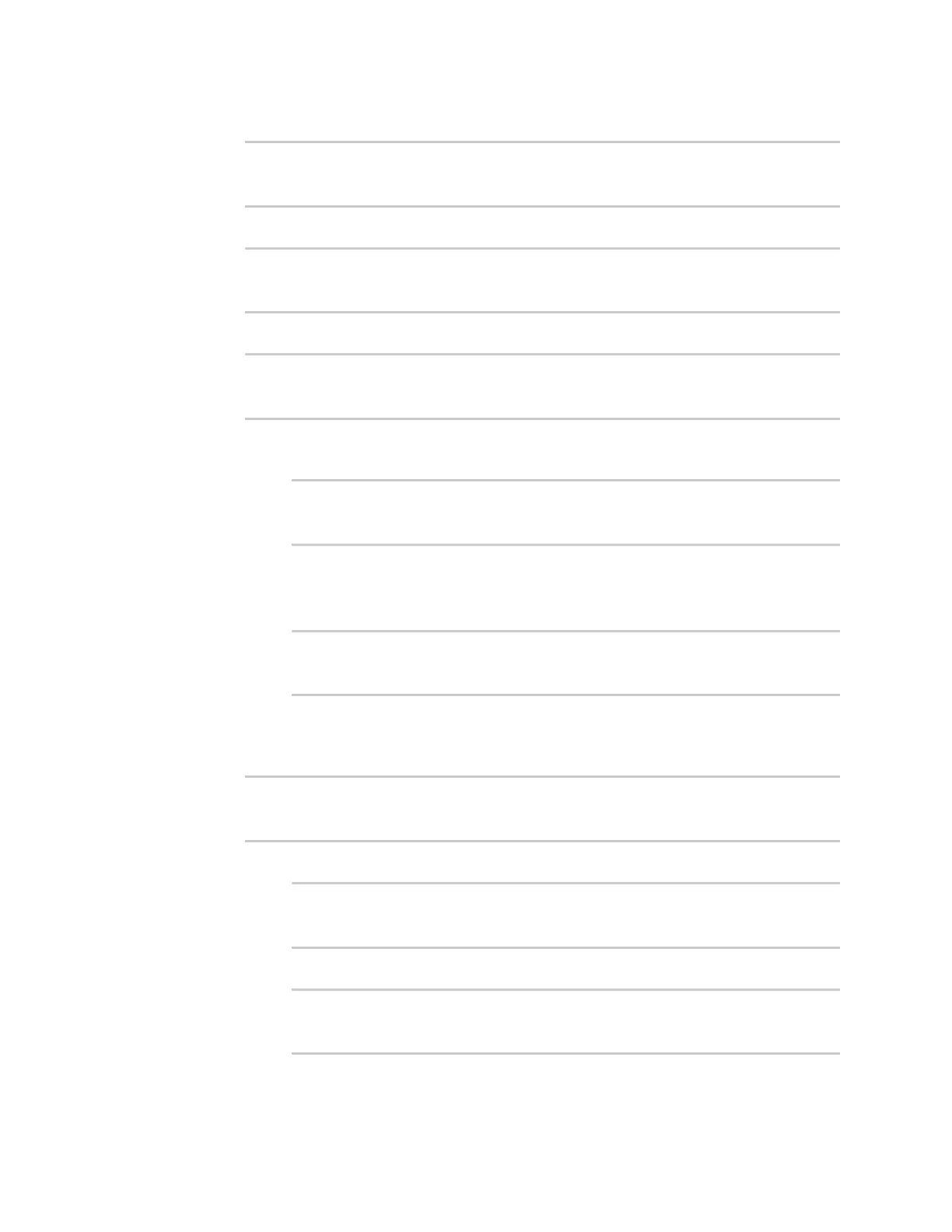Virtual PrivateNetworks(VPN) IPsec
IX20 User Guide
524
c. New actionsare enabled by default. To disable:
(config vpn ipsec tunnel ipsec_example surelink actions 0)> enable
false
(config vpn ipsec tunnel ipsec_example surelink actions 0)>
d. Create a label for the action:
(config vpn ipsec tunnel ipsec_example surelink actions 0)> label
string
(config vpn ipsec tunnel ipsec_example surelink actions 0)>
e. Set the type of recovery action to reboot_device:
(config vpn ipsec tunnel ipsec_example surelink actions 0)> action
reboot_device
(config vpn ipsec tunnel ipsec_example surelink actions 0)>
n
Set the number of attemptsfor this recovery action to perform, before moving to
the next recovery action:
(config vpn ipsec tunnel ipsec_example surelink actions 0)> max_
attempts int
(config vpn ipsec tunnel ipsec_example surelink actions 0)>
The default is 3.
n
Set the time to wait before the next test is run. If set to the default value of 0s, the
test interval is used.
(config vpn ipsec tunnel ipsec_example surelink actions 0)>
override_interval int
(config vpn ipsec tunnel ipsec_example surelink actions 0)>
f. Set the type of recovery action. If multiple recovery actionsare configured, they are
performed in the order that they are listed. The command varies depending on whether
the interface is a WAN or WWAN:
(config vpn ipsec tunnel ipsec_example surelink actions 0)> modem_
action value
(config vpn ipsec tunnel ipsec_example surelink actions 0)>
n
WAN interfaces:
(config vpn ipsec tunnel ipsec_example surelink actions 0)>
action value
(config vpn ipsec tunnel ipsec_example surelink actions 0)>
n
WWAN interfaces:
(config vpn ipsec tunnel ipsec_example surelink actions 0)>
modem_action value
(config vpn ipsec tunnel ipsec_example surelink actions 0)>
