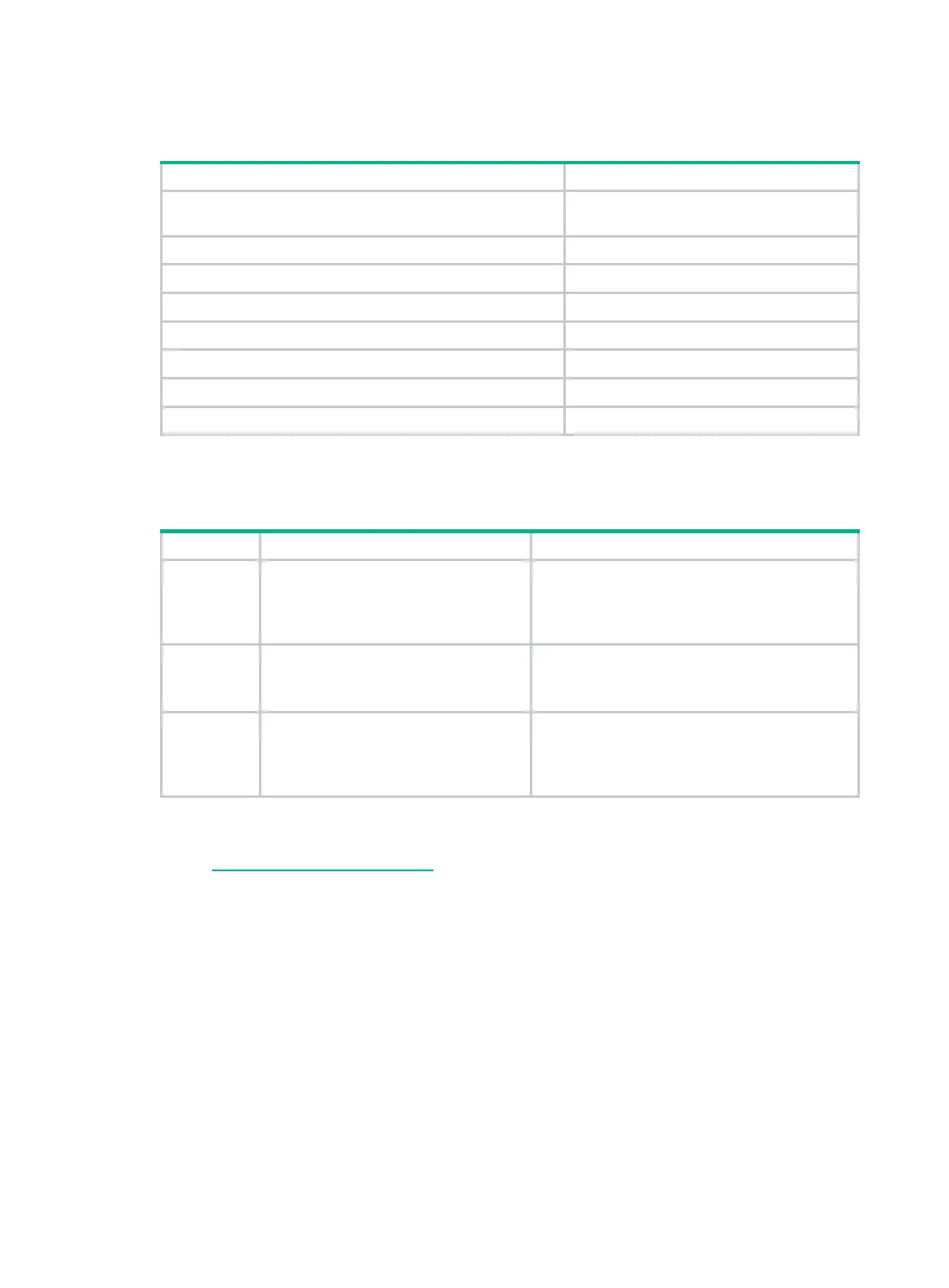355
Usage guidelines
The following matrix shows the command and hardware compatibility:
MSR810/810-W/810-W-DB/810-LM/810-W-LM/810-10-PoE/
810-LM-HK/810-W-LM-HK/810-LMS/810-LUS
No
MSR2600-10-X1 Yes
MSR 2630 Yes
MSR3600-28/3600-51 Yes
MSR3600-28-SI/3600-51-SI Yes
MSR3610-X1/3610-X1-DP/3610-X1-DC/3610-X1-DP-DC Yes
MSR 3610/3620/3620-DP/3640/3660 Yes
MSR5620/5660/5680 Yes
The device supports FTP, TFTP, and HTTP file transfer methods. Table 45 describes the valid URL
format for each method.
Table 45 URL formats
FTP
ftp://username[:password]@server-addr
ess[:port-number]/file-path
Example:
ftp://a:1@1.1.1.1/authfail/
The username and password must be the same
as those on the server.
If the server authenticates only the username, no
password is required.
TFTP
tftp://server-address[:port-number]/file-p
ath
Example:
tftp://1.1.1.1/ autherror/
N/A
HTTP
http://username[:password]@server-ad
dress[:port-number]/file-path
Example:
http://1.1.1.1/autherror/
The username and password must be the same
as those on the server.
If the server authenticates only the username, no
password is required.
If the server address is an IPv6 address, bracket the IPv6 address to distinguish the IPv6 address
from the port number. For example, if the server address is 2001::1 and the port number is 21, the
URL is ftp://test:test@[2001::1]:21/test/
.
Examples
# Export all portal user offline records to path tftp://1.1.1.1/record/logout/.
<Sysname> system-view
[Sysname] portal logout-record export url tftp://1.1.1.1/record/logout/
# Export portal user offline records in the time rang of 2016/3/4 14:20 to 2016/3/4 15:00 to path
tftp://1.1.1.1/record/logout/.
<Sysname> system-view
[Sysname] portal logout-record export tftp://1.1.1.1/record/logout/ start-time 2016/3/4
14:20 end-time 2016/3/4 15:00
Related commands
display portal logout-record
portal logout-record enable
