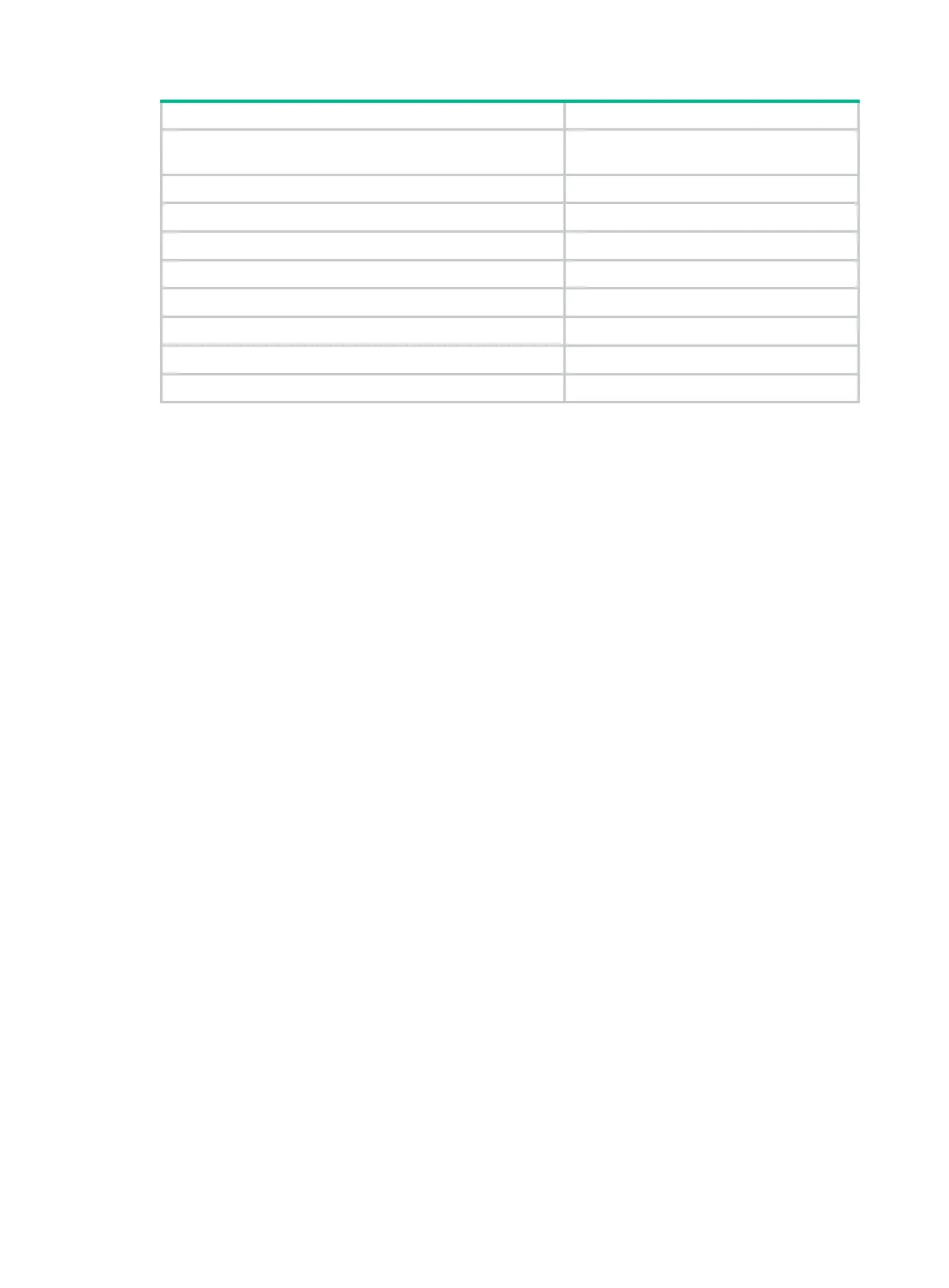932
MSR810/810-W/810-W-DB/810-LM/810-LMS/810-LUS
/810-W-LM/810-10-PoE/810-LM-HK/810-W-LM-HK
Yes
MSR810-LMS/810-LUS No
MSR2600-10-X1 Yes
MSR 2630 Yes
MSR3600-28/3600-51 Yes
MSR3600-28-SI/3600-51-SI Yes
MSR3610-X1/3610-X1-DP/3610-X1-DC/3610-X1-DP-DC Yes
MSR 3610/3620/3620-DP/3640/3660 Yes
MSR5620/5660/5680 Yes
count: Displays only the number of limit rule-based statistics sets. Detailed information about the
specified IPv4 connections is not displayed. If you do not specify this keyword, the command
displays detailed information about the specified IPv4 connections that match connection limit rules.
Usage guidelines
The statistics for connections that match connection limit rules include the following information:
• Connection information, including the source/destination IP address, service port, and transport
layer protocol of connections.
• Matching connection limit rules.
• Number of current connections.
• Whether or not new connections can be created.
To further filter the output statistics, specify the following options in the command:
• source source-ip.
• destination destination-ip.
• service-port port-number.
For example, if you specify the source source-ip and destination destination-ip combination, this
command displays statistics about IPv4 connections that match connection limit rules by source IP
address and destination IP address.
If you do not specify any of the source source-ip, destination destination-ip, and service-port
port-number options, this command displays statistics about all IPv4 connections that match
connection limit rules.
Deleting or modifying an IPv4 connection limit policy will not delete the effective IPv6 connection limit
rule-based statistics sets. An IPv4 connection limit rule-based statistics set will be automatically
deleted after all the IPv6 connections for the set are disconnected.
Examples
# (Centralized devices in standalone mode.) Display statistics about all IPv4 connections that match
the connection limit rule on GigabitEthernet 2/0/1.
<Sysname> display connection-limit stat-nodes interface gigabitethernet 2/0/1
Slot 2 :
Src IP address : 100.100.100.100
VPN instance : 0123456789012345678901234567890
Dst IP address : 200.200.200.200
VPN instance : abcdefghijklmnopqrstuvwxyzabcde
DS-Lite tunnel peer : 1234567890
