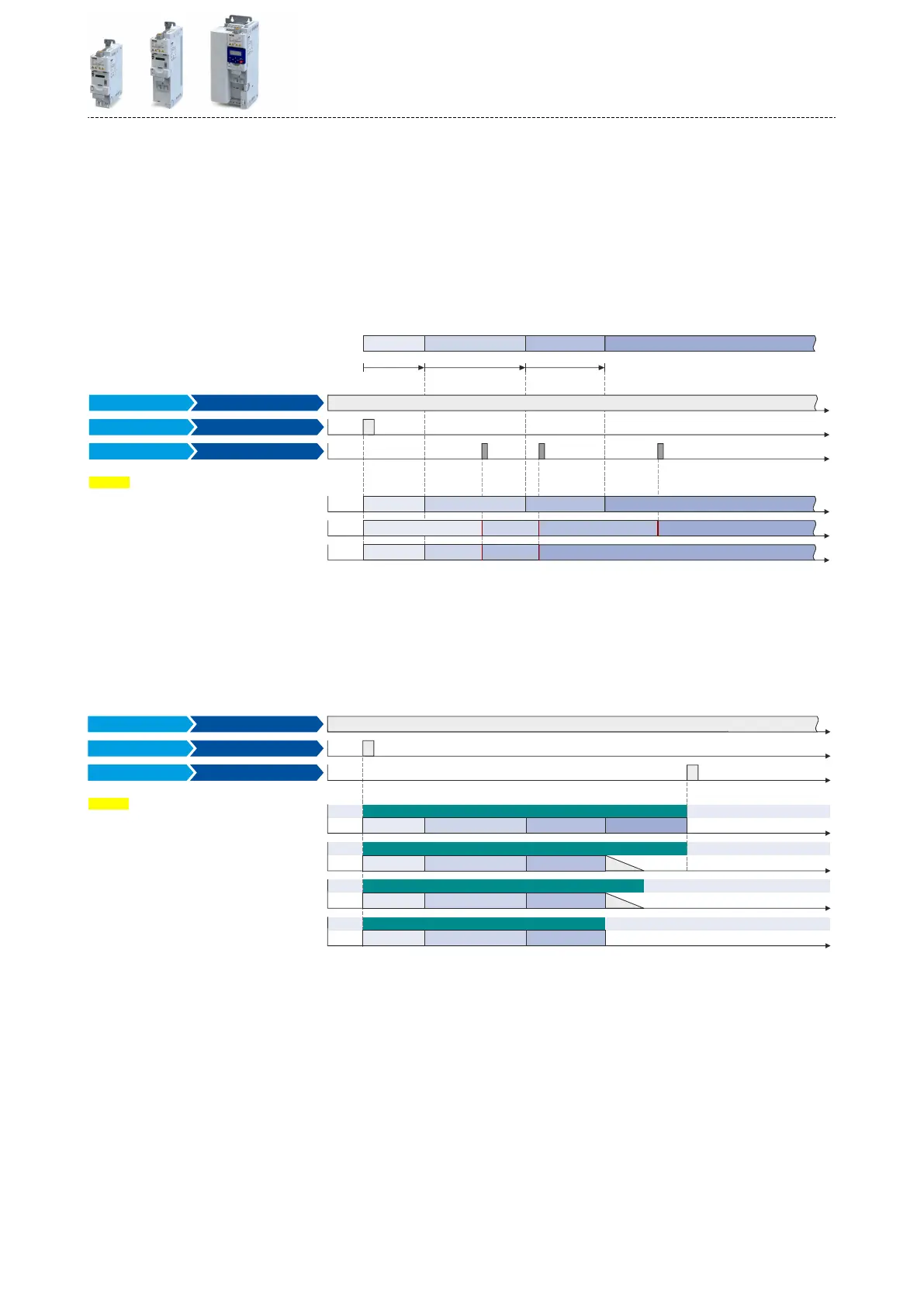7.2.4.3 Sequencer basic sengs
The sequencer is inhibited by default. The desired sequencer mode (me, step or me-step
mode) must rst be selected in order for the sequencer to be enabled. The sequence start
mode and the sequence end mode must also be set. There are dierent modes to choose
from here.
Details
Sequencer mode 0x4025 (P800.00)
•
The sequencer can be operated in me, step or me-step operaon.
•
The following diagram demonstrates the dierent sequencer modes:
t
t
t
t
t
t
0x4025
End segment
End segment
End segment
Sequencer mode =
Segment 2 Segment 3
Segment 3
Segment 3Segment 2
Segment 2
Segment 1
Segment 1
Segment 1
End segment
Segment 3Segment 2Segment 1
Time & step operation [3]
Step operation [2]
Time operation [1]
Segment3
t
Segment2
t
Segment1
t
Start sequenceDigital input 2 [12]
RunDigital input 1 [11]
Digital input 3 [13] Next sequence step
Input signals
Configured sequence for continuous operation:
FunctionTrigger
End of sequence mode 0x402F (P824.00)
•
The end of sequence mode denes the acon aer the end of the sequence.
•
In the default seng "Keep running [0]", the setpoint set for the end segment is connu-
ously transmied to the motor control unl the sequence is aborted.
•
The following diagram demonstrates the dierent end of sequence modes:
t
t
t
t
t
t
t
0x402F
Segment 2 Segment 3
Segment 2
no stop
Stop
Stop
Normal setpoint control
Normal setpoint control
Normal setpoint control
Normal setpoint control
Sequence active
Sequence active
Sequence active
Sequence active
Segment 2 End segmentSegment 3
Segment 3
Segment 3Segment 2
Segment 1
Segment 1
Segment 1
Segment 1
End of sequence mode =
Abort [3]
Stop and abort [2]
Stop [1]
Continuous operation [0]
Start sequenceDigital input 2 [12]
RunDigital input 1 [11]
Digital input 3 [13] Abort sequence
Input signals
FunctionTrigger
no stop
Conguring the frequency control
Congure setpoint sources
Sequencer
107
