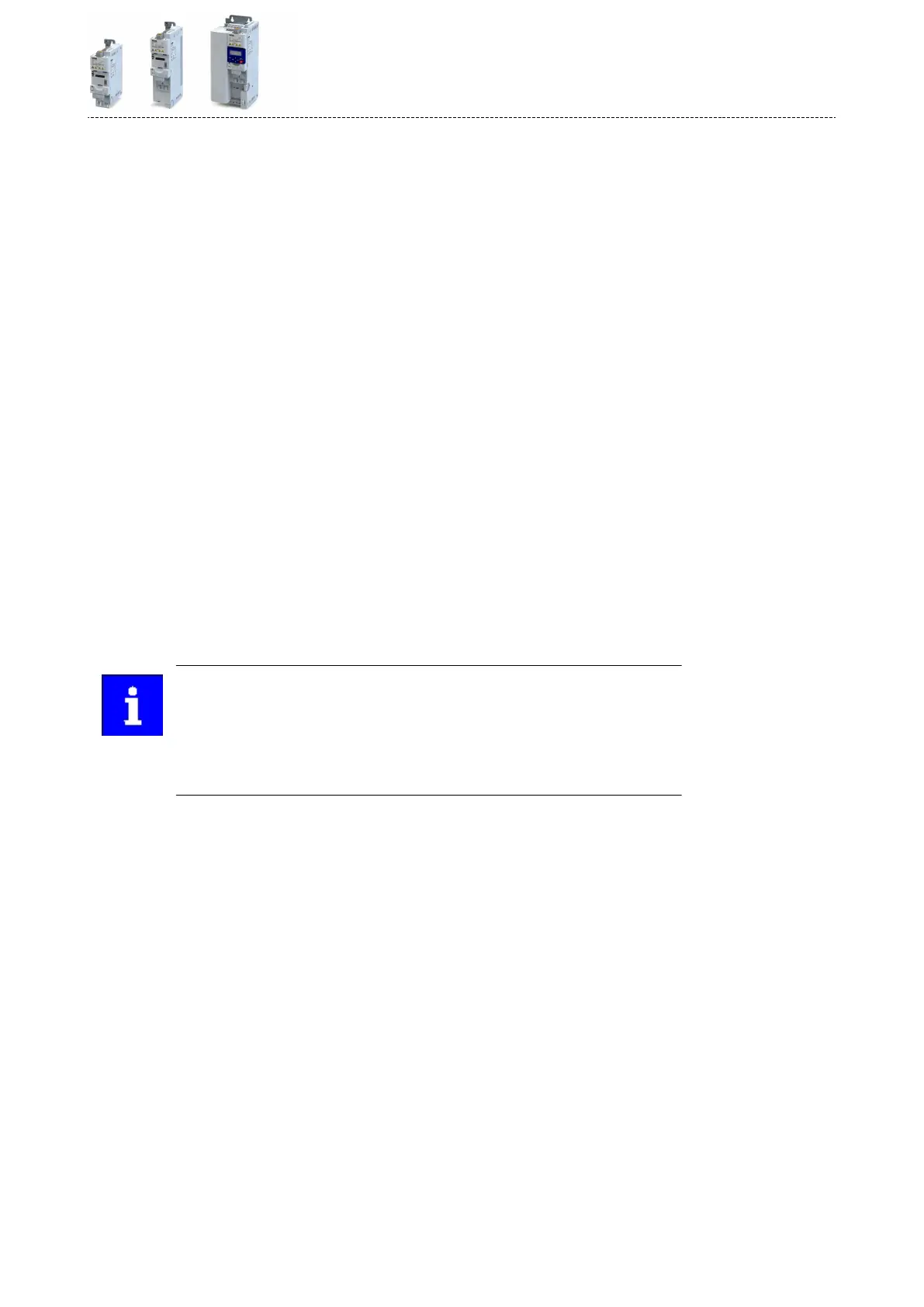12.16.1 Commissioning
In the following chapters, the steps required for controlling the inverter with a IO-Controller
via PROFINET are described.
Precondions
•
As an IO-Device, the inverter is connected to an IO-Controller and further PROFINET nodes
if required.
See "Typical topologies" under: 4PROFINET ^ 480
•
The enre wiring has been checked for completeness, short circuit and earth fault.
•
All PROFINET devices are supplied with voltage and are switched on.
•
The funconal test described in the mounng and switch-on instrucons has been com-
pleted successfully (without any errors or faults).
•
The inverter is commissioned with the »EASY Starter«.
•
Download »EASY Starter«
•
The IO-Controller is commissioned with a dierent engineering tool, e. g. Sie-
mens »TIA Portal«.
For this purpose, install the required GSDML device descripon le in the engineering tool
for the IO-Controller for conguring the inverter.
We always recommend the use of the current device descripon.
•
Download of GSDML les
•
Please observe the necessary system requirements and the notes regarding the inver-
ter.
4Device
descripon le ^ 483
Sengs in the »EASY Starter«
1.
Acvate network control: 0x2631:037 (P400.37) = "TRUE [1]"
2.
Set network as standard setpoint source: 0x2860:001 (P201.01) = "Network [5]"
In the default seng, the digital input DI1 is assigned the "Run" funcon. If the
network control is acvated, this funcon serves as "start enable" for start com-
mands via network. Hence, the digital input DI1 must be set to the HIGH level in
order that the motor can be started via the network.
4Flexible I/O conguraon of the start, stop and rotang direcon com-
mands ^ 59
3.
Set the IP address and the staon name ("PROFINET device name").
See: 4Staon name and IP conguraon ^ 484
4.
Adjust data mapping for process data.
Observe the informaon about data mapping and the example below:
5.
Save the project in the engineering tool.
6.
Save the mapping and all other parameters in the inverter 0x2022:003 (P700.03) with
mains failure protecon.
See: 4Saving the parameter sengs ^ 37
Conguring the network
PROFINET
Commissioning
481
