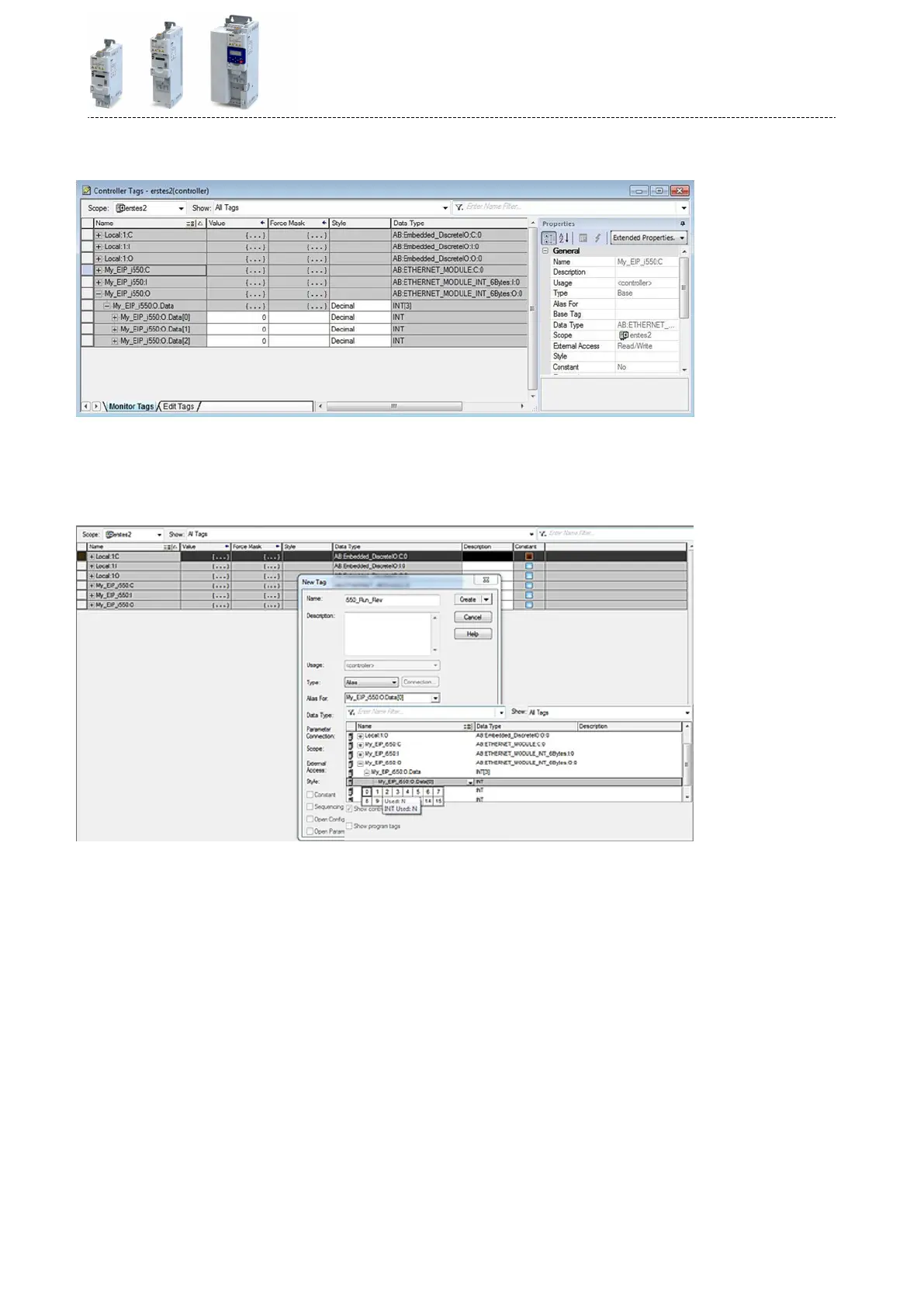Here, for instance, the four words are displayed, the output assembly "My_EIP_i550:O"
consists of:
2.Creang alias tags for individual bits of the assemblies.
1. In the navigaon tree (Controller Organizer) under "Controller", open the "Controller
Tags".
2. Right-click any tag to execute the "New Tag" context menu command.
The "New Tag" dialog box is opened.
3. Fill in input elds.
In the example ...
a) the name "i550_Run_Rev" is entered.
b) the "Alias" type is selected.
c) in the output assembly word "My_EIP_i550:O.Data[0]", bit 1 is assigned to
"Run_Rev".
4. Click "Create".
The new alias tag is added to the database.
The conguraon is now completed.
Conguring the network
EtherNet/IP
Process data transfer
403
