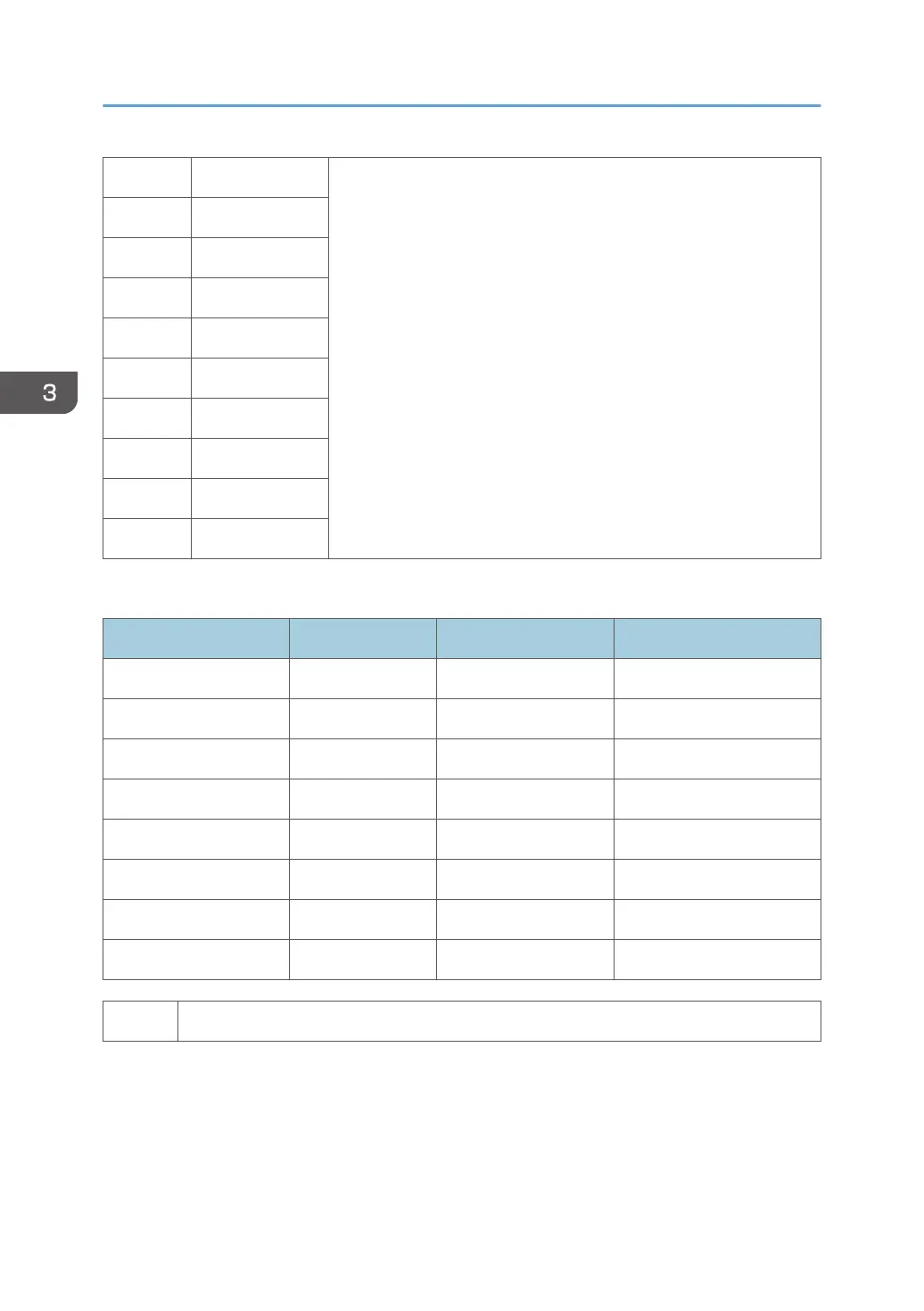1 Last Sample Display:
CODE : 002
SIZE : aeh
TOTAL : 00000063
DATE : Thu Sep 20 04:51:14: 2012
where:
CODE is the SP7-505-* number.
SIZE is the paper size code in hex. (See "Paper Size Hex Codes"
below.)
TOTAL is the total jam error count (SP7003)
DATE is the date the previous jam occurred
2 Latest 1
3 Latest 2
4 Latest 3
5 Latest 4
6 Latest 5
7 Latest 6
8 Latest 7
9 Latest 8
10 Latest 9
Paper Size Hex Codes
Paper Size Code (hex) Paper Size Code (hex)
A4 LEF 05 B4 SEF 8D
A5 LEF 06 B5 SEF 8E
B5 LEF 0E DLT SEF A0
LT LEF 26 LG SEF A4
HLT LEF 2C LT SEF A6
A3 SEF 84 HLT SEF AC
A4 SEF 85 Others FF
A5 SEF 86
7514 Paper Jam Count by Location
3. SP Mode Tables
148
