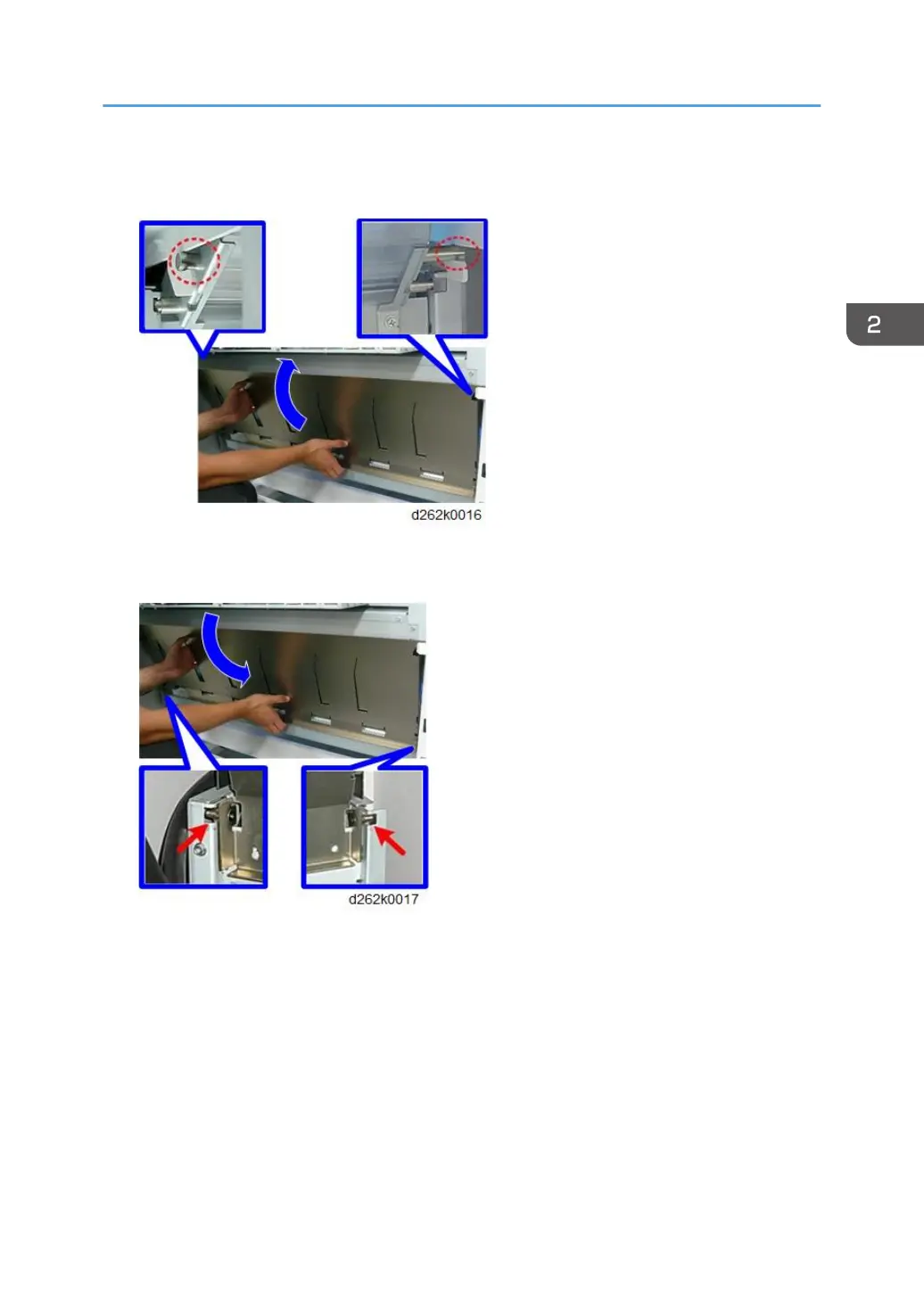11. Behind the machine, hold the guide plate as shown below, and then set the cut-outs on
the left and right over the pegs.
12. Lift the guide slightly, and then insert the bottom pegs into the cut-outs at the lower left
and lower right corners.
13. Check the top of the plate and make sure that it is parallel with the edge of the machine.
Main Machine Installation
101