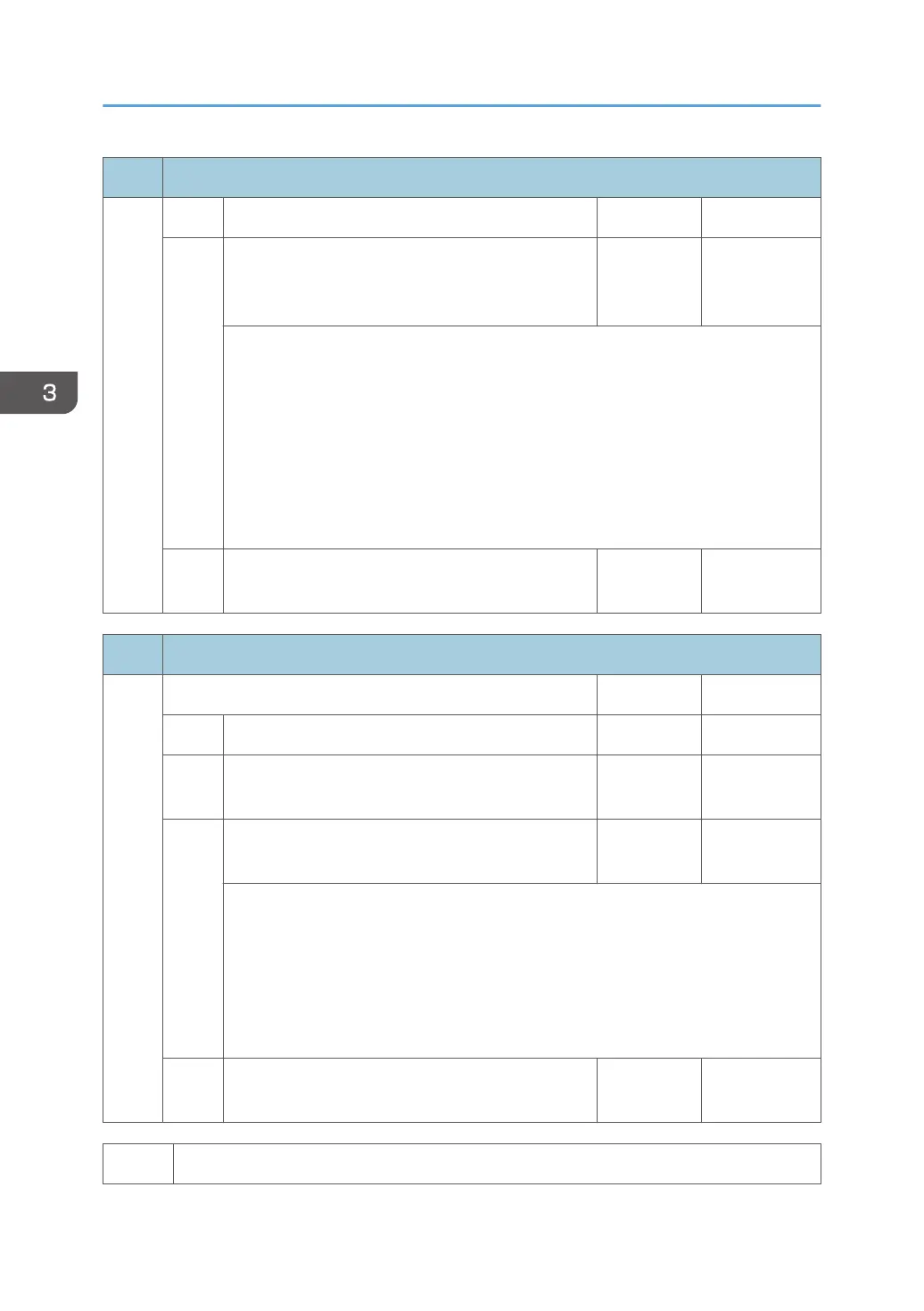1001 Bit Switch
011 bit 3 DFU - -
bit 4
Add "Apply Auto Paper Select" is the condition that
decides if the device's paper size or paper type
should be overwritten.
0:Enabled 1:Disabled
If this BitSwitch is set to "1" (enabled), the "Apply Auto Paper Select" setting will
decide if the paper size or paper type that is specified in the device settings should
be overwritten by the job's commands when "Tray Setting Priority" is set to "Driver/
Command" or "Any Type".
- Apply Auto Paper Select = OFF: Overwritten (priority is given to the job’s
commands)
- Apply Auto Paper Select = ON: Not overwritten (priority is given to the device
settings)
bit 5
to 7
Not Used - -
1001 Bit Switch
012 Bit Switch C 0 1
bit 0 DFU - -
bit 1
to 4
Not Used - -
bit 5
Change the user ID type displayed on the operation
panel
0:Enabled 1:Disabled
As of 15S models, the Login User Name can be displayed on the operation panel.
The user ID type displayed on the operation panel can be changed by configuring
BitSwitch #12-5 as follows:
- 0 (default): Login User Name
- 1: User ID. If this is enabled, User ID will be displayed, which is equivalent to the
behavior exhibited in 14A and earlier models.
bit 6
to 7
Not Used - -
1003 Clear setting
3. SP Mode Tables
254
