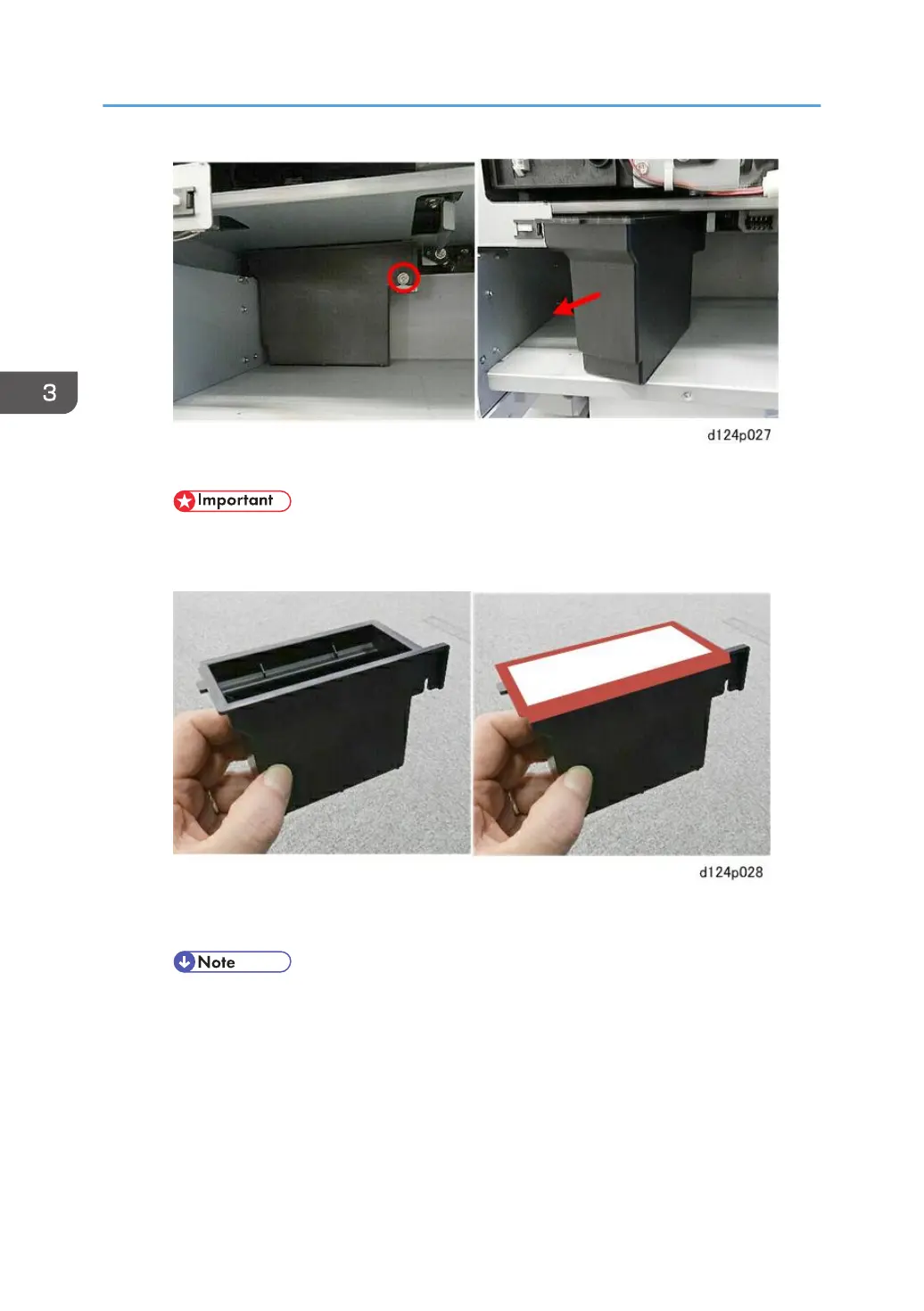4. Cover the top of the tank with some paper and tape, and then discard it.
• Follow the local laws and regulations regarding the disposal of this item.
• Never attempt to empty the right ink sump and re-use it.
5. After installing the new right ink sump, open SP2-505-002 (Reset Waste Ink Counter: Waste
Ink: Right C/R) and touch [EXECUTE] to clear the counter for the new sump.
• A software count triggers a prompt to tell the operator when the right ink sump is near-
full, and then finally full and in need of replacement.
Left Ink Sump
• Dry linen cloth
After replacing the collector unit, always remove ink that has hardened around the gate.
Use a dry linen cloth to clean the gate of the sump. You may need to use the tip of a small
screwdriver to remove hardened ink.
3. Preventive Maintenance
200